This website uses cookies. By clicking Accept, you consent to the use of cookies. Click Here to learn more about how we use cookies.
- Community
- RUCKUS Technologies
- RUCKUS Lennar Support
- Community Services
- RTF
- RTF Community
- Australia and New Zealand – English
- Brazil – Português
- China – 简体中文
- France – Français
- Germany – Deutsch
- Hong Kong – 繁體中文
- India – English
- Indonesia – bahasa Indonesia
- Italy – Italiano
- Japan – 日本語
- Korea – 한국어
- Latin America – Español (Latinoamérica)
- Middle East & Africa – English
- Netherlands – Nederlands
- Nordics – English
- North America – English
- Poland – polski
- Russia – Русский
- Singapore, Malaysia, and Philippines – English
- Spain – Español
- Taiwan – 繁體中文
- Thailand – ไทย
- Turkey – Türkçe
- United Kingdom – English
- Vietnam – Tiếng Việt
- EOL Products
Turn on suggestions
Auto-suggest helps you quickly narrow down your search results by suggesting possible matches as you type.
Showing results for
- RUCKUS Forums
- RUCKUS Technologies
- Unleashed
- Re: Setup Unleashed R500: 0 AP working
Options
- Subscribe to RSS Feed
- Mark Topic as New
- Mark Topic as Read
- Float this Topic for Current User
- Bookmark
- Subscribe
- Mute
- Printer Friendly Page
Setup Unleashed R500: 0 AP working
Options
- Mark as New
- Bookmark
- Subscribe
- Mute
- Subscribe to RSS Feed
- Permalink
- Report Inappropriate Content
05-13-2016 02:36 PM
I have a question about the Zoneflex R500 AP:
I reflashed it to the latest (200.1.9.12.55) Unleashed version, walked through the setup which went perfectly.
At the end of this process when and I go to the dashboard, I see that it is connected to the Internet, it has one configured wifi network (during setup), there are no clients connected (because I cannot see the network, looks to me that is not transmitting), 0 Accesspoints (non working).
I have two of those AP's and they are acting the same. To make sure the downloaded firmware was not damaged, I downloaded it several times.
Is there something I missed??
thnx in advance..
I reflashed it to the latest (200.1.9.12.55) Unleashed version, walked through the setup which went perfectly.
At the end of this process when and I go to the dashboard, I see that it is connected to the Internet, it has one configured wifi network (during setup), there are no clients connected (because I cannot see the network, looks to me that is not transmitting), 0 Accesspoints (non working).
I have two of those AP's and they are acting the same. To make sure the downloaded firmware was not damaged, I downloaded it several times.
Is there something I missed??
thnx in advance..
9 REPLIES 9
Options
- Mark as New
- Bookmark
- Subscribe
- Mute
- Subscribe to RSS Feed
- Permalink
- Report Inappropriate Content
05-13-2016 04:57 PM
The best place to check that would be in the user interface. If you see in my example my APs are listed as Master and Standby master. I want to see that first AP listed as Master before we attempt to add more APs. At this point I really dont trust the LEDs.
Options
- Mark as New
- Bookmark
- Subscribe
- Mute
- Subscribe to RSS Feed
- Permalink
- Report Inappropriate Content
05-13-2016 05:14 PM
I am going to guess that the 2.4 and 5G LEDs are off too? That would mean the AP firmware didnt come up. If you still see the same thing and the AP doesnt show as Master I would like you to call our hotline number 855-782-5871 and ask to have the 2 APs RMA'd. Let them know you talked with me and this was my suggestion. Since this is a new install we should be able to get new ones to you shortly. Rather then send the old ones back to the depot I would like you to send them to me directly so I can test. I am heading out for the weekend but will check this forum on Monday to see how far you got and will give you my mailing address at that time if needed.
Options
- Mark as New
- Bookmark
- Subscribe
- Mute
- Subscribe to RSS Feed
- Permalink
- Report Inappropriate Content
05-13-2016 05:23 PM
You're right. Never trust LED's.
The second AP is acting identical as the first one.
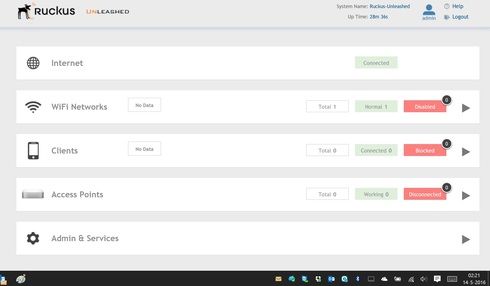
I did a facory reset, once by the reset button and also in administration when logged in. Did everything by the book for this one also. Seems to me I am stuck with those R500's unless you come up with an idea?
The second AP is acting identical as the first one.
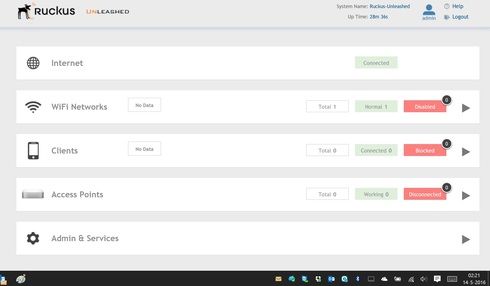
I did a facory reset, once by the reset button and also in administration when logged in. Did everything by the book for this one also. Seems to me I am stuck with those R500's unless you come up with an idea?
Options
- Mark as New
- Bookmark
- Subscribe
- Mute
- Subscribe to RSS Feed
- Permalink
- Report Inappropriate Content
05-16-2016 05:12 AM
Mike,
I've been busy with the R500's and it is working.
Just reflashed it again with the standalone version (100...) with default settings, which means the US radio setting as default. Now, I live in the Netherlands so the Dutch setting was the one to choose for me during setup. The Ruckus is an US version according the sticker at the back. So. the stand alone version was working after enable networks on both 2,4 and 5 GHz. While this was working I reflashed the other AP the same way, and after the configuration like the first one this was working also! Now I knew that both AP's were probably OK.
After this, I reflashed one AP to the latest Unleashed version (200...) and left the default settings as it was. After some time it came up and seems healty and I saw a AP presenting itself in the configuration! Got this one working, en did the same for the second AP.
Now they are both seems to be healthy, one as Master and the second one as stand-by Master.
Everything is up and running now.
Thinking how this all happend.. I changed in this working setup the Landcode from the default US setting to Netherlands. After restart, no WiFi network was working. Don't remember if a AP was visible in the webconfiguration. Put it back to US and there we go. It was working again.
Conclusion: This 'Radio Landcode' setting together with the use of Firefox in stead of Edge (I use Windows 10, so the default browser) was probably all it was and the solution. Maybe browser caching? Edge acts strange sometimes with this kind of configurations for routers, AP's, switches..end so on.
Now I have a final question: Is it possible to change the Radio Landcode to Netherlands and get the AP's working? What is the difference anyway.. frequency or channels, radio power?
Thanks in advance
I've been busy with the R500's and it is working.
Just reflashed it again with the standalone version (100...) with default settings, which means the US radio setting as default. Now, I live in the Netherlands so the Dutch setting was the one to choose for me during setup. The Ruckus is an US version according the sticker at the back. So. the stand alone version was working after enable networks on both 2,4 and 5 GHz. While this was working I reflashed the other AP the same way, and after the configuration like the first one this was working also! Now I knew that both AP's were probably OK.
After this, I reflashed one AP to the latest Unleashed version (200...) and left the default settings as it was. After some time it came up and seems healty and I saw a AP presenting itself in the configuration! Got this one working, en did the same for the second AP.
Now they are both seems to be healthy, one as Master and the second one as stand-by Master.
Everything is up and running now.
Thinking how this all happend.. I changed in this working setup the Landcode from the default US setting to Netherlands. After restart, no WiFi network was working. Don't remember if a AP was visible in the webconfiguration. Put it back to US and there we go. It was working again.
Conclusion: This 'Radio Landcode' setting together with the use of Firefox in stead of Edge (I use Windows 10, so the default browser) was probably all it was and the solution. Maybe browser caching? Edge acts strange sometimes with this kind of configurations for routers, AP's, switches..end so on.
Now I have a final question: Is it possible to change the Radio Landcode to Netherlands and get the AP's working? What is the difference anyway.. frequency or channels, radio power?
Thanks in advance
Options
- Mark as New
- Bookmark
- Subscribe
- Mute
- Subscribe to RSS Feed
- Permalink
- Report Inappropriate Content
05-16-2016 09:23 AM
I am glad you got these working. Unfortunately, I
think you may have the wrong APs. If the part number on the back of the AP is
9U1-R600-US00 Then those APs are only good in the USA. If the part number is
9U1-R600-WW00 than you are good and can change the country code to whatever is
available.
Labels
-
200.12.10.5.234
1 -
AP Certificate error
1 -
AP Management
5 -
AP reporting
1 -
authentication fails
1 -
captive portal
1 -
Certificate
1 -
Client Management
1 -
DPSK
1 -
Guest Access
1 -
Guest Pass
1 -
Installation
1 -
IP Multicast
1 -
l2acl
1 -
LACP
1 -
laptop hp probook 430 g8
1 -
Mesh
1 -
Monitoring
1 -
Op
1 -
pfSense
1 -
R310
2 -
R550
1 -
R650
1 -
Security
1 -
Solution Proposed
3 -
SSID
1 -
temporarily blocked
1 -
Unleashed
6 -
User Management
1 -
Web UI
1 -
Wired Throughput
1 -
Wireless Throughput
2 -
WLAN
1 -
WLAN Management
1 -
WPA3
1 -
WPA3-Enterprise
1
- « Previous
- Next »

