- Community
- RUCKUS Technologies
- RUCKUS Lennar Support
- Community Services
- RTF
- RTF Community
- Australia and New Zealand – English
- Brazil – Português
- China – 简体中文
- France – Français
- Germany – Deutsch
- Hong Kong – 繁體中文
- India – English
- Indonesia – bahasa Indonesia
- Italy – Italiano
- Japan – 日本語
- Korea – 한국어
- Latin America – Español (Latinoamérica)
- Middle East & Africa – English
- Netherlands – Nederlands
- Nordics – English
- North America – English
- Poland – polski
- Russia – Русский
- Singapore, Malaysia, and Philippines – English
- Spain – Español
- Taiwan – 繁體中文
- Thailand – ไทย
- Turkey – Türkçe
- United Kingdom – English
- Vietnam – Tiếng Việt
- EOL Products
- RUCKUS Forums
- RUCKUS Technologies
- Unleashed
- Re: R750 Slow Speeds
- Subscribe to RSS Feed
- Mark Topic as New
- Mark Topic as Read
- Float this Topic for Current User
- Bookmark
- Subscribe
- Mute
- Printer Friendly Page
R750 Slow Speeds
- Mark as New
- Bookmark
- Subscribe
- Mute
- Subscribe to RSS Feed
- Permalink
- Report Inappropriate Content
11-24-2020 07:57 PM
One of my homes has Cable Internet speeds rated at 450 Mbps Down & 20Mbps Up.
I have a Arris TM1602 DoCSIS 3.0 16x4 > Ubiquiti EdgeRouter 12
At this location I had a...
27" iMac (Model Spring 2019)
iMac > Cat 6 Wire > EdgeRouter 12 = 450 Mbps Down & 20 Mbps Up
iMac > WiFi 5 > PhiComm K3C AC 1900 = 380 Mbps Down & 20 Mbps Up
iPhone 11 Pro (2x2 WiFi 6 Chipset) > WiFi 5 > PhiComm K3C AC 1900 = 365 Mbps Down & 20 Mbps Up
I picked up a Ruckus R750 Unleashed and added it to the EdgeRouter 12
27" iMac (Model Spring 2019)
iMac > Cat 6 Wire > EdgeRouter 12 = 450 Mbps Down & 20 Mbps Up
iMac > WiFi 5 > Ruckus R750 = 375 Mbps Down & 20 Mbps Up
iPhone 11 Pro (2x2 WiFi 6 Chipset) > WiFi 6 > Ruckus R750 = 362 Mbps Down & 20 Mbps Up
Note: I am powering the R750 with a POE+ Injector but could it may be under powered?
I know if it is under powered it may not perform as well as it should but I find it hard to believe an $750 Access Point can't beat a 2 year old $80 consumer router, especially since R750 is WiFi 6 Certified and I'm using an iPhone 11 Pro with WiFi 6 2x2 Chipset.
PoE Injector = Cudy 30W Gigabit PoE+ Injector Adapter, IEEE 802.3 at and IEEE 802.3 af Compliant, up to 100 Meters (328 Feet), 10/100/1000Mbps RJ-45, POE150
Ruckus Power Specs
https://www.commscope.com/globalassets/digizuite/61778-ds-ruckus-r750.pdf (Page 5)
802.3af PoE = PoE: 12.54W
802.3at PoE+ = Full Functionality = PoE+ : 22.34W / DC Power: 22.69W
Ruckus Optional Accessories
These are much higher power specs than stated above in their power specs.
902-0180-XX00 · PoE Injector (60W)
902-1170-XX00 · Power Supply (48V, 0.75A, 36W)
Super appreciate any advice even if it's not related to the R750 just seems odd to me. Thank you!
I will also run iPerf3 tests between server (iMac) and iPhone to test the speed of the hardware minus the ISP. This will rule out any ISP issues. I still think hitting the same 450 Mpbs as a Cat 6 cable via the iPhone 11 Pro via the 2x2 WiFi 6 chipset should be easy.
- Mark as New
- Bookmark
- Subscribe
- Mute
- Subscribe to RSS Feed
- Permalink
- Report Inappropriate Content
11-25-2020 09:08 AM
I purchased this from Amazon (Global Direct Sellers) and it appeared to be new and sealed as far as I can tell.
I just called support...
They would not help me because I bought this from Amazon and said this is likely gray market device. I mean...
He never asked for a serial number or a way to validate if it was an authentic product in my hand.
I find this disgraceful not to know and or support your product.
It's fine if it has no warranty, that's one thing. But if it's a valid genuine product why the hell would they just want to get off the phone and not even check.
It would be nice to know if I got a gray market product and help me make sure I buy the correct product. That seems reasonable.
(edited)
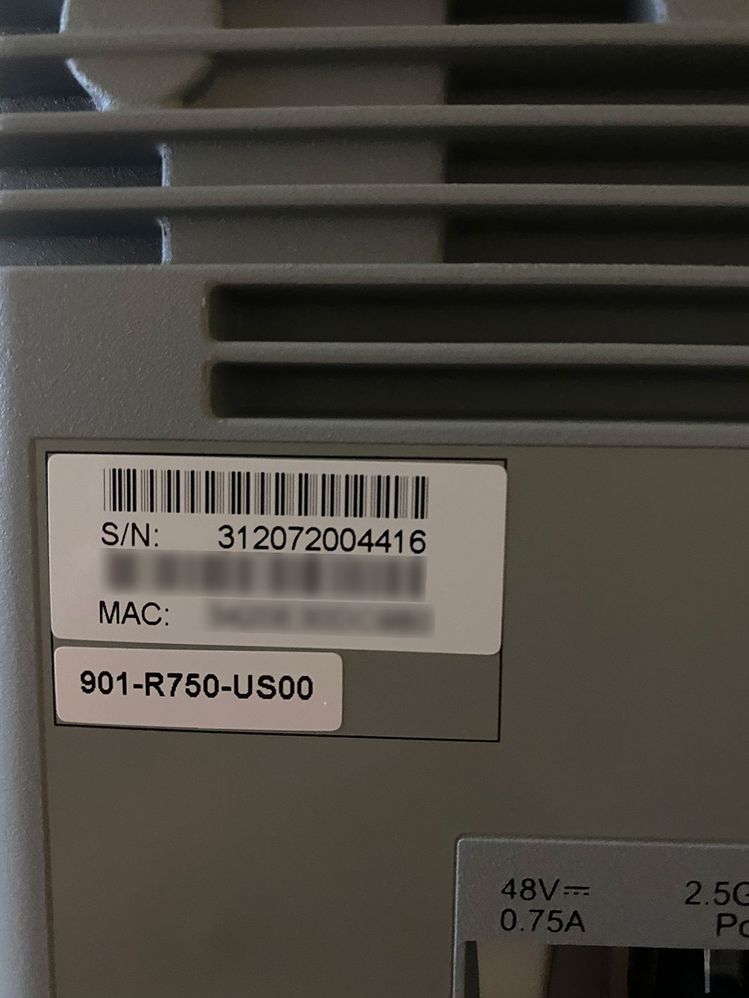
- Mark as New
- Bookmark
- Subscribe
- Mute
- Subscribe to RSS Feed
- Permalink
- Report Inappropriate Content
11-25-2020 09:32 AM
You can check the product warranty and service status from our support portal, below link already have your S/N populated. You can see it has no warranty nor support associated to it. Product service support can only be activated when purchased from one of our authorised resellers which Amazon is not. That's why support desk does not need the S/N to look up and determined no warranty/support activated for your product.
You can also find our warranty statement below.
https://www.commscope.com/globalassets/digizuite/1077-1067-ruckus-warranty-statement.pdf
- Mark as New
- Bookmark
- Subscribe
- Mute
- Subscribe to RSS Feed
- Permalink
- Report Inappropriate Content
11-25-2020 09:37 AM
This is helpful and I thank you.
I will stop making posts and get a legitimate device.
will return if I have issues with an authorized device.
sorry for all the trouble just didn’t think gray market products were such an issue with enterprise players.
-
200.12.10.5.234
1 -
AP Certificate error
1 -
AP Management
5 -
AP reporting
1 -
authentication fails
1 -
captive portal
1 -
Certificate
1 -
Client Management
1 -
DPSK
1 -
Guest Access
1 -
Guest Pass
1 -
Installation
1 -
IP Multicast
1 -
l2acl
1 -
LACP
1 -
laptop hp probook 430 g8
1 -
Mesh
1 -
Monitoring
1 -
Op
1 -
pfSense
1 -
R310
2 -
R550
1 -
R650
1 -
Security
1 -
Solution Proposed
3 -
SSID
1 -
temporarily blocked
1 -
Unleashed
6 -
User Management
1 -
Web UI
1 -
Wired Throughput
1 -
Wireless Throughput
2 -
WLAN
1 -
WLAN Management
1 -
WPA3
1 -
WPA3-Enterprise
1
- « Previous
- Next »

