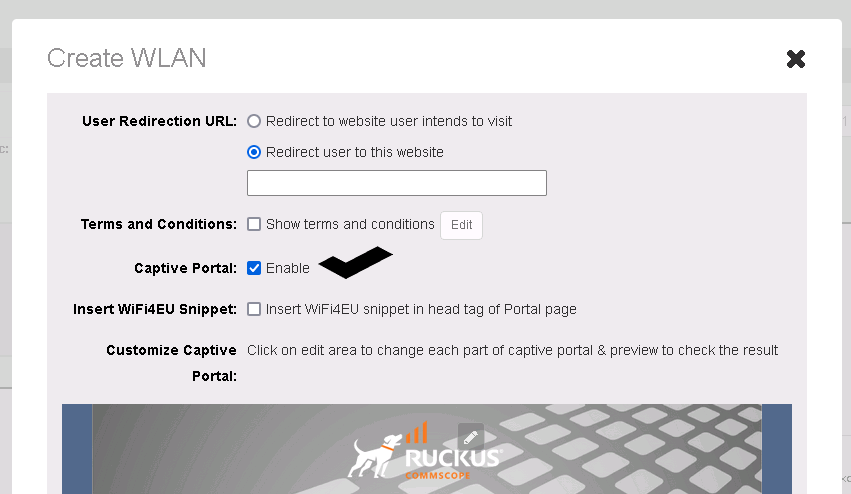- Community
- RUCKUS Technologies
- RUCKUS Lennar Support
- Community Services
- RTF
- RTF Community
- Australia and New Zealand – English
- Brazil – Português
- China – 简体中文
- France – Français
- Germany – Deutsch
- Hong Kong – 繁體中文
- India – English
- Indonesia – bahasa Indonesia
- Italy – Italiano
- Japan – 日本語
- Korea – 한국어
- Latin America – Español (Latinoamérica)
- Middle East & Africa – English
- Netherlands – Nederlands
- Nordics – English
- North America – English
- Poland – polski
- Russia – Русский
- Singapore, Malaysia, and Philippines – English
- Spain – Español
- Taiwan – 繁體中文
- Thailand – ไทย
- Turkey – Türkçe
- United Kingdom – English
- Vietnam – Tiếng Việt
- EOL Products
- RUCKUS Forums
- RUCKUS Technologies
- Unleashed
- Re: Disable HTTP redirection?
- Subscribe to RSS Feed
- Mark Topic as New
- Mark Topic as Read
- Float this Topic for Current User
- Bookmark
- Subscribe
- Mute
- Printer Friendly Page
Disable HTTP redirection?
- Mark as New
- Bookmark
- Subscribe
- Mute
- Subscribe to RSS Feed
- Permalink
- Report Inappropriate Content
12-13-2022 06:02 AM
Hi. We're using Ruckus Unleashed v200.8.10.3.243. When a computer logs into the guest network it redirects to a HTTP redirect page. Is there any way to bypass or disable this?
- Mark as New
- Bookmark
- Subscribe
- Mute
- Subscribe to RSS Feed
- Permalink
- Report Inappropriate Content
12-13-2022 06:14 AM - edited 12-13-2022 06:57 AM
Hi @gnussbaum
Settings ( AP Master ) under enable , ap-mode.
How to verify if http or https is enable :
ruckus(ap-mode)# get http
HTTP access is disabled
OK
ruckus(ap-mode)# get https
HTTPs access is enabled
But the service is off, it is turned off to save memory once AP is managed by SCG!
If you need the service, please enable again by command "set https/http enable"!
OK
Disable http
ruckus(ap-mode)# set http disable
OK
Enable http
ruckus(ap-mode)# set http enable
OK
Hopefully this can help you
Best Regards
Fernando Vasquez
- Mark as New
- Bookmark
- Subscribe
- Mute
- Subscribe to RSS Feed
- Permalink
- Report Inappropriate Content
12-13-2022 06:37 AM
Thanks. HTTP and HTTP are both disabled but I'm still getting redirected to a sign-in page.
- Mark as New
- Bookmark
- Subscribe
- Mute
- Subscribe to RSS Feed
- Permalink
- Report Inappropriate Content
12-13-2022 06:49 AM - edited 12-13-2022 06:54 AM
Hi @gnussbaum
There is a way to redirect to HTTPs ( Guest Network )
should be under this :
enable
config
if you want to bypass the captive portal should be on the Wi-Fi Networks > select the guest network > Edit > Next > Captive portal >Disable
Best Regards
Fernando Vasquez
- Mark as New
- Bookmark
- Subscribe
- Mute
- Subscribe to RSS Feed
- Permalink
- Report Inappropriate Content
03-23-2024 04:54 AM
Is there a guide to configuring ruckus APs to use https instead of http for the web configuration pages?
-
200.12.10.5.234
1 -
AP Certificate error
1 -
AP Management
5 -
AP reporting
1 -
authentication fails
1 -
captive portal
1 -
Certificate
1 -
Client Management
1 -
DPSK
1 -
Guest Access
1 -
Guest Pass
1 -
Installation
1 -
IP Multicast
1 -
l2acl
1 -
LACP
1 -
laptop hp probook 430 g8
1 -
Mesh
1 -
Monitoring
1 -
Op
1 -
pfSense
1 -
R310
2 -
R550
1 -
R650
1 -
Security
1 -
Solution Proposed
3 -
SSID
1 -
temporarily blocked
1 -
Unleashed
6 -
User Management
1 -
Web UI
1 -
Wired Throughput
1 -
Wireless Throughput
2 -
WLAN
1 -
WLAN Management
1 -
WPA3
1 -
WPA3-Enterprise
1
- « Previous
- Next »