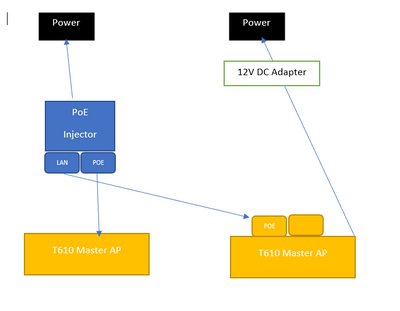- Community
- RUCKUS Technologies
- RUCKUS Lennar Support
- Community Services
- RTF
- RTF Community
- Australia and New Zealand – English
- Brazil – Português
- China – 简体中文
- France – Français
- Germany – Deutsch
- Hong Kong – 繁體中文
- India – English
- Indonesia – bahasa Indonesia
- Italy – Italiano
- Japan – 日本語
- Korea – 한국어
- Latin America – Español (Latinoamérica)
- Middle East & Africa – English
- Netherlands – Nederlands
- Nordics – English
- North America – English
- Poland – polski
- Russia – Русский
- Singapore, Malaysia, and Philippines – English
- Spain – Español
- Taiwan – 繁體中文
- Thailand – ไทย
- Turkey – Türkçe
- United Kingdom – English
- Vietnam – Tiếng Việt
- EOL Products
- RUCKUS Forums
- RUCKUS Technologies
- Unleashed
- Connection problem between R710 and T610
- Subscribe to RSS Feed
- Mark Topic as New
- Mark Topic as Read
- Float this Topic for Current User
- Bookmark
- Subscribe
- Mute
- Printer Friendly Page
Connection problem between R710 and T610
- Mark as New
- Bookmark
- Subscribe
- Mute
- Subscribe to RSS Feed
- Permalink
- Report Inappropriate Content
10-21-2022 11:35 AM
Hi, I have unleashed R710 and T610 APs. I want to do Mesh connection between them.
What did i do yet:
1- Configured T610 as Master AP.
- Mesh Option: ticked
- Gateway Mode: ticked
It created new SSID but PWR led was green blinking. I read some forums so as a result i configured Manual IP as 192.168.0.1 and gateway 192.168.0.254. After reboot, now PWR led solid green.
Now, i want connect R710 to T610(Master). I have a document and it says that connect LAN cable from T610 to R710 and just wait. It adds as Root and then it turns out Mesh. But 2. AP never appear on UI.
I also attached diagram. I hope someone sees this soon. I need to setup for tomorrow.
Thanks in advance
- Labels:
-
Op
- Mark as New
- Bookmark
- Subscribe
- Mute
- Subscribe to RSS Feed
- Permalink
- Report Inappropriate Content
10-21-2022 01:09 PM
Hi @tmrcynk
Have you checked that both APs have the same firmware version ?
If not you can connect the AP to your PC via Ethernet assign an IP address to the interface as example 192.168.0.5 then try to access to the AP on the URL from the web browser trying the default IP :https://192.168.0.1 or http://192.168.0.1 also you can try to ssh ( default username:super default password:sp-admin ) rung a get version to know which version is running
rkscli: get version
Ruckus R550 Multimedia Hotzone Wireless AP
Version: 200.12.10.105.129
OK
Best Regards
Fernando Vasquez
- Mark as New
- Bookmark
- Subscribe
- Mute
- Subscribe to RSS Feed
- Permalink
- Report Inappropriate Content
10-21-2022 01:49 PM
Hi @Vásquez_Fer ,
Yes, they both same version as Version: 200.12.10.105.129
- Mark as New
- Bookmark
- Subscribe
- Mute
- Subscribe to RSS Feed
- Permalink
- Report Inappropriate Content
10-21-2022 02:04 PM
Hi @tmrcynk !
Have you made sure that you are connecting the LAN port correctly since one of the ports goes to the WAN?
Link as reference: https://docs.ruckuswireless.com/unleashed/200.3/c-GatewayMode.html
Best Regards
Fernando Vasquez
-
200.12.10.5.234
1 -
AP Certificate error
1 -
AP Management
5 -
AP reporting
1 -
authentication fails
1 -
captive portal
1 -
Certificate
1 -
Client Management
1 -
DPSK
1 -
Guest Access
1 -
Guest Pass
1 -
Installation
1 -
IP Multicast
1 -
l2acl
1 -
LACP
1 -
laptop hp probook 430 g8
1 -
Mesh
1 -
Monitoring
1 -
Op
1 -
pfSense
1 -
R310
2 -
R550
1 -
R650
1 -
Security
1 -
Solution Proposed
3 -
SSID
1 -
temporarily blocked
1 -
Unleashed
6 -
User Management
1 -
Web UI
1 -
Wired Throughput
1 -
Wireless Throughput
2 -
WLAN
1 -
WLAN Management
1 -
WPA3
1 -
WPA3-Enterprise
1
- « Previous
- Next »