- Community
- RUCKUS Technologies
- RUCKUS Lennar Support
- Community Services
- RTF
- RTF Community
- Australia and New Zealand – English
- Brazil – Português
- China – 简体中文
- France – Français
- Germany – Deutsch
- Hong Kong – 繁體中文
- India – English
- Indonesia – bahasa Indonesia
- Italy – Italiano
- Japan – 日本語
- Korea – 한국어
- Latin America – Español (Latinoamérica)
- Middle East & Africa – English
- Netherlands – Nederlands
- Nordics – English
- North America – English
- Poland – polski
- Russia – Русский
- Singapore, Malaysia, and Philippines – English
- Spain – Español
- Taiwan – 繁體中文
- Thailand – ไทย
- Turkey – Türkçe
- United Kingdom – English
- Vietnam – Tiếng Việt
- EOL Products
- RUCKUS Forums
- Community Services
- To Be Moved
- Re: Will Ruckus APs fix my wifi woes?
- Subscribe to RSS Feed
- Mark Topic as New
- Mark Topic as Read
- Float this Topic for Current User
- Bookmark
- Subscribe
- Mute
- Printer Friendly Page
Will Ruckus APs fix my wifi woes?
- Mark as New
- Bookmark
- Subscribe
- Mute
- Subscribe to RSS Feed
- Permalink
- Report Inappropriate Content
07-13-2020 09:51 PM
I really need some advice. I have a bunch of Fortinet gear on demo and I am testing two FortiAP (221E) and am finding them to be exceptionally unreliable, unstable and slow with my devices. I have a home based business so this is in a residential setting on a 650Mbps connection, but I need to better segment my network to protect my business servers, workstations and storage/backups. I've read good things about Ruckus APs and am wondering if they are a better solution and/or if I just have an exceptionally challenging environment.
I have a Fortigate 100F and two of these 221 APs. Previously I was running two Netgear Orbi APs and while they had their issues and did not do handoffs very well, they were infinitely more powerful and reliable. They however don't support multiple SSIDs or VLANs.
A few things about my environment:
I have 52 IPs on my network, and around half are on wifi. Most only support 2.4Ghz as they are IoT.
The Fortigate over the last week has picked up 163 Rogue APs, although only 4 ever are interfering and only on the 2.4Ghz radios.
I am finding the signal strength to be all over the map on both radios. Even when in direct line of site from the AP, no more than 20 feet away. On my 5GHz radio with a Macbook Pro the signal strength ranges from -40dB to -68db in the same position. Not sure if this is interference or the FortiAPs.
I keep losing my Nest cameras randomly. This never happened with the Orbi APs. Not even once.
Throughput on the 5Ghz Desktop and Laptop devices is equally unstable and one minute can be 100Mbps and then the next 500Mbps. The noise percentage varies (in NetSpot) from 4-8%
I am using Bridge mode currently, but need to use Tunnel (eventually, but the performance penalty is about a 50% drop in throughput.
I have been experimenting with different positions of the AP, radio strength, channels, handoff settings and it's like a house of cards that keeps falling over. Just when I think I have found the solution and I am getting good signal and performance it all goes to hell.
I am not sure if it's just the 221Es or the FortiAPs in general, but the fact I had exponentially better performance with a consumer AP is a bit concerning.
Will Ruckus APs play well for a Fortigate? I do really like this 100F and plan on purchasing it after the demo period.
I know enough about networking to be dangerous, but not enough to be anywhere near an expert, so I am struggling to figure out if I am trying to flog a dead horse and should move to something like Ruckus, which I see has very good reviews, or if I am just using the wrong device for my obviously challenging environment. Also, I am unsure if it's possible to get decent performance ever with a tunnel, or if there will always be a massive performance hit.
I am not even sure what I should be looking at in the Ruckus range. I suspect I need one AP per floor (each floor is approx 1000 sq feet and all wood construction with drywall). I want to ensure I get very reliable and strong signal throughout the house, and on my 5Ghz radios get as close to full throughout as possible. Ideally future proofed for 1Gpbs throughput (real world)
I am in Canada so I also struggling to find a decent local partner that carries Ruckus (in fact there are none). I need help specing a solution and perhaps getting some demo units, but I am unsure who can help with this.
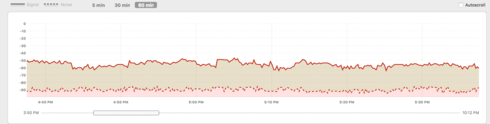
- Mark as New
- Bookmark
- Subscribe
- Mute
- Subscribe to RSS Feed
- Permalink
- Report Inappropriate Content
07-14-2020 03:17 PM
It sounds like you live in a congested neighborhood though, if you see that many rogues.
Our technology will stream RF energy back to thru the last two antenna we heard your client, not in omni-direction, flooding everyone.
When you reboot an AP running Solo/Standalone mode, it re-calibrates the best 2.4 and 5GHz channels to use.
If you manage 3 or more APs with a controller (or Unleashed), the APs will be directed which channels (and power levels) to use.
I hope this is helpful.
And where in Canada are you located, and I'll see who can contact you Jeff?
- Mark as New
- Bookmark
- Subscribe
- Mute
- Subscribe to RSS Feed
- Permalink
- Report Inappropriate Content
07-14-2020 03:30 PM
If I could get away with one powerful AP, that would be amazing. But yes, it does seems like noise is an issue for me. Not sure if my only option is to overpower them all with more APs or if that causes more interference between them given the size of the environment.
- Mark as New
- Bookmark
- Subscribe
- Mute
- Subscribe to RSS Feed
- Permalink
- Report Inappropriate Content
07-15-2020 04:59 AM
Unleashed supports multi VLAN for SSIDs but not for Unleashed management.
Edit the WLAN settings and go to advanced options >> VLAN >> Change it form default VLAN '1' (VLAN 1 is by default Untagged) to desired VLAN. Make sure configured VLAN on WLAN settings is tagged on the switch port, where AP is connected.
Regards,
Syamantak Omer
Syamantak Omer
Sr.Staff TSE | CWNA | CCNA | RCWA | RASZA | RICXI
RUCKUS Networks, CommScope!
Follow me on LinkedIn

