This website uses cookies. By clicking Accept, you consent to the use of cookies. Click Here to learn more about how we use cookies.
- Community
- RUCKUS Technologies
- RUCKUS Lennar Support
- Community Services
- RTF
- RTF Community
- Australia and New Zealand – English
- Brazil – Português
- China – 简体中文
- France – Français
- Germany – Deutsch
- Hong Kong – 繁體中文
- India – English
- Indonesia – bahasa Indonesia
- Italy – Italiano
- Japan – 日本語
- Korea – 한국어
- Latin America – Español (Latinoamérica)
- Middle East & Africa – English
- Netherlands – Nederlands
- Nordics – English
- North America – English
- Poland – polski
- Russia – Русский
- Singapore, Malaysia, and Philippines – English
- Spain – Español
- Taiwan – 繁體中文
- Thailand – ไทย
- Turkey – Türkçe
- United Kingdom – English
- Vietnam – Tiếng Việt
- EOL Products
Turn on suggestions
Auto-suggest helps you quickly narrow down your search results by suggesting possible matches as you type.
Showing results for
- RUCKUS Forums
- Community Services
- To Be Moved
- Need help setting up ZoneFlex 7363
Options
- Subscribe to RSS Feed
- Mark Topic as New
- Mark Topic as Read
- Float this Topic for Current User
- Bookmark
- Subscribe
- Mute
- Printer Friendly Page
Need help setting up ZoneFlex 7363
Options
- Mark as New
- Bookmark
- Subscribe
- Mute
- Subscribe to RSS Feed
- Permalink
- Report Inappropriate Content
11-12-2013 01:26 AM
Hi,
I will describe the setup I want to achieve and then I'll describe the current issue.
I have two different networks that I want to add Wifi capability for them, let's call them net1 and net2.
In addition I want to have a guest open Wifi that uses net2 to access the internet but with different IP range.
So what I did was to connect the 2 networks to the AP and set the packet forward to "Bridge to WAN".
I created two local subnets that corresponds to net1 and net2 and gave them different Access VLAN number.
In addition I created a 3rd local subnet and configured it to give DHCP on a different scope.
I then created 3 Wireless networks.
The first two are configured with "Bridge to WAN" and the 3rd is configured with "Local Subnet NAT and Route to WAN"
The result is that the Wifi networks that configured with Bridge to WAN are working as expected.
The 3rd guest Wifi which is configured with it's own DHCP and "Local Subnet NAT and Route to WAN" is active and supply DHCP but isn't accessible to the internet.
How should I set it up?
I added some poor image :)
Thanks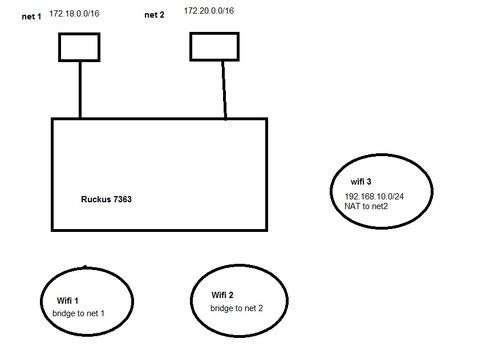
I will describe the setup I want to achieve and then I'll describe the current issue.
I have two different networks that I want to add Wifi capability for them, let's call them net1 and net2.
In addition I want to have a guest open Wifi that uses net2 to access the internet but with different IP range.
So what I did was to connect the 2 networks to the AP and set the packet forward to "Bridge to WAN".
I created two local subnets that corresponds to net1 and net2 and gave them different Access VLAN number.
In addition I created a 3rd local subnet and configured it to give DHCP on a different scope.
I then created 3 Wireless networks.
The first two are configured with "Bridge to WAN" and the 3rd is configured with "Local Subnet NAT and Route to WAN"
The result is that the Wifi networks that configured with Bridge to WAN are working as expected.
The 3rd guest Wifi which is configured with it's own DHCP and "Local Subnet NAT and Route to WAN" is active and supply DHCP but isn't accessible to the internet.
How should I set it up?
I added some poor image :)
Thanks
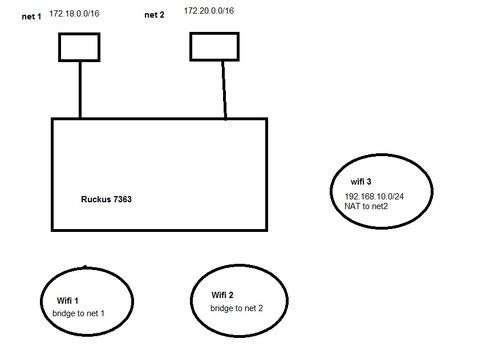
2 REPLIES 2
Options
- Mark as New
- Bookmark
- Subscribe
- Mute
- Subscribe to RSS Feed
- Permalink
- Report Inappropriate Content
11-12-2013 05:59 PM
Hi,
For example.
WiFi 1 Tag vlan 5 with AP port1 connecting to network 1-Bridge to WAN
WiFi 2 Tag vlan 10 with AP port 2 connecting to network 2-Bridge to WAN
WiFi 3 Tag vlan 15 with AP port 3 connecting to network 2-Local Subnet NAT and Route to WAN
Tag proper Vlan's in AP port's and the Switch ports.
Port 2 and Port 3 will be connecting to network 2 so that WiFi 2 getting IP from network 2 and WiFi 3 getting IP from AP and reaching internet through port 3.
Note: Makes sure proper vlan's configured in the network to avoid network looping.
I hope it works.
For example.
WiFi 1 Tag vlan 5 with AP port1 connecting to network 1-Bridge to WAN
WiFi 2 Tag vlan 10 with AP port 2 connecting to network 2-Bridge to WAN
WiFi 3 Tag vlan 15 with AP port 3 connecting to network 2-Local Subnet NAT and Route to WAN
Tag proper Vlan's in AP port's and the Switch ports.
Port 2 and Port 3 will be connecting to network 2 so that WiFi 2 getting IP from network 2 and WiFi 3 getting IP from AP and reaching internet through port 3.
Note: Makes sure proper vlan's configured in the network to avoid network looping.
I hope it works.
Options
- Mark as New
- Bookmark
- Subscribe
- Mute
- Subscribe to RSS Feed
- Permalink
- Report Inappropriate Content
11-13-2013 01:29 AM
Thanks Harish
It doesn't work.
When I connect to "Wireless 3" I don't have internet access.
Here is the current configuration:
Subnet 2 : 172.18.1.250/16 vlan 5, no DHCP
Subnet 3: 172.20.1.250/16 vlan 10, no DHCP
Subnet 4: 192.168.10.1/24 vlan 15, DHCP
Wireless 1: Bridge to WAN, Access VLAN 5
Wireless 2: Bridge to WAN, Acess VLAN 10
Wireless 3: Local Subnet NAT and Route to WAN, Local Subnet: Local Subnet 4
Ehternet Port 1: General Port, Bridge to WAN, VLAN UNATG ID 5, Members 5
Ehternet Port 2: General Port, Bridge to WAN, VLAN UNATG ID 10, Members 10
Ehternet Port 3: General Port, Local Subnet NAT and Route to WAN, VLAN UNATG ID 15, Members 15
It doesn't work.
When I connect to "Wireless 3" I don't have internet access.
Here is the current configuration:
Subnet 2 : 172.18.1.250/16 vlan 5, no DHCP
Subnet 3: 172.20.1.250/16 vlan 10, no DHCP
Subnet 4: 192.168.10.1/24 vlan 15, DHCP
Wireless 1: Bridge to WAN, Access VLAN 5
Wireless 2: Bridge to WAN, Acess VLAN 10
Wireless 3: Local Subnet NAT and Route to WAN, Local Subnet: Local Subnet 4
Ehternet Port 1: General Port, Bridge to WAN, VLAN UNATG ID 5, Members 5
Ehternet Port 2: General Port, Bridge to WAN, VLAN UNATG ID 10, Members 10
Ehternet Port 3: General Port, Local Subnet NAT and Route to WAN, VLAN UNATG ID 15, Members 15

