- Community
- RUCKUS Technologies
- RUCKUS Lennar Support
- Community Services
- RTF
- RTF Community
- Australia and New Zealand – English
- Brazil – Português
- China – 简体中文
- France – Français
- Germany – Deutsch
- Hong Kong – 繁體中文
- India – English
- Indonesia – bahasa Indonesia
- Italy – Italiano
- Japan – 日本語
- Korea – 한국어
- Latin America – Español (Latinoamérica)
- Middle East & Africa – English
- Netherlands – Nederlands
- Nordics – English
- North America – English
- Poland – polski
- Russia – Русский
- Singapore, Malaysia, and Philippines – English
- Spain – Español
- Taiwan – 繁體中文
- Thailand – ไทย
- Turkey – Türkçe
- United Kingdom – English
- Vietnam – Tiếng Việt
- EOL Products
- RUCKUS Forums
- Community Services
- To Be Moved
- L2 Access Control - Mac address import
- Subscribe to RSS Feed
- Mark Topic as New
- Mark Topic as Read
- Float this Topic for Current User
- Bookmark
- Subscribe
- Mute
- Printer Friendly Page
L2 Access Control - Mac address import
- Mark as New
- Bookmark
- Subscribe
- Mute
- Subscribe to RSS Feed
- Permalink
- Report Inappropriate Content
07-16-2018 07:55 AM
I'm setting the L2 Access Control in the vSZ and I have ~200 MAC ADDRESS to import.
There is a way to import in a bulk without write single MAC ADDRESS at time ?
Regards,
Leandro
- Mark as New
- Bookmark
- Subscribe
- Mute
- Subscribe to RSS Feed
- Permalink
- Report Inappropriate Content
10-02-2018 04:38 AM
- Mark as New
- Bookmark
- Subscribe
- Mute
- Subscribe to RSS Feed
- Permalink
- Report Inappropriate Content
10-02-2018 05:04 AM
no with version 3.6.1 of vSZ but upgrading to the new version 5.0.0.0.675 there is the option to import CSV:
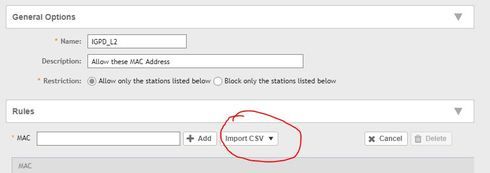
I have not tried it!
Regards,
Leandro
- Mark as New
- Bookmark
- Subscribe
- Mute
- Subscribe to RSS Feed
- Permalink
- Report Inappropriate Content
09-17-2021 11:07 AM
We have over 1000 chromebooks in our school district. but I am only limited to adding i believe 140 mac address per SSID. we have all of our Chromebooks on one SSID how can I have them all connect via L2 access with mac auth to just one SSID instead of having to clone the same SSID multiple times to allow all my Chromebooks to connect.
\MM
- Mark as New
- Bookmark
- Subscribe
- Mute
- Subscribe to RSS Feed
- Permalink
- Report Inappropriate Content
09-28-2021 02:33 PM
L2 ACL is limited to 128 entries per WLAN. If you have more MAC addresses to be whitelisted, the we have to rely on AD/ RADIUS/LDAP for mac authentication.
Regards,
Remya
Remya Murugesh
Staff Technical Support Engineer

