This website uses cookies. By clicking Accept, you consent to the use of cookies. Click Here to learn more about how we use cookies.
- Community
- RUCKUS Technologies
- RUCKUS Lennar Support
- Community Services
- RTF
- RTF Community
- Australia and New Zealand – English
- Brazil – Português
- China – 简体中文
- France – Français
- Germany – Deutsch
- Hong Kong – 繁體中文
- India – English
- Indonesia – bahasa Indonesia
- Italy – Italiano
- Japan – 日本語
- Korea – 한국어
- Latin America – Español (Latinoamérica)
- Middle East & Africa – English
- Netherlands – Nederlands
- Nordics – English
- North America – English
- Poland – polski
- Russia – Русский
- Singapore, Malaysia, and Philippines – English
- Spain – Español
- Taiwan – 繁體中文
- Thailand – ไทย
- Turkey – Türkçe
- United Kingdom – English
- Vietnam – Tiếng Việt
- EOL Products
Turn on suggestions
Auto-suggest helps you quickly narrow down your search results by suggesting possible matches as you type.
Showing results for
- RUCKUS Forums
- RUCKUS Technologies
- SCI
- SCI Built-in Reports
Options
- Subscribe to RSS Feed
- Mark Topic as New
- Mark Topic as Read
- Float this Topic for Current User
- Bookmark
- Subscribe
- Mute
- Printer Friendly Page
SCI Built-in Reports
Options
- Mark as New
- Bookmark
- Subscribe
- Mute
- Subscribe to RSS Feed
- Permalink
- Report Inappropriate Content
04-18-2016 08:15 PM
Is there any way I can add SCI's built-in reports to my Public Schedule? I tried creating custom reports and added it to my Public Schedule but the custom reports look really ugly. I can't create custom reports similar to the built-in reports of SCI. The charts/graphs/tables there are much better.
5 REPLIES 5
Options
- Mark as New
- Bookmark
- Subscribe
- Mute
- Subscribe to RSS Feed
- Permalink
- Report Inappropriate Content
04-18-2016 08:37 PM
Hello,
The built-in reports are scheduled by clicking on the "Schedule e-mail delivery of this report" button on the top right corner of each report:
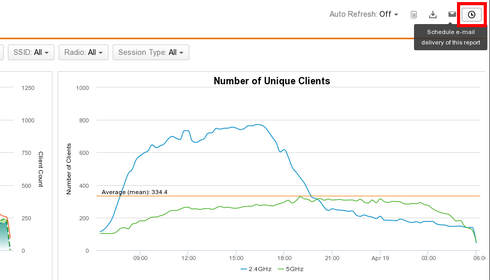
The built-in reports are scheduled by clicking on the "Schedule e-mail delivery of this report" button on the top right corner of each report:
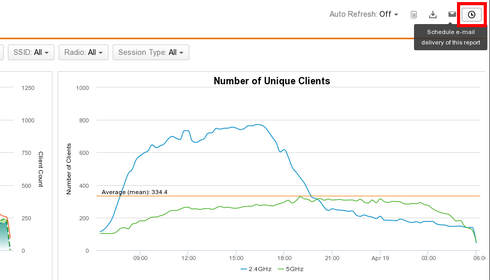
Options
- Mark as New
- Bookmark
- Subscribe
- Mute
- Subscribe to RSS Feed
- Permalink
- Report Inappropriate Content
04-18-2016 09:31 PM
Ah, yes. Totally forgot about that one. But can built-in reports be consolidated into just a single PDF file then schedule an email delivery?
Options
- Mark as New
- Bookmark
- Subscribe
- Mute
- Subscribe to RSS Feed
- Permalink
- Report Inappropriate Content
04-18-2016 09:36 PM
I'm not aware of a way to do this. Technically the way it works is by "printing" the single report into a PDF file, then sending it over e-mail. So...
Options
- Mark as New
- Bookmark
- Subscribe
- Mute
- Subscribe to RSS Feed
- Permalink
- Report Inappropriate Content
04-19-2016 03:39 AM
It's just that the recipient receives one email per "data source". Like one separate email for Client Fingerprint and one email for Controller Hardware Utilization. I just want to avoid intervention from the customer (admin) to manually download all reports and email them to his manager as single email.

