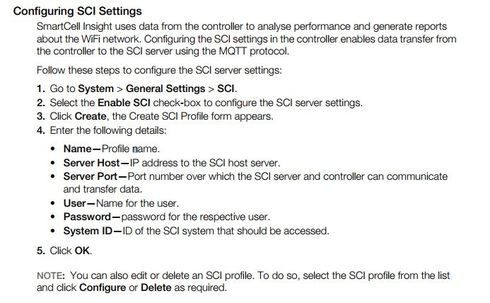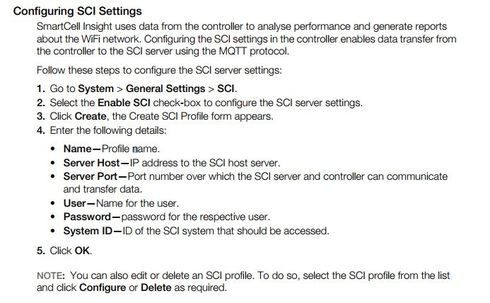This website uses cookies. By clicking Accept, you consent to the use of cookies. Click Here to learn more about how we use cookies.
- Community
- RUCKUS Technologies
- RUCKUS Lennar Support
- Community Services
- RTF
- RTF Community
- Australia and New Zealand – English
- Brazil – Português
- China – 简体中文
- France – Français
- Germany – Deutsch
- Hong Kong – 繁體中文
- India – English
- Indonesia – bahasa Indonesia
- Italy – Italiano
- Japan – 日本語
- Korea – 한국어
- Latin America – Español (Latinoamérica)
- Middle East & Africa – English
- Netherlands – Nederlands
- Nordics – English
- North America – English
- Poland – polski
- Russia – Русский
- Singapore, Malaysia, and Philippines – English
- Spain – Español
- Taiwan – 繁體中文
- Thailand – ไทย
- Turkey – Türkçe
- United Kingdom – English
- Vietnam – Tiếng Việt
- EOL Products
Turn on suggestions
Auto-suggest helps you quickly narrow down your search results by suggesting possible matches as you type.
Showing results for
- RUCKUS Forums
- RUCKUS Technologies
- SCI
- Re: SCI 3.2 granularity
Options
- Subscribe to RSS Feed
- Mark Topic as New
- Mark Topic as Read
- Float this Topic for Current User
- Bookmark
- Subscribe
- Mute
- Printer Friendly Page
SCI 3.2 granularity
Options
- Mark as New
- Bookmark
- Subscribe
- Mute
- Subscribe to RSS Feed
- Permalink
- Report Inappropriate Content
10-23-2017 03:56 AM
Hi
Can I select the 3-min, 15-min granularity while setting up SCI or after deployment according to requirement. I don't see any option in installation guide.
Do SCI store data in master node also. If so, shouldn't master and data nodes have same storage?
With 3.2 version, I can have 1+1 setup upto 10000 APs. But with 3.1 version, I need 1+3 setup for 12000 APs. Is this due to 2-way redundancy change in 3.2 or further optimization of application.
Thanks
Can I select the 3-min, 15-min granularity while setting up SCI or after deployment according to requirement. I don't see any option in installation guide.
Do SCI store data in master node also. If so, shouldn't master and data nodes have same storage?
With 3.2 version, I can have 1+1 setup upto 10000 APs. But with 3.1 version, I need 1+3 setup for 12000 APs. Is this due to 2-way redundancy change in 3.2 or further optimization of application.
Thanks
6 REPLIES 6
Options
- Mark as New
- Bookmark
- Subscribe
- Mute
- Subscribe to RSS Feed
- Permalink
- Report Inappropriate Content
10-23-2017 08:56 AM
Hi,
Please see my response below. Thanks!
Can I select the 3-min, 15-min granularity while setting up SCI or after deployment according to requirement. I don't see any option in installation guide.
=> The 3-min or 15-min granularity is configured in the SZ (only for SZ3.5 and above). Please refer to the latest SCI Installation Guide -> System requirements on instructions to configure the granularity in SZ.
Do SCI store data in master node also. If so, shouldn't master and data nodes have same storage?
=> Yes, master node stores data too. And yes, they should have more or less the same storage.
With 3.2 version, I can have 1+1 setup upto 10000 APs. But with 3.1 version, I need 1+3 setup for 12000 APs. Is this due to 2-way redundancy change in 3.2 or further optimization of application.
=> Resource requirements have not changed between 3.1 and 3.2. Do look out for whether SZ3.5 is on 3-min or 15-min granularity.
Please see my response below. Thanks!
Can I select the 3-min, 15-min granularity while setting up SCI or after deployment according to requirement. I don't see any option in installation guide.
=> The 3-min or 15-min granularity is configured in the SZ (only for SZ3.5 and above). Please refer to the latest SCI Installation Guide -> System requirements on instructions to configure the granularity in SZ.
Do SCI store data in master node also. If so, shouldn't master and data nodes have same storage?
=> Yes, master node stores data too. And yes, they should have more or less the same storage.
With 3.2 version, I can have 1+1 setup upto 10000 APs. But with 3.1 version, I need 1+3 setup for 12000 APs. Is this due to 2-way redundancy change in 3.2 or further optimization of application.
=> Resource requirements have not changed between 3.1 and 3.2. Do look out for whether SZ3.5 is on 3-min or 15-min granularity.
Options
- Mark as New
- Bookmark
- Subscribe
- Mute
- Subscribe to RSS Feed
- Permalink
- Report Inappropriate Content
10-25-2017 10:47 PM
Hi See Ho Ting,
My apologies. But I don't see any option in the installation guide to configure that. By increasing data nodes will it automatically increment the granularity.
What I am trying to do is, initially have a setup to 15-min granularity and test with 3-min granularity, then either revert back to 15-min granularity or increase data nodes to 3-min if required.
Thanks
My apologies. But I don't see any option in the installation guide to configure that. By increasing data nodes will it automatically increment the granularity.
What I am trying to do is, initially have a setup to 15-min granularity and test with 3-min granularity, then either revert back to 15-min granularity or increase data nodes to 3-min if required.
Thanks
Options
- Mark as New
- Bookmark
- Subscribe
- Mute
- Subscribe to RSS Feed
- Permalink
- Report Inappropriate Content
10-25-2017 11:04 PM
Attaching vSZ config from admin guide as well.
Options
- Mark as New
- Bookmark
- Subscribe
- Mute
- Subscribe to RSS Feed
- Permalink
- Report Inappropriate Content
10-25-2017 11:05 PM
Attaching admin guide snapshot as well.