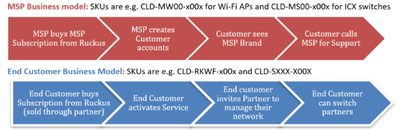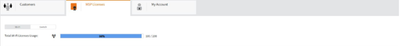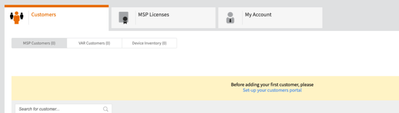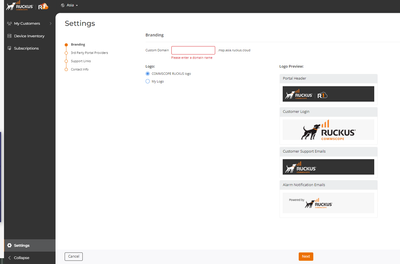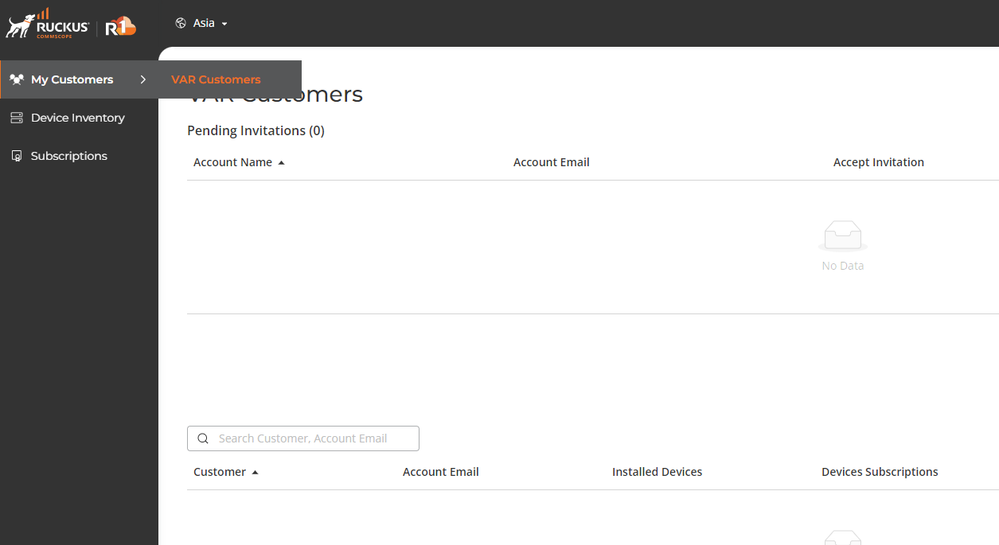- Community
- RUCKUS Technologies
- RUCKUS Lennar Support
- Community Services
- RTF
- RTF Community
- Australia and New Zealand – English
- Brazil – Português
- China – 简体中文
- France – Français
- Germany – Deutsch
- Hong Kong – 繁體中文
- India – English
- Indonesia – bahasa Indonesia
- Italy – Italiano
- Japan – 日本語
- Korea – 한국어
- Latin America – Español (Latinoamérica)
- Middle East & Africa – English
- Netherlands – Nederlands
- Nordics – English
- North America – English
- Poland – polski
- Russia – Русский
- Singapore, Malaysia, and Philippines – English
- Spain – Español
- Taiwan – 繁體中文
- Thailand – ไทย
- Turkey – Türkçe
- United Kingdom – English
- Vietnam – Tiếng Việt
- EOL Products
- RUCKUS Forums
- RUCKUS Technologies
- Cloud
- RUCKUS Cloud MSP
- Subscribe to RSS Feed
- Mark Topic as New
- Mark Topic as Read
- Float this Topic for Current User
- Bookmark
- Subscribe
- Mute
- Printer Friendly Page
- Mark as New
- Bookmark
- Subscribe
- Mute
- Subscribe to RSS Feed
- Permalink
- Report Inappropriate Content
06-15-2022
01:43 AM
- last edited on
10-31-2023
07:40 AM
by
![]() syamantakomer
syamantakomer
MSP = Managed Service Provider
RUCKUS Cloud MSP Licensing delivers control and flexibility to Ruckus Networking solution Provider and Networking Elite solution Provider partners.
Henceforth, we will address these partners by "Ruckus Cloud MSP". It gives Ruckus Cloud MSP the ability to create end customers, distribute RUCKUS Cloud licenses, and operate their networks. It is worth noting that in the case of the MSP Licensing model, Ruckus Cloud MSPs own these licenses, not the end customer.
Ruckus Cloud MSPs have the primary responsibility to maintain the relationship with their end customers. Ruckus Cloud MSPs are required to complete and maintain the RUCKUS Cloud specialization certification available on Ruckus Partner Portal, so they stay up to date with the features required to maintain top operational efficiency. Ruckus Cloud MSP must provide Tier-1 and Tier-2 support to their end customers. Ruckus will only provide Tier-3 support to Ruckus Cloud MSPs (not their end customers).
Differences between the Cloud Licensing Models
Ordering and Activating MSP Licenses
Considering that RUCKUS Cloud MSP owns these licenses (not the end customer), it is important to provide the MSP's information including email address, under the end-customer section while ordering.
Note the key difference highlighted: The End Customer section must contain the RUCKUS Cloud MSP information (including their email address) who will be owning the MSP licenses - and signing the T&C with RUCKUS.
Upon processing of the order, the RUCKUS Cloud MSP will receive the activation email (SPA email) that will carry the link to the activation key.
RUCKUS Cloud MSP will sign in to support.ruckuswireless.com and complete the activation process. Upon completion, the RUCKUS Cloud MSP will log in to the Cloud portal and verify that the new MSP licenses are indeed present under the "MSP Licenses" tab as shown below.
Before you start your MSP practice using RUCKUS Cloud, you should customize the end-customer experience from branding and support perspectives. To do so, click on the Customers tab as shown here.
Navigating the RUCKUS Cloud MSP Portal, The RUCKUS Cloud web interface is a graphical user interface for managing your customers, licenses, access points, switches, venues, and wireless networks
Click on Set-up your customer's portal link to set up your MSP customization, including, the logo (in general, this is your business logo) that you would like to appear on the dashboard when your end-customer logs into their Cloud dashboard. There is also the need to input your support and contact information which your end-customer will see when they want to call support and so on.
Customers: Displays the number of customers in two sub-tabs: MSP Customers and VAR Customers
MSP Licenses: MSP Licenses are a pool of licenses that allow MSPs to onboard their own customers without contacting RUCKUS. MSPs have full control over the service, management, branding, and support for these customers. These are of the type CLD-MWxx-x00x orCLD-MSxx-x00x
My Account: Displays details about the MSP account. End-user licenses are licenses meant for MSPs' own use. MSPs can set up a network of their own with APs and switches using these licenses.
Solved! Go to Solution.
- Labels:
-
RUCKUS Self-Help
- Mark as New
- Bookmark
- Subscribe
- Mute
- Subscribe to RSS Feed
- Permalink
- Report Inappropriate Content
12-12-2023 10:45 AM
Hi Nilesh,
Greetings,
Please set the Branding and verify MSP customers.
Go to Settings-->set the Brnading.
Regards,
Sowmya Kadiayla
- Mark as New
- Bookmark
- Subscribe
- Mute
- Subscribe to RSS Feed
- Permalink
- Report Inappropriate Content
12-06-2023 04:33 AM
I only see "VAR Customers" & not "MSP Customers" option as seen in snapshot. Am I missing something over here?
- Mark as New
- Bookmark
- Subscribe
- Mute
- Subscribe to RSS Feed
- Permalink
- Report Inappropriate Content
12-06-2023 04:35 AM
My subscription part number is CLD-PROF-APSW-MSP1
- Mark as New
- Bookmark
- Subscribe
- Mute
- Subscribe to RSS Feed
- Permalink
- Report Inappropriate Content
12-12-2023 10:45 AM
Hi Nilesh,
Greetings,
Please set the Branding and verify MSP customers.
Go to Settings-->set the Brnading.
Regards,
Sowmya Kadiayla