- Community
- RUCKUS Technologies
- RUCKUS Lennar Support
- Community Services
- RTF
- RTF Community
- Australia and New Zealand – English
- Brazil – Português
- China – 简体中文
- France – Français
- Germany – Deutsch
- Hong Kong – 繁體中文
- India – English
- Indonesia – bahasa Indonesia
- Italy – Italiano
- Japan – 日本語
- Korea – 한국어
- Latin America – Español (Latinoamérica)
- Middle East & Africa – English
- Netherlands – Nederlands
- Nordics – English
- North America – English
- Poland – polski
- Russia – Русский
- Singapore, Malaysia, and Philippines – English
- Spain – Español
- Taiwan – 繁體中文
- Thailand – ไทย
- Turkey – Türkçe
- United Kingdom – English
- Vietnam – Tiếng Việt
- EOL Products
- RUCKUS Technologies
- RUCKUS Lennar Support
- Community Services
- RTF
- RTF Community
- Australia and New Zealand – English
- Brazil – Português
- China – 简体中文
- France – Français
- Germany – Deutsch
- Hong Kong – 繁體中文
- India – English
- Indonesia – bahasa Indonesia
- Italy – Italiano
- Japan – 日本語
- Korea – 한국어
- Latin America – Español (Latinoamérica)
- Middle East & Africa – English
- Netherlands – Nederlands
- Nordics – English
- North America – English
- Poland – polski
- Russia – Русский
- Singapore, Malaysia, and Philippines – English
- Spain – Español
- Taiwan – 繁體中文
- Thailand – ไทย
- Turkey – Türkçe
- United Kingdom – English
- Vietnam – Tiếng Việt
- EOL Products
- RUCKUS Forums
- RUCKUS Technologies
- Cloud
- Re: How to change the vlan for LAN1 and LAN2 ports...
- Subscribe to RSS Feed
- Mark Topic as New
- Mark Topic as Read
- Float this Topic for Current User
- Bookmark
- Subscribe
- Mute
- Printer Friendly Page
How to change the vlan for LAN1 and LAN2 ports on H320
- Mark as New
- Bookmark
- Subscribe
- Mute
- Subscribe to RSS Feed
- Permalink
- Report Inappropriate Content
05-28-2018 11:43 PM
Traffic from devices connected to these ports simply goes to the untagged / native VLAN of the AP, which is the management VLAN.
- Mark as New
- Bookmark
- Subscribe
- Mute
- Subscribe to RSS Feed
- Permalink
- Report Inappropriate Content
05-29-2018 05:11 AM
I do believe that VLAN tagging on those ports is not currently a supported feature in the Ruckus Cloud offering. Keep watching for updates.
It is supported with other control options such as Unleashed and Smartzone and is also supported on the H510 in Cloud as of the next scheduled release (Jun-2018).
- Mark as New
- Bookmark
- Subscribe
- Mute
- Subscribe to RSS Feed
- Permalink
- Report Inappropriate Content
05-29-2018 04:21 PM
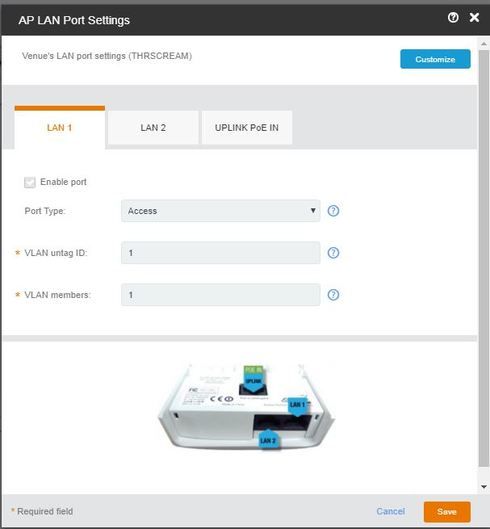
The release is still a couple weeks away, and should be completely updated by End of June.
- Mark as New
- Bookmark
- Subscribe
- Mute
- Subscribe to RSS Feed
- Permalink
- Report Inappropriate Content
05-29-2018 10:48 PM
- Mark as New
- Bookmark
- Subscribe
- Mute
- Subscribe to RSS Feed
- Permalink
- Report Inappropriate Content
01-04-2019 10:36 AM
Configurable options:
· LAN port
· Port Type
· VLAN untag ID/Management VLAN – 1 (mgmt. VLAN always 1)
Port Types:
· Access – End users and VLAN-unaware workstations commonly reside on access links. All ports are in ACCESS mode assigned to the default VLAN (VLAN 1). Ports set to Access mode belong to one VLAN only.
· Trunk – On VLAN trunk links, all frames must be tagged with the respective VLAN ID’s. The native VLAN must match on all switches in the segment. (VLAN 1 is default Native VLAN). The native VLAN is NOT tagged.
· General – similar function as Trunk ports but passes only the VLAN traffic that is defined by the user.

