This website uses cookies. By clicking Accept, you consent to the use of cookies. Click Here to learn more about how we use cookies.
- Community
- RUCKUS Technologies
- RUCKUS Lennar Support
- Community Services
- RTF
- RTF Community
- Australia and New Zealand – English
- Brazil – Português
- China – 简体中文
- France – Français
- Germany – Deutsch
- Hong Kong – 繁體中文
- India – English
- Indonesia – bahasa Indonesia
- Italy – Italiano
- Japan – 日本語
- Korea – 한국어
- Latin America – Español (Latinoamérica)
- Middle East & Africa – English
- Netherlands – Nederlands
- Nordics – English
- North America – English
- Poland – polski
- Russia – Русский
- Singapore, Malaysia, and Philippines – English
- Spain – Español
- Taiwan – 繁體中文
- Thailand – ไทย
- Turkey – Türkçe
- United Kingdom – English
- Vietnam – Tiếng Việt
- EOL Products
Turn on suggestions
Auto-suggest helps you quickly narrow down your search results by suggesting possible matches as you type.
Showing results for
- RUCKUS Forums
- RUCKUS Technologies
- ICX Switches
- Re: undoFailed when setting port to dual-mode via ...
Options
- Subscribe to RSS Feed
- Mark Topic as New
- Mark Topic as Read
- Float this Topic for Current User
- Bookmark
- Subscribe
- Mute
- Printer Friendly Page
undoFailed when setting port to dual-mode via SNMP on the icx switch
Options
- Mark as New
- Bookmark
- Subscribe
- Mute
- Subscribe to RSS Feed
- Permalink
- Report Inappropriate Content
09-13-2019 03:29 AM
Hi,
I want set port on ICX7450-24 to dual mode via snmp
My request
snmpset -v2c -c community 192.168.1.30 1.3.6.1.4.1.1991.1.1.3.2.6.1.3.192.23 i 4 1.3.6.1.4.1.1991.1.1.3.3.5.1.4.23 i 1 1.3.6.1.4.1.1991.1.1.3.3.5.1.24.23 i 192
But i got error like
Error in packet.
Reason: undoFailed
Failed object: SNMPv2-SMI::enterprises.1991.1.1.3.3.5.1.24.23
Port 23 have Default vlan untagged
Any suggestions?
I want set port on ICX7450-24 to dual mode via snmp
My request
snmpset -v2c -c community 192.168.1.30 1.3.6.1.4.1.1991.1.1.3.2.6.1.3.192.23 i 4 1.3.6.1.4.1.1991.1.1.3.3.5.1.4.23 i 1 1.3.6.1.4.1.1991.1.1.3.3.5.1.24.23 i 192
But i got error like
Error in packet.
Reason: undoFailed
Failed object: SNMPv2-SMI::enterprises.1991.1.1.3.3.5.1.24.23
Port 23 have Default vlan untagged
Any suggestions?
4 REPLIES 4
Options
- Mark as New
- Bookmark
- Subscribe
- Mute
- Subscribe to RSS Feed
- Permalink
- Report Inappropriate Content
09-16-2019 01:54 PM
Hi Denis,
I hope you are doing fine, could you please confirm the software version that you are running?
from versions in which there is no longer needed the dual mode (starting from 8080) you just have to use the OID to add the port to the vlan and then the OID to specify if the port goes untagged or tagged:
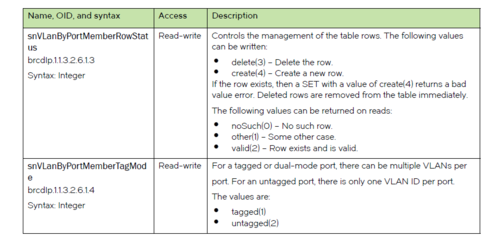
net-snmp syntax example:
From previous versions I believe you have to tagged the port on the vlans needed and then specify on another set instruction/call that it is dual-mode with the OID snSwIfInfoTagMode
brcdIp.1.1.3.3.5.1.4
Is there a way for you to open a case with TAC to confirm that syntax?
Regards.
I hope you are doing fine, could you please confirm the software version that you are running?
from versions in which there is no longer needed the dual mode (starting from 8080) you just have to use the OID to add the port to the vlan and then the OID to specify if the port goes untagged or tagged:
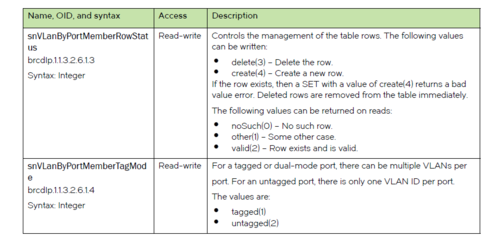
net-snmp syntax example:
To Add a port to a vlan:
snmpset -v2c -c ruckus 1.3.6.1.4.1.1991.1.1.3.2.6.1.3.X.Y i C 1.3.6.1.4.1.1991.1.1.3.2.6.1.4.X.Y i D
X= VLAN
Y= PORT
C=3 remove
C=4 add
D=1 tagged
D=2 untaggedFrom previous versions I believe you have to tagged the port on the vlans needed and then specify on another set instruction/call that it is dual-mode with the OID snSwIfInfoTagMode
brcdIp.1.1.3.3.5.1.4
Is there a way for you to open a case with TAC to confirm that syntax?
Regards.
Options
- Mark as New
- Bookmark
- Subscribe
- Mute
- Subscribe to RSS Feed
- Permalink
- Report Inappropriate Content
09-16-2019 10:54 PM
Hi Isaac,
I have IronWare Version 08.0.70c
On 23 port i have 2 taged VLANs( for example 102vlan and 192vlan) . When I set snSwIfInfoTagMode with value 3 i got error .
Error in packet.Reason: wrongValue (The set value is illegal or unsupported in some way)
Failed object: SNMPv2-SMI::enterprises.1991.1.1.3.3.5.1.4.23
My snmp request -- snmpset -v2c -c community 192.168.1.30 1.3.6.1.4.1.1991.1.1.3.3.5.1.4.23 i 3
Thanks for your reply on this.
I have IronWare Version 08.0.70c
On 23 port i have 2 taged VLANs( for example 102vlan and 192vlan) . When I set snSwIfInfoTagMode with value 3 i got error .
Error in packet.Reason: wrongValue (The set value is illegal or unsupported in some way)
Failed object: SNMPv2-SMI::enterprises.1991.1.1.3.3.5.1.4.23
My snmp request -- snmpset -v2c -c community 192.168.1.30 1.3.6.1.4.1.1991.1.1.3.3.5.1.4.23 i 3
Thanks for your reply on this.
Options
- Mark as New
- Bookmark
- Subscribe
- Mute
- Subscribe to RSS Feed
- Permalink
- Report Inappropriate Content
09-18-2019 04:46 PM
Hi Denis,
Hope you are doing great.
Seems like your string is ONLY removing port 23 from VLAN 4.
Is the port 23 already a member of VLAN 4?
If you run command "show run | b vlan 4" Do you see it as a member of VLAN 4?
Please let us know.
Thanks
Hashim
Hope you are doing great.
Seems like your string is ONLY removing port 23 from VLAN 4.
Is the port 23 already a member of VLAN 4?
If you run command "show run | b vlan 4" Do you see it as a member of VLAN 4?
Please let us know.
Thanks
Hashim
Options
- Mark as New
- Bookmark
- Subscribe
- Mute
- Subscribe to RSS Feed
- Permalink
- Report Inappropriate Content
09-30-2019 10:45 AM
Hi Denis,
I hope you are doing great, apologies for the delay, I internally confirmed the correct OID and syntax needed:
First you have to tagged the port to the vlans needed:
snmpset -v2c -c ruckus 192.168.1.30 1.3.6.1.4.1.1991.1.1.3.3.5.1.24.Y i X
Please test that format and syntax and let me know your results.
Regards.
I hope you are doing great, apologies for the delay, I internally confirmed the correct OID and syntax needed:
First you have to tagged the port to the vlans needed:
X= VLAN
Y= PORT
C=3 remove
C=4 add
D=1 tagged
D=2 untagged- To Add a port to a vlan:
snmpset -v2c -c ruckus 192.168.1.30 1.3.6.1.4.1.1991.1.1.3.2.6.1.3.X.Y i C 1.3.6.1.4.1.1991.1.1.3.2.6.1.4.X.Y i D
- Then on a different instruction use the following OID to specify in which vlan the port should be set as dual-mode:
snmpset -v2c -c ruckus 192.168.1.30 1.3.6.1.4.1.1991.1.1.3.3.5.1.24.Y i X
Please test that format and syntax and let me know your results.
Regards.
Labels
-
7250
1 -
802.3af PoE
1 -
802.3at PoE
1 -
AAA
1 -
ACL
1 -
auto-provision
1 -
auto-provisioning
1 -
Cluster synchronization
1 -
Crypto Keys
1 -
Deployment
1 -
dhcp-66
1 -
fastiron-10
1 -
fastiron-8
1 -
Firmware Upgrade
4 -
ICX
3 -
ICX 7150-C12p
1 -
ICX switch
2 -
ICX Switch Management
9 -
ICX-7150-C12
1 -
ICX-7550
1 -
ICX-8200
1 -
Installation
2 -
not enough electricity
1 -
overlad
1 -
Override PoE Operating Mode
1 -
PD overload
1 -
Poe
2 -
PoE mode.
1 -
power limitations
1 -
Proposed Solution
1 -
RADIUS
1 -
Routing
2 -
RUCKUS Self-Help
2 -
stack
1 -
stack password
1 -
Stacking
1 -
tftp
1 -
Upgrade
1 -
Upgrade path
1 -
We
1 -
zero-touch
1
- « Previous
- Next »

