This website uses cookies. By clicking Accept, you consent to the use of cookies. Click Here to learn more about how we use cookies.
- Community
- RUCKUS Technologies
- RUCKUS Lennar Support
- Community Services
- RTF
- RTF Community
- Australia and New Zealand – English
- Brazil – Português
- China – 简体中文
- France – Français
- Germany – Deutsch
- Hong Kong – 繁體中文
- India – English
- Indonesia – bahasa Indonesia
- Italy – Italiano
- Japan – 日本語
- Korea – 한국어
- Latin America – Español (Latinoamérica)
- Middle East & Africa – English
- Netherlands – Nederlands
- Nordics – English
- North America – English
- Poland – polski
- Russia – Русский
- Singapore, Malaysia, and Philippines – English
- Spain – Español
- Taiwan – 繁體中文
- Thailand – ไทย
- Turkey – Türkçe
- United Kingdom – English
- Vietnam – Tiếng Việt
- EOL Products
Turn on suggestions
Auto-suggest helps you quickly narrow down your search results by suggesting possible matches as you type.
Showing results for
- RUCKUS Forums
- RUCKUS Technologies
- ICX Switches
- Re: Smartzone Bad gateway Web Management Need Help
Options
- Subscribe to RSS Feed
- Mark Topic as New
- Mark Topic as Read
- Float this Topic for Current User
- Bookmark
- Subscribe
- Mute
- Printer Friendly Page
Smartzone Bad gateway Web Management Need Help
Options
- Mark as New
- Bookmark
- Subscribe
- Mute
- Subscribe to RSS Feed
- Permalink
- Report Inappropriate Content
06-27-2019 08:11 PM
Hi,
I was planning to practice and explore smartzone so I am trying to install it in my VMWare workstation but the problem is I follow the guides and put the management IP but when I access it through my client's browser I always get the "502 Bad Gateway" error does any here have any answer to this problem? Or any other way to explore and practice smartzone. I am only running a laptop with 8gb RAM. We have a physical ICX switch and Ruckus AP which I will also try to add to the configured smartzone if possible. Will attach screenshots of the error and the specs/configuration of each VM:
Windows 10 Client:
ERROR

WINDOWS CLIENT SPECS/NETWORK CONFIG
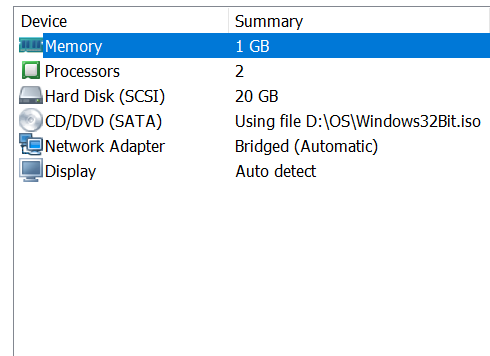
SMARTZONE 300 Virtual Config:
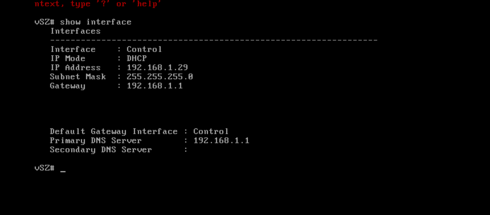
SMARTZONE 300 - Specs
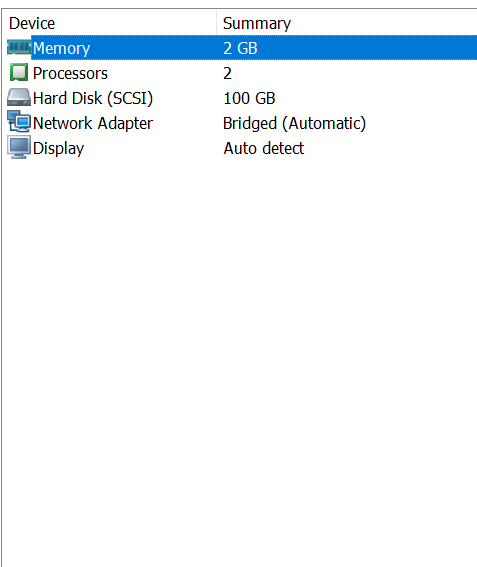
Note: They can ping each other. The only problem is the bad gateway error.
I hope someone can help me here.
Kind Regards,
Jam
I was planning to practice and explore smartzone so I am trying to install it in my VMWare workstation but the problem is I follow the guides and put the management IP but when I access it through my client's browser I always get the "502 Bad Gateway" error does any here have any answer to this problem? Or any other way to explore and practice smartzone. I am only running a laptop with 8gb RAM. We have a physical ICX switch and Ruckus AP which I will also try to add to the configured smartzone if possible. Will attach screenshots of the error and the specs/configuration of each VM:
Windows 10 Client:
ERROR

WINDOWS CLIENT SPECS/NETWORK CONFIG
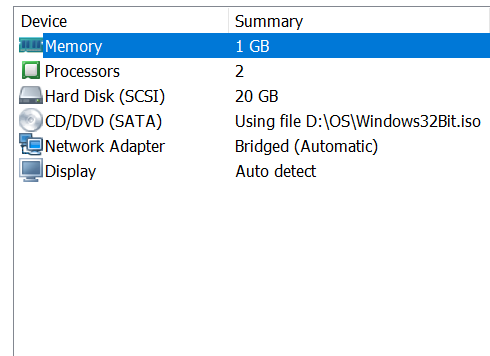
SMARTZONE 300 Virtual Config:
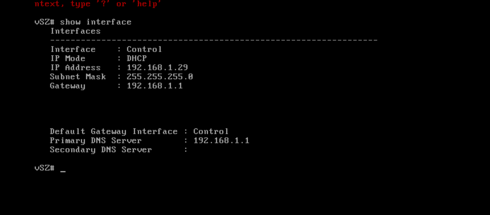
SMARTZONE 300 - Specs
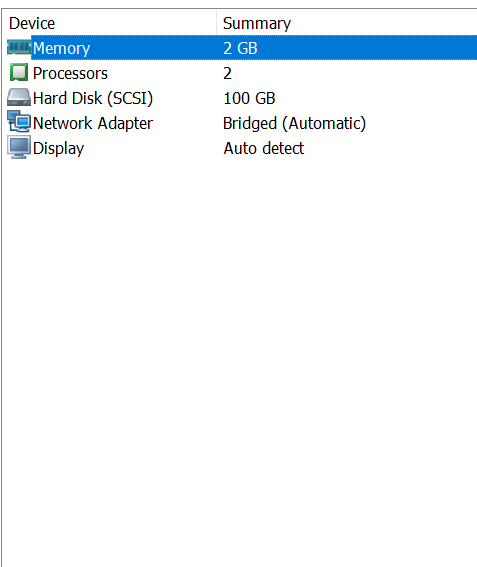
Note: They can ping each other. The only problem is the bad gateway error.
I hope someone can help me here.
Kind Regards,
Jam
3 REPLIES 3
Options
- Mark as New
- Bookmark
- Subscribe
- Mute
- Subscribe to RSS Feed
- Permalink
- Report Inappropriate Content
06-27-2019 08:18 PM
Hi Jammaine, your ram for your sz is not enough.. probably the services is still starting at background.. you have gotta wait since u have not enough resources for the vm.
One thing about setting up vSZ is you gotta have patience.
One thing about setting up vSZ is you gotta have patience.
Options
- Mark as New
- Bookmark
- Subscribe
- Mute
- Subscribe to RSS Feed
- Permalink
- Report Inappropriate Content
06-27-2019 08:35 PM
Hi Dan,
Thank you for answering I will try to leave it be and access it after a while. I'll check if the bad gateway error goes away.
Regards,
Jam
EDIT:
Its now running added an extra 2GB ram total of 4GB. Thank you for the information.
Thank you for answering I will try to leave it be and access it after a while. I'll check if the bad gateway error goes away.
Regards,
Jam
EDIT:
Its now running added an extra 2GB ram total of 4GB. Thank you for the information.
Options
- Mark as New
- Bookmark
- Subscribe
- Mute
- Subscribe to RSS Feed
- Permalink
- Report Inappropriate Content
04-06-2020 02:57 AM
Thanks for sharing this.
Visit: https://busict.com.au/solutions/it-services/
Visit: https://busict.com.au/solutions/it-services/
Labels
-
7250
1 -
802.3af PoE
1 -
802.3at PoE
1 -
AAA
1 -
ACL
1 -
auto-provision
1 -
auto-provisioning
1 -
Cluster synchronization
1 -
Crypto Keys
1 -
Deployment
1 -
dhcp-66
1 -
fastiron-10
1 -
fastiron-8
1 -
Firmware Upgrade
4 -
ICX
3 -
ICX 7150-C12p
1 -
ICX switch
2 -
ICX Switch Management
9 -
ICX-7150-C12
1 -
ICX-7550
1 -
ICX-8200
1 -
Installation
2 -
not enough electricity
1 -
overlad
1 -
Override PoE Operating Mode
1 -
PD overload
1 -
Poe
2 -
PoE mode.
1 -
power limitations
1 -
Proposed Solution
1 -
RADIUS
1 -
Routing
2 -
RUCKUS Self-Help
2 -
stack
1 -
stack password
1 -
Stacking
1 -
tftp
1 -
Upgrade
1 -
Upgrade path
1 -
We
1 -
zero-touch
1
- « Previous
- Next »

