This website uses cookies. By clicking Accept, you consent to the use of cookies. Click Here to learn more about how we use cookies.
- Community
- RUCKUS Technologies
- RUCKUS Lennar Support
- Community Services
- RTF
- RTF Community
- Australia and New Zealand – English
- Brazil – Português
- China – 简体中文
- France – Français
- Germany – Deutsch
- Hong Kong – 繁體中文
- India – English
- Indonesia – bahasa Indonesia
- Italy – Italiano
- Japan – 日本語
- Korea – 한국어
- Latin America – Español (Latinoamérica)
- Middle East & Africa – English
- Netherlands – Nederlands
- Nordics – English
- North America – English
- Poland – polski
- Russia – Русский
- Singapore, Malaysia, and Philippines – English
- Spain – Español
- Taiwan – 繁體中文
- Thailand – ไทย
- Turkey – Türkçe
- United Kingdom – English
- Vietnam – Tiếng Việt
- EOL Products
Turn on suggestions
Auto-suggest helps you quickly narrow down your search results by suggesting possible matches as you type.
Showing results for
- RUCKUS Forums
- Community Services
- Community and Online Support Services
- Bandwidth Control
Options
- Subscribe to RSS Feed
- Mark Topic as New
- Mark Topic as Read
- Float this Topic for Current User
- Bookmark
- Subscribe
- Mute
- Printer Friendly Page
Bandwidth Control
Options
- Mark as New
- Bookmark
- Subscribe
- Mute
- Subscribe to RSS Feed
- Permalink
- Report Inappropriate Content
04-11-2015 08:54 AM
I know how to tell how much bandwidth an AP is using - but how can I tell what a specific user is doing? Basically, how can identify someone that is abusing the system and can I rate limit them without banning them? Is there any way to automate that procedure?
7 REPLIES 7
Options
- Mark as New
- Bookmark
- Subscribe
- Mute
- Subscribe to RSS Feed
- Permalink
- Report Inappropriate Content
04-11-2015 09:00 AM
Hi Dave, our SMEs typically work M-Fridays but I think I found a KB that will help you: https://support.ruckuswireless.com/answers/000003100
Let me know if you can login and see that.
If not, try searching our KB here: https://support.ruckuswireless.com/search?query=User+based+rate-limiting&collection=faq&ref=...
Not sure if the first article really tells you how to track a specific user, but it does talk about user-based rate limiting on WLANs.
Thanks,
Cordelia
Let me know if you can login and see that.
If not, try searching our KB here: https://support.ruckuswireless.com/search?query=User+based+rate-limiting&collection=faq&ref=...
Not sure if the first article really tells you how to track a specific user, but it does talk about user-based rate limiting on WLANs.
Thanks,
Cordelia
Options
- Mark as New
- Bookmark
- Subscribe
- Mute
- Subscribe to RSS Feed
- Permalink
- Report Inappropriate Content
04-11-2015 06:38 PM
The general stats available in the ZoneDirector give you a pretty decent idea of how much traffic each user is using. If you turn on Application (L9) visibility, that might help too -- so make sure you're up to date with recent firmware that enables this ability (I believe it was added in 9.8).
Cordelia pointed towards the appropriate documentation for rate limiting abilities on Ruckus. Note that the Ruckus form of rate limiting / throttling is supposed to be more optimized for wifi airtime usage than throttling further downstream. Without this wifi awareness that allows bursting, counterintuitively the act of throttling a user might be more detrimental to your network speeds because it causes them to occupy more airtime and more often.
If you want more visibility into user activities and their bandwidth usage over time, it might take a solution at the gateway / firewall level. There's a lot of good products there both in terms of "equalizing" / traffic shaping and also in terms of accounting for what sites / categories / users are your bandwidth hogs. Note that Ruckus doesn't make any of these, or officially endorse / recommend a specific one (https://support.ruckuswireless.com/answers/000002016) so I won't go into specific brand names.
Cordelia pointed towards the appropriate documentation for rate limiting abilities on Ruckus. Note that the Ruckus form of rate limiting / throttling is supposed to be more optimized for wifi airtime usage than throttling further downstream. Without this wifi awareness that allows bursting, counterintuitively the act of throttling a user might be more detrimental to your network speeds because it causes them to occupy more airtime and more often.
If you want more visibility into user activities and their bandwidth usage over time, it might take a solution at the gateway / firewall level. There's a lot of good products there both in terms of "equalizing" / traffic shaping and also in terms of accounting for what sites / categories / users are your bandwidth hogs. Note that Ruckus doesn't make any of these, or officially endorse / recommend a specific one (https://support.ruckuswireless.com/answers/000002016) so I won't go into specific brand names.
Options
- Mark as New
- Bookmark
- Subscribe
- Mute
- Subscribe to RSS Feed
- Permalink
- Report Inappropriate Content
04-28-2015 04:52 PM
May I please follow up on the above -
1. There are supposed to be stats in ZD (I have 1100s - both on version 9.4) that show how much bandwidth and individual client is using? (I haven't been able to locate that yet).
2. Where exactly can one see how much bandwidth a specific client is using? Or even how much bandwidth a specific 7363 AP is using? Either one would be great.
2. If one has 9.8 then you could see what apps are using bandwidth.
3. Does one have to have support in order to be able to get to the links above? So if I don't have support no way to see any of those links?
Thanks
1. There are supposed to be stats in ZD (I have 1100s - both on version 9.4) that show how much bandwidth and individual client is using? (I haven't been able to locate that yet).
2. Where exactly can one see how much bandwidth a specific client is using? Or even how much bandwidth a specific 7363 AP is using? Either one would be great.
2. If one has 9.8 then you could see what apps are using bandwidth.
3. Does one have to have support in order to be able to get to the links above? So if I don't have support no way to see any of those links?
Thanks
Options
- Mark as New
- Bookmark
- Subscribe
- Mute
- Subscribe to RSS Feed
- Permalink
- Report Inappropriate Content
04-29-2015 05:46 AM
There are "stats" - numerical and visual - not as clear as I'd like but you can get an idea of who's doing what and how much.
BUT NOT WITH ZF7363, they do not support this level of reporting even if your ZD is on 9.8 or later.
Two screenshots from ZD1125 on 9.10 b218
Kings group (all on 7363) shows no useful traffic data...as in none.
Oak group (all on R500) shows usage per client...for instance the big blue wedge is on IP 172.16.19.70 and you can see that IP belongs to an ipad called Nursery12. Not brilliant but good enough if I needed to chase down a hog (not a worry in my scenario).
Pics are 1280px so you can see the detail.
KINGS site (7363)

OAK site (R500)
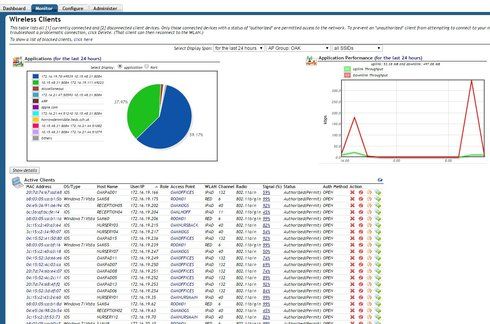
BUT NOT WITH ZF7363, they do not support this level of reporting even if your ZD is on 9.8 or later.
Two screenshots from ZD1125 on 9.10 b218
Kings group (all on 7363) shows no useful traffic data...as in none.
Oak group (all on R500) shows usage per client...for instance the big blue wedge is on IP 172.16.19.70 and you can see that IP belongs to an ipad called Nursery12. Not brilliant but good enough if I needed to chase down a hog (not a worry in my scenario).
Pics are 1280px so you can see the detail.
KINGS site (7363)

OAK site (R500)
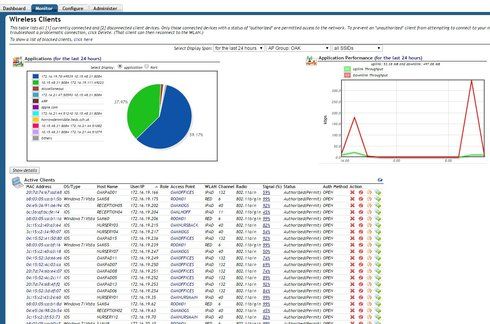
Labels
-
Access points
1 -
administration
1 -
AP Management
1 -
API Help
1 -
Code Flash Free Space = 0
1 -
community
2 -
ios
1 -
mac
1 -
port-fast
1 -
portfast
1 -
R500
1 -
R750
1 -
Ruckus
2 -
spanning-tree
1 -
spanningtree
1 -
top contributors
1 -
ubuntu
1 -
Unleashed
2
- « Previous
- Next »

