This website uses cookies. By clicking Accept, you consent to the use of cookies. Click Here to learn more about how we use cookies.
- Community
- RUCKUS Technologies
- RUCKUS Lennar Support
- Community Services
- RTF
- RTF Community
- Australia and New Zealand – English
- Brazil – Português
- China – 简体中文
- France – Français
- Germany – Deutsch
- Hong Kong – 繁體中文
- India – English
- Indonesia – bahasa Indonesia
- Italy – Italiano
- Japan – 日本語
- Korea – 한국어
- Latin America – Español (Latinoamérica)
- Middle East & Africa – English
- Netherlands – Nederlands
- Nordics – English
- North America – English
- Poland – polski
- Russia – Русский
- Singapore, Malaysia, and Philippines – English
- Spain – Español
- Taiwan – 繁體中文
- Thailand – ไทย
- Turkey – Türkçe
- United Kingdom – English
- Vietnam – Tiếng Việt
- EOL Products
Turn on suggestions
Auto-suggest helps you quickly narrow down your search results by suggesting possible matches as you type.
Showing results for
- RUCKUS Forums
- RUCKUS Technologies
- Cloudpath
- Re: [ISSUE] Android CNA has problems opening Cloud...
Options
- Subscribe to RSS Feed
- Mark Topic as New
- Mark Topic as Read
- Float this Topic for Current User
- Bookmark
- Subscribe
- Mute
- Printer Friendly Page
[ISSUE] Android CNA has problems opening Cloudpath APP.
Options
- Mark as New
- Bookmark
- Subscribe
- Mute
- Subscribe to RSS Feed
- Permalink
- Report Inappropriate Content
11-07-2017 08:02 AM
Hi All,
Currently I have a Cloudpath VM (Version: 5.2.3585) installed on my server. Everything works fine when I connect to the cloudpath network with a windows machine.
Now when I try to connect to the open SSID with an android device it starts promising:
1. I go to Wi-Fi settings and connect with CloudpathOpen SSID.
2. Automaticly Android CNA opens and I arrrive on the Cloudpath landing page.
3. I accept the user agreements and login as an employee. No problems so far.
4. Now I arrive at the install the network page. When I click the button 'Install The Network' I get this error msg: net::ERR_UNKNOWN_URL_SCHEME
First I thought that it might be something in my settings but when I opened the chrome browser and I got redirected to the cloudpath landing page again and went through the exact same steps as I described above I was able to click on 'Install The network Button' and the Cloudpath APP was actually opened.
Is there anyone else having the same problem? Is this a problem with Android CNA?
I tried bypassing Android CNA or actually any CNA but by doing so the user will not know it is behind a captive portal unless they will go to a webpage and get redirected to the Cloudpath landing page. However when a user tries to surf to an https website the user will get a certificate error.. So this is not a option either.
I hope someone can assist me with this matter.
Kind regards,
Kasper
Screenshot of error msg:
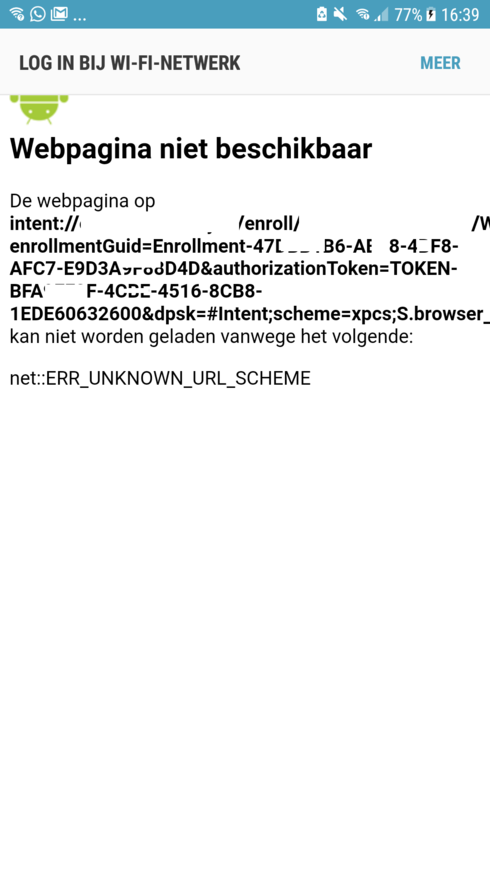
Currently I have a Cloudpath VM (Version: 5.2.3585) installed on my server. Everything works fine when I connect to the cloudpath network with a windows machine.
Now when I try to connect to the open SSID with an android device it starts promising:
1. I go to Wi-Fi settings and connect with CloudpathOpen SSID.
2. Automaticly Android CNA opens and I arrrive on the Cloudpath landing page.
3. I accept the user agreements and login as an employee. No problems so far.
4. Now I arrive at the install the network page. When I click the button 'Install The Network' I get this error msg: net::ERR_UNKNOWN_URL_SCHEME
First I thought that it might be something in my settings but when I opened the chrome browser and I got redirected to the cloudpath landing page again and went through the exact same steps as I described above I was able to click on 'Install The network Button' and the Cloudpath APP was actually opened.
Is there anyone else having the same problem? Is this a problem with Android CNA?
I tried bypassing Android CNA or actually any CNA but by doing so the user will not know it is behind a captive portal unless they will go to a webpage and get redirected to the Cloudpath landing page. However when a user tries to surf to an https website the user will get a certificate error.. So this is not a option either.
I hope someone can assist me with this matter.
Kind regards,
Kasper
Screenshot of error msg:
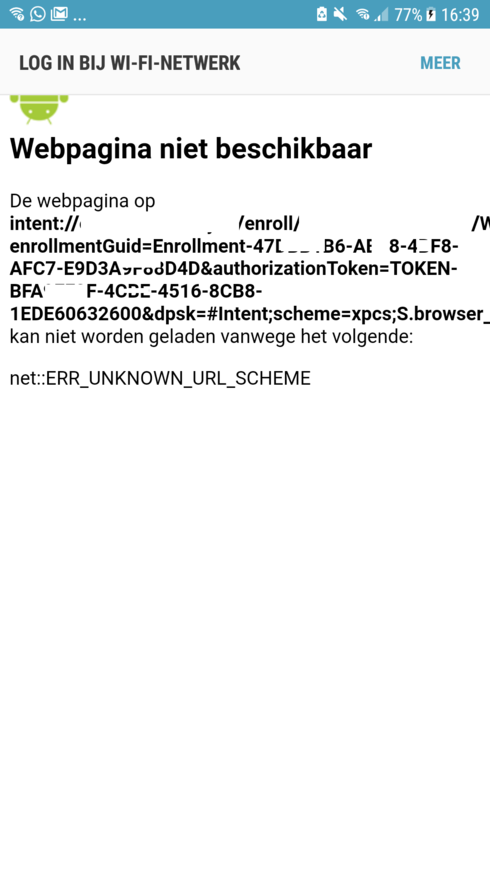
8 REPLIES 8
Options
- Mark as New
- Bookmark
- Subscribe
- Mute
- Subscribe to RSS Feed
- Permalink
- Report Inappropriate Content
08-18-2019 11:18 AM
We are running Cloudpath 5.4.4284 and trying to onboard some Viewsonic flat panels which use Android 7.0 and have Chromium built in. We are experiencing the same error. We already have 30 of these panels we purchased over the past year and never had a problem onboarding them until this new batch. I have a ticket opened with support
Options
- Mark as New
- Bookmark
- Subscribe
- Mute
- Subscribe to RSS Feed
- Permalink
- Report Inappropriate Content
07-20-2020 01:30 AM
Im having this issue aswell. Not sure where is the problem, but as support said, it could be the Cert issue. Now still on troibleshooting. Anyone know the solution?
Options
- Mark as New
- Bookmark
- Subscribe
- Mute
- Subscribe to RSS Feed
- Permalink
- Report Inappropriate Content
10-16-2020 12:34 PM
I'm having the same issue with all of our Android devices - please help Ruckus support??
Options
- Mark as New
- Bookmark
- Subscribe
- Mute
- Subscribe to RSS Feed
- Permalink
- Report Inappropriate Content
10-16-2020 01:28 PM
The solution to this issue remains using a full-blown web browser, not the mini-browser Android and Apple's mobile OS automatically opens up. These mini-browsers, in some cases, do not support downloading certificates or files and will continue to error out.
Open a full web-browser on the device and input the URL, or use the QR code Cloudpath provides, which will automatically open the default (fully capable) web browser.
Open a full web-browser on the device and input the URL, or use the QR code Cloudpath provides, which will automatically open the default (fully capable) web browser.

