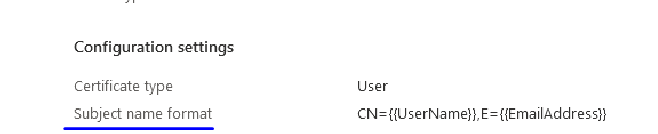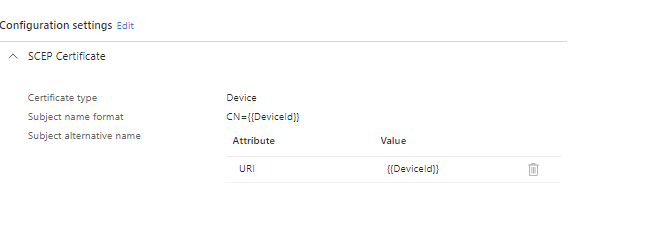- Community
- RUCKUS Technologies
- RUCKUS Lennar Support
- Community Services
- RTF
- RTF Community
- Australia and New Zealand – English
- Brazil – Português
- China – 简体中文
- France – Français
- Germany – Deutsch
- Hong Kong – 繁體中文
- India – English
- Indonesia – bahasa Indonesia
- Italy – Italiano
- Japan – 日本語
- Korea – 한국어
- Latin America – Español (Latinoamérica)
- Middle East & Africa – English
- Netherlands – Nederlands
- Nordics – English
- North America – English
- Poland – polski
- Russia – Русский
- Singapore, Malaysia, and Philippines – English
- Spain – Español
- Taiwan – 繁體中文
- Thailand – ไทย
- Turkey – Türkçe
- United Kingdom – English
- Vietnam – Tiếng Việt
- EOL Products
- RUCKUS Forums
- RUCKUS Technologies
- Cloudpath
- Cloudpath InTune Integration & SANs
- Subscribe to RSS Feed
- Mark Topic as New
- Mark Topic as Read
- Float this Topic for Current User
- Bookmark
- Subscribe
- Mute
- Printer Friendly Page
Cloudpath InTune Integration & SANs
- Mark as New
- Bookmark
- Subscribe
- Mute
- Subscribe to RSS Feed
- Permalink
- Report Inappropriate Content
04-16-2024 08:54 AM
I have successfully used an InTune configuration profile to issue certificates via Cloudpath using a SCEP key. I need to populate the SAN in the certificate Cloudpath issues, but the fields are empty. The InTune configuration is sending the InTune Device ID as a SAN but it would appear Cloudpath is ignoring that in the CSR. Can anyone shed any light on how to configure a SAN in the certificate issued by Cloudpath?
- Mark as New
- Bookmark
- Subscribe
- Mute
- Subscribe to RSS Feed
- Permalink
- Report Inappropriate Content
04-22-2024 09:31 AM
Hi @tobias_heaton ,
What do you see as Username in Cloudpath enrollements, you will need to updated the SCEP profile with the SAN.
Please share screenshot of the Intune SCEP profile if possible.
Staff Technical Support Engineer
CCNA RnS | CCNA Wireless | CWNA | RASZA | Meraki CMNO | RACPA
- Mark as New
- Bookmark
- Subscribe
- Mute
- Subscribe to RSS Feed
- Permalink
- Report Inappropriate Content
04-29-2024 12:13 PM
The InTune SCEP profile is sending the CN which is working fine, and we also configured a SAN field that is not getting populated in Cloudpath. I opened a ticket with Ruckus and was directed to use the advanced settings in the certificate profile, but there is no ability to use enrollment variables in those fields. Cloudpath is simply not capturing the SAN fields set in the InTune configuration. I tried multiple attribute/values pairs in the SAN field, none of which I'm seeing in the Cloudpath request.