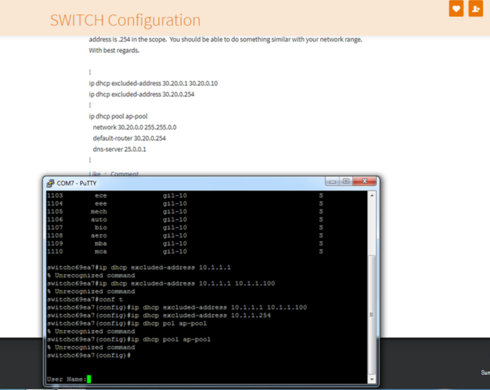This website uses cookies. By clicking Accept, you consent to the use of cookies. Click Here to learn more about how we use cookies.
- Community
- RUCKUS Technologies
- RUCKUS Lennar Support
- Community Services
- RTF
- RTF Community
- Australia and New Zealand – English
- Brazil – Português
- China – 简体中文
- France – Français
- Germany – Deutsch
- Hong Kong – 繁體中文
- India – English
- Indonesia – bahasa Indonesia
- Italy – Italiano
- Japan – 日本語
- Korea – 한국어
- Latin America – Español (Latinoamérica)
- Middle East & Africa – English
- Netherlands – Nederlands
- Nordics – English
- North America – English
- Poland – polski
- Russia – Русский
- Singapore, Malaysia, and Philippines – English
- Spain – Español
- Taiwan – 繁體中文
- Thailand – ไทย
- Turkey – Türkçe
- United Kingdom – English
- Vietnam – Tiếng Việt
- EOL Products
Turn on suggestions
Auto-suggest helps you quickly narrow down your search results by suggesting possible matches as you type.
Showing results for
- RUCKUS Forums
- RUCKUS Technologies
- Apps and SPoT
- Re: SWITCH Configuration
Options
- Subscribe to RSS Feed
- Mark Topic as New
- Mark Topic as Read
- Float this Topic for Current User
- Bookmark
- Subscribe
- Mute
- Printer Friendly Page
SWITCH Configuration
Options
- Mark as New
- Bookmark
- Subscribe
- Mute
- Subscribe to RSS Feed
- Permalink
- Report Inappropriate Content
08-20-2017 09:45 PM
I am using CISCO SG300-10P POE model.
I want to know How to do DHCP SCOPE on this model in CLI mode.
I just see steps in internet But it's not working on this particular switch.
So helpme to configure this.
I want to know How to do DHCP SCOPE on this model in CLI mode.
I just see steps in internet But it's not working on this particular switch.
So helpme to configure this.
7 REPLIES 7
Options
- Mark as New
- Bookmark
- Subscribe
- Mute
- Subscribe to RSS Feed
- Permalink
- Report Inappropriate Content
08-21-2017 12:01 AM
Hi Prabaharan,
For Cisco products please contact Cisco Support.
If you have any question on your Ruckus product we can assist you.
Kind regards
Martin
For Cisco products please contact Cisco Support.
If you have any question on your Ruckus product we can assist you.
Kind regards
Martin
Options
- Mark as New
- Bookmark
- Subscribe
- Mute
- Subscribe to RSS Feed
- Permalink
- Report Inappropriate Content
08-21-2017 01:15 AM
ohh hoo!
thankyou martin 🙂
thankyou martin 🙂
Options
- Mark as New
- Bookmark
- Subscribe
- Mute
- Subscribe to RSS Feed
- Permalink
- Report Inappropriate Content
08-21-2017 09:41 AM
I had eleven years at Cisco, mostly in Tech Support and the SG300 was never popular in-house!
But if it has semi-IOS, you may be able to configure your DHCP with something similar to this old
example I've kept around... (and pulled out the option 43 that pointed an AP to a controller).
It will reserve the low end for static IP assigned server/PCs on the wire, and assumes your ISP router
address is .254 in the scope. You should be able to do something similar with your network range.
With best regards.
!
ip dhcp excluded-address 30.20.0.1 30.20.0.10
ip dhcp excluded-address 30.20.0.254
!
ip dhcp pool ap-pool
network 30.20.0.0 255.255.0.0
default-router 30.20.0.254
dns-server 25.0.0.1
!
But if it has semi-IOS, you may be able to configure your DHCP with something similar to this old
example I've kept around... (and pulled out the option 43 that pointed an AP to a controller).
It will reserve the low end for static IP assigned server/PCs on the wire, and assumes your ISP router
address is .254 in the scope. You should be able to do something similar with your network range.
With best regards.
!
ip dhcp excluded-address 30.20.0.1 30.20.0.10
ip dhcp excluded-address 30.20.0.254
!
ip dhcp pool ap-pool
network 30.20.0.0 255.255.0.0
default-router 30.20.0.254
dns-server 25.0.0.1
!
Options
- Mark as New
- Bookmark
- Subscribe
- Mute
- Subscribe to RSS Feed
- Permalink
- Report Inappropriate Content
08-21-2017 11:49 PM
Thankyou Michael
But it's not working. I am a Beginner, Is this Right??
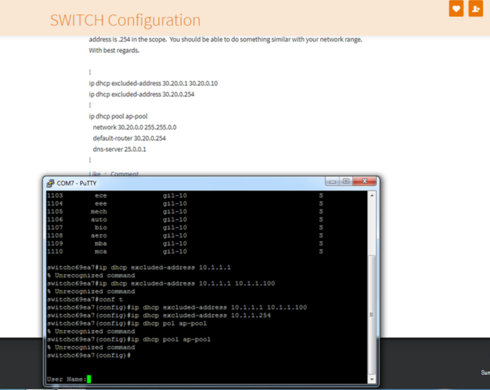
But it's not working. I am a Beginner, Is this Right??