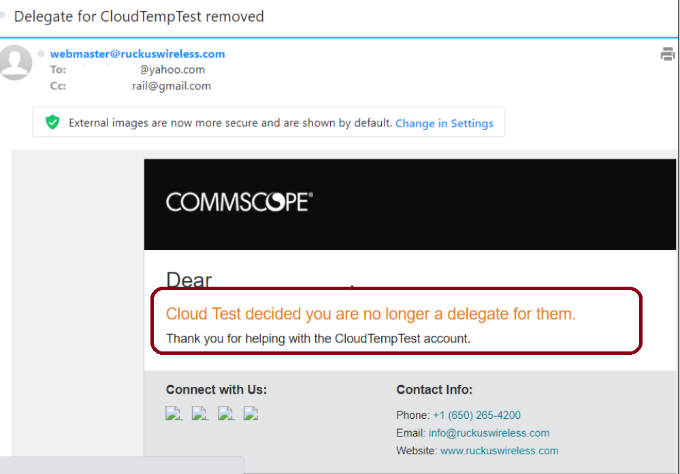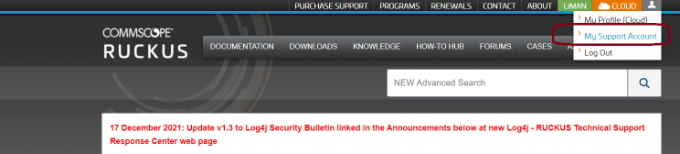- Community
- RUCKUS Technologies
- RUCKUS Lennar Support
- Community Services
- RTF
- RTF Community
- Australia and New Zealand – English
- Brazil – Português
- China – 简体中文
- France – Français
- Germany – Deutsch
- Hong Kong – 繁體中文
- India – English
- Indonesia – bahasa Indonesia
- Italy – Italiano
- Japan – 日本語
- Korea – 한국어
- Latin America – Español (Latinoamérica)
- Middle East & Africa – English
- Netherlands – Nederlands
- Nordics – English
- North America – English
- Poland – polski
- Russia – Русский
- Singapore, Malaysia, and Philippines – English
- Spain – Español
- Taiwan – 繁體中文
- Thailand – ไทย
- Turkey – Türkçe
- United Kingdom – English
- Vietnam – Tiếng Việt
- EOL Products
- RUCKUS Forums
- RUCKUS Technologies
- Admin and Licensing
- End Customer Delegation to another End Customer
- Subscribe to RSS Feed
- Mark Topic as New
- Mark Topic as Read
- Float this Topic for Current User
- Bookmark
- Subscribe
- Mute
- Printer Friendly Page
End Customer Delegation to another End Customer
- Mark as New
- Bookmark
- Subscribe
- Mute
- Subscribe to RSS Feed
- Permalink
- Report Inappropriate Content
01-12-2022 04:36 AM
End Customer Delegation to another End Customer
This Support Portal enhancement is about allowing an End Customer to be able to manage another End Customer account.
A Support Portal End Customer User can be linked only to one End Customer Account. However, there is a need for some End Customer Users to be able to manage other End Customers accounts. Like a school district has multiple schools. This feature will allow the IT person to masquerade as IT persons of the other schools and manage their accounts
To get access to other end customers, end-user contact needs to give viewing permission to the End Customer. Below are the steps that need to be performed to delegate:
- Log in to https://support.ruckuswireless.com/
- Click on My Support Account
- Click on Add Delegates
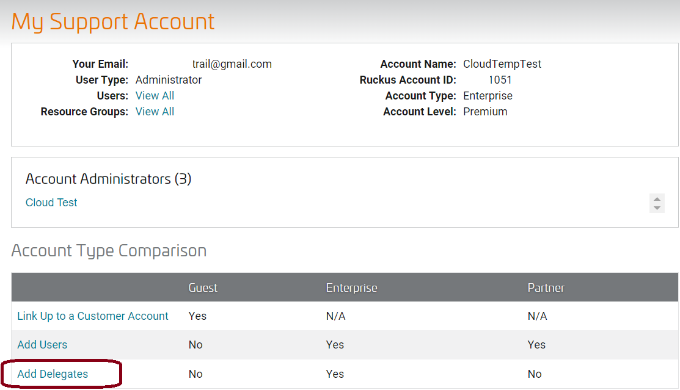
- Enter the email of the user you wish to act on your behalf.
- The user must be registered to the Support Portal.
- The user must be A RUCKUS Networks End Customer
- Click the "Add Delegate" button.
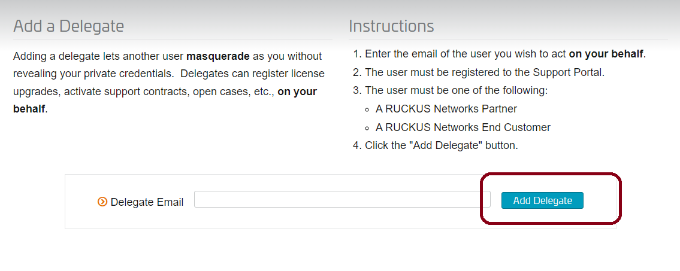
- Delegate added. Confirmation needed

- Email sent to the registered email to confirm
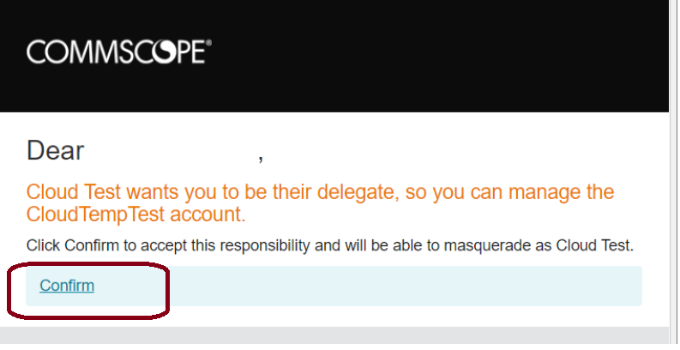
- After confirmation, the confirmed status will change to Yes
- Delegates registered under My Profile
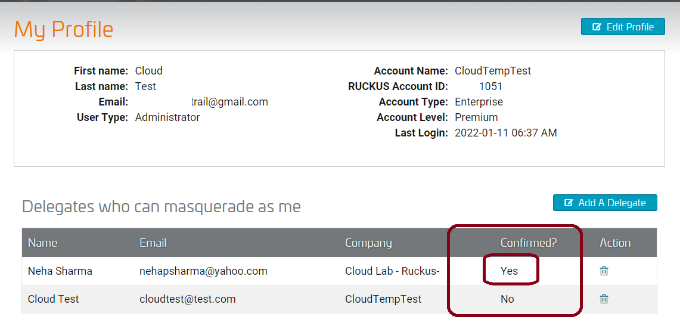
Delegatee - The End Customer user that was delegated to manage the Delegator’s account
Delegator - The End Customer user that delegates his account to another End
The delegate will have Admin level if Delegator is Admin
Delegatee can view the delegated accounts under Ruckus Dashboard- View Delegated Accounts
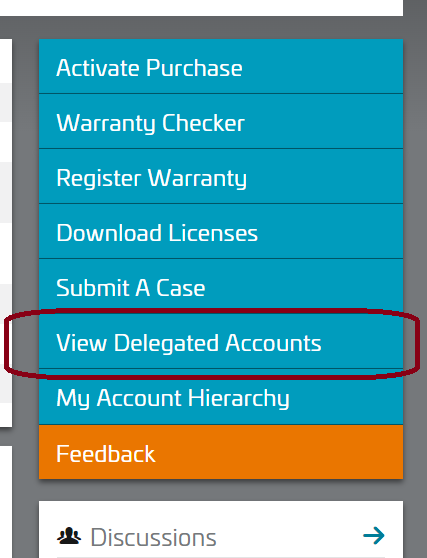
Once the account is confirmed via email, an account can be viewed under Delegated Accounts and hyperlink to click on the account

Without confirmation cannot click on account and no hyperlink.
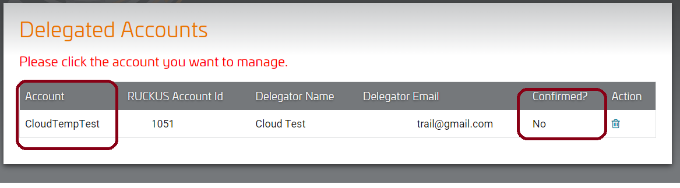
Click on the account to manage- An email will be sent to the delegator that you have accessed this account.
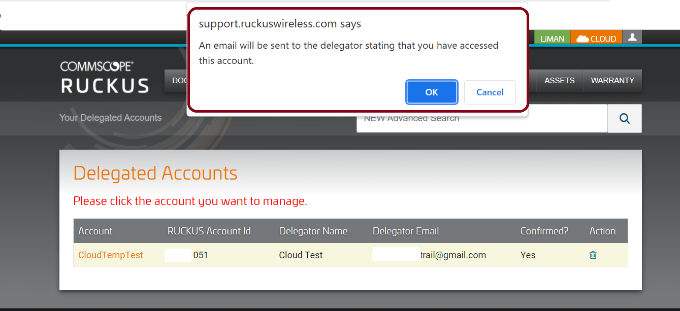
Deleting Delegate
Under Action click Delete.
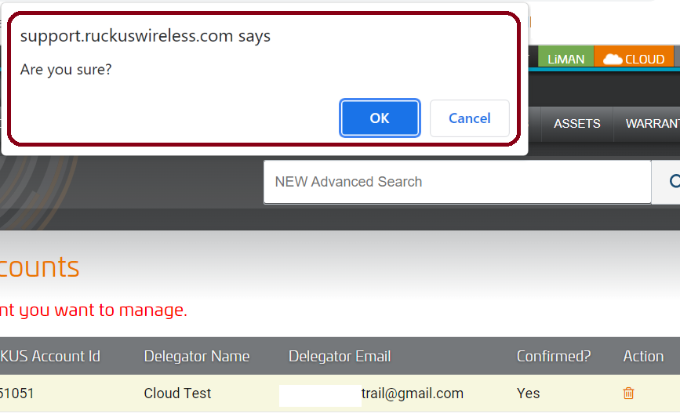
An email will be sent to both the Delegator and Delegate notifying that Delegate is no longer a Delegate for the specific account.