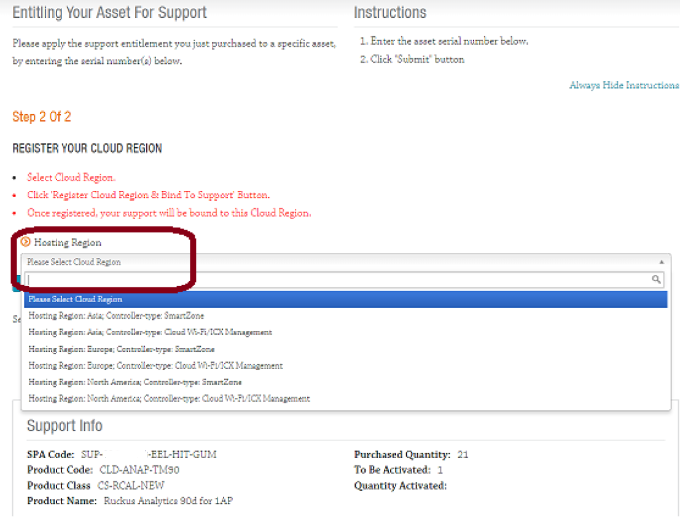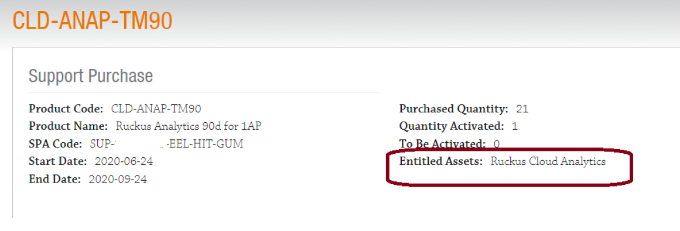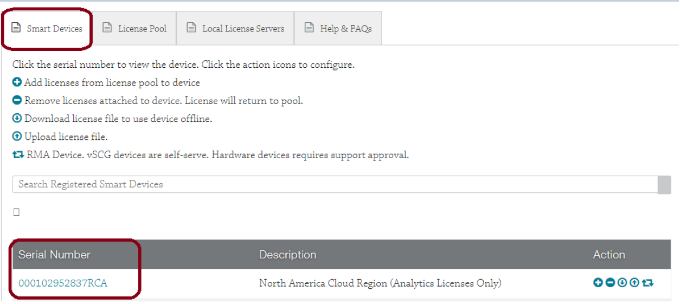- Community
- RUCKUS Technologies
- RUCKUS Lennar Support
- Community Services
- RTF
- RTF Community
- Australia and New Zealand – English
- Brazil – Português
- China – 简体中文
- France – Français
- Germany – Deutsch
- Hong Kong – 繁體中文
- India – English
- Indonesia – bahasa Indonesia
- Italy – Italiano
- Japan – 日本語
- Korea – 한국어
- Latin America – Español (Latinoamérica)
- Middle East & Africa – English
- Netherlands – Nederlands
- Nordics – English
- North America – English
- Poland – polski
- Russia – Русский
- Singapore, Malaysia, and Philippines – English
- Spain – Español
- Taiwan – 繁體中文
- Thailand – ไทย
- Turkey – Türkçe
- United Kingdom – English
- Vietnam – Tiếng Việt
- EOL Products
- RUCKUS Forums
- RUCKUS Technologies
- Admin and Licensing
- Activating the RUCKUS Analytics License
- Subscribe to RSS Feed
- Mark Topic as New
- Mark Topic as Read
- Float this Topic for Current User
- Bookmark
- Subscribe
- Mute
- Printer Friendly Page
Activating the RUCKUS Analytics License
- Mark as New
- Bookmark
- Subscribe
- Mute
- Subscribe to RSS Feed
- Permalink
- Report Inappropriate Content
09-24-2021 03:25 AM
• You must have a RUCKUS Support Portal account (including username and password). You can use this account to access the general Support site.
• Every purchased license has its own unique activation code.
• You receive the activation code in a separate Support Purchase Acknowledgment (SPA) email message for each license.
• Open the SPA email message that you received from RUCKUS and verify the End User Account Information Only a registered user can complete the activation process.
• (Smartzone/SO/cloud should be the same name)
• Click the activation Code link in the email message.
• Ruckus sign-on page is displayed, log in
• Verify the licenses to be activated. Accept the terms and conditions and click activate Purchase.
• Click the license entry for RUCKUS Analytics (CLD-ANAP) to activate the license
• In the entitling Your Assets for Support page, select the following options:
• The region where you want to maintain your analytics data. Currently, the supported regions are the US, Europe, and Asia.
• The Controller-type to which to attach the license: On-prem controller (SmartZone) or RUCKUS Cloud controller