This website uses cookies. By clicking Accept, you consent to the use of cookies. Click Here to learn more about how we use cookies.
- Community
- RUCKUS Technologies
- RUCKUS Lennar Support
- Community Services
- RTF
- RTF Community
- Australia and New Zealand – English
- Brazil – Português
- China – 简体中文
- France – Français
- Germany – Deutsch
- Hong Kong – 繁體中文
- India – English
- Indonesia – bahasa Indonesia
- Italy – Italiano
- Japan – 日本語
- Korea – 한국어
- Latin America – Español (Latinoamérica)
- Middle East & Africa – English
- Netherlands – Nederlands
- Nordics – English
- North America – English
- Poland – polski
- Russia – Русский
- Singapore, Malaysia, and Philippines – English
- Spain – Español
- Taiwan – 繁體中文
- Thailand – ไทย
- Turkey – Türkçe
- United Kingdom – English
- Vietnam – Tiếng Việt
- EOL Products
Turn on suggestions
Auto-suggest helps you quickly narrow down your search results by suggesting possible matches as you type.
Showing results for
- RUCKUS Forums
- RUCKUS Technologies
- Access Points
- vsz 5.2 and tp-link WR-710N
Options
- Subscribe to RSS Feed
- Mark Topic as New
- Mark Topic as Read
- Float this Topic for Current User
- Bookmark
- Subscribe
- Mute
- Printer Friendly Page
vsz 5.2 and tp-link WR-710N
Options
- Mark as New
- Bookmark
- Subscribe
- Mute
- Subscribe to RSS Feed
- Permalink
- Report Inappropriate Content
05-04-2020 03:28 AM
Hi at all
i have upgraded my vsz from 10 days, and from this date, my 2 WR710N with static ip and configured in client mode they work only for a matter of seconds, then they are dead.
I can only restart them, and for few seconds they work well.
I'm not an expert in ruckus environment, then what log can i check ??
In Events & Alarm only 'WDS device joined' and nothing else 😞
Any idea ??
i have upgraded my vsz from 10 days, and from this date, my 2 WR710N with static ip and configured in client mode they work only for a matter of seconds, then they are dead.
I can only restart them, and for few seconds they work well.
I'm not an expert in ruckus environment, then what log can i check ??
In Events & Alarm only 'WDS device joined' and nothing else 😞
Any idea ??
10 REPLIES 10
Options
- Mark as New
- Bookmark
- Subscribe
- Mute
- Subscribe to RSS Feed
- Permalink
- Report Inappropriate Content
05-05-2020 12:26 AM
Hi Corrado,
Could you try login into AP CLI (AP where these WR710N are trying to connect) and run below commands.
1- This one is to check on which SSID/wlanx your WDS device is connecting to.
get wlanlist
2- Identify the WLAN number from above command and then check if wds is enabled for it or not.
get wds-mode ( eg - rkscli:get wds-mode wlan0 )
3- If above shows that wds mode is disable/off then run below command to enable WDS.
set wds-mode enable ( eg- rkscli:set wds-mode disable wlan0 )
Regards,
Syamantak Omer
Syamantak Omer
Sr.Staff TSE | CWNA | CCNA | RCWA | RASZA | RICXI
RUCKUS Networks, CommScope!
Follow me on LinkedIn
Could you try login into AP CLI (AP where these WR710N are trying to connect) and run below commands.
1- This one is to check on which SSID/wlanx your WDS device is connecting to.
get wlanlist
2- Identify the WLAN number from above command and then check if wds is enabled for it or not.
get wds-mode
3- If above shows that wds mode is disable/off then run below command to enable WDS.
set wds-mode enable
Regards,
Syamantak Omer
Syamantak Omer
Sr.Staff TSE | CWNA | CCNA | RCWA | RASZA | RICXI
RUCKUS Networks, CommScope!
Follow me on LinkedIn
Options
- Mark as New
- Bookmark
- Subscribe
- Mute
- Subscribe to RSS Feed
- Permalink
- Report Inappropriate Content
05-06-2020 01:48 AM
Hi mr Omer
i used your command on ap cli :
rkscli: get wds-mode wlan32
wlan32 WDS Mode: Enabled
and, as you can see, WDS Mode is enabled.....
any other idea ??
i used your command on ap cli :
rkscli: get wds-mode wlan32
wlan32 WDS Mode: Enabled
and, as you can see, WDS Mode is enabled.....
any other idea ??
Options
- Mark as New
- Bookmark
- Subscribe
- Mute
- Subscribe to RSS Feed
- Permalink
- Report Inappropriate Content
05-06-2020 04:22 AM
Hi Corrado,
Try to factory reset WR710N and reconfigure them to connect with Ruckus WiFi.
You can also try using Troubleshoot options in vSZ GUI to see the communication between AP-client. This will help you to see at what point communication if failing.
You can also pull the AP support log just after connecting WR710N to network. In support log find the logs related to your client MAC.
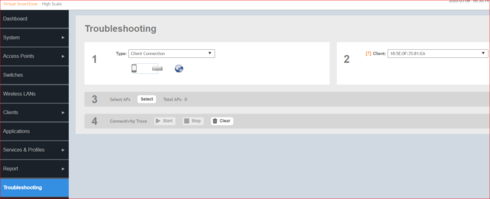
Regards,
Syamantak Omer
Syamantak Omer
Sr.Staff TSE | CWNA | CCNA | RCWA | RASZA | RICXI
RUCKUS Networks, CommScope!
Follow me on LinkedIn
Try to factory reset WR710N and reconfigure them to connect with Ruckus WiFi.
You can also try using Troubleshoot options in vSZ GUI to see the communication between AP-client. This will help you to see at what point communication if failing.
You can also pull the AP support log just after connecting WR710N to network. In support log find the logs related to your client MAC.
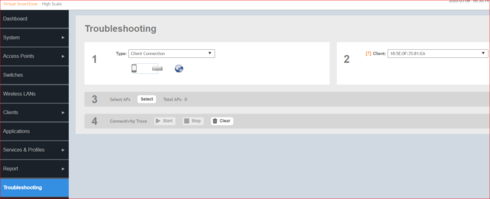
Regards,
Syamantak Omer
Syamantak Omer
Sr.Staff TSE | CWNA | CCNA | RCWA | RASZA | RICXI
RUCKUS Networks, CommScope!
Follow me on LinkedIn
Options
- Mark as New
- Bookmark
- Subscribe
- Mute
- Subscribe to RSS Feed
- Permalink
- Report Inappropriate Content
05-06-2020 08:09 AM
Hi Omer
i did what you suggest me:
- reset to factory default
- Troubleshoot
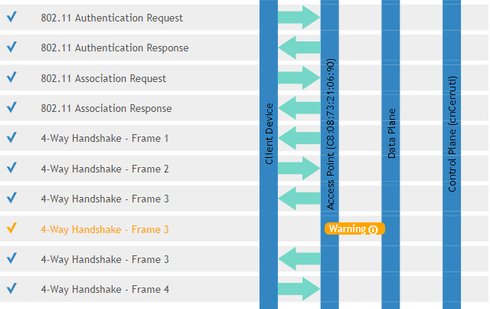
The only one warning says : Timeout expired.
Nothing else.
Bye
i did what you suggest me:
- reset to factory default
- Troubleshoot
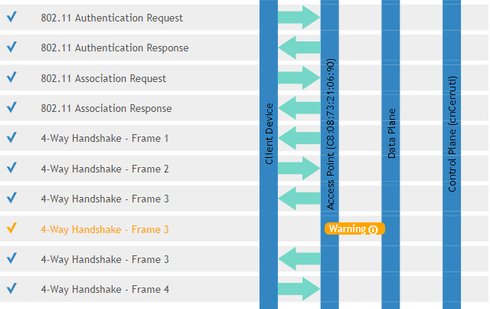
The only one warning says : Timeout expired.
Nothing else.
Bye
Labels
-
Access points
1 -
AP Controller Connectivity
2 -
AP Management
6 -
AP migration
1 -
Authentication Server
1 -
cli
1 -
Client Management
1 -
Firmware Upgrade
2 -
Guest Pass
1 -
I live in
1 -
Installation
3 -
IP Multicast
1 -
mounting
1 -
Poe
3 -
Proposed Solution
2 -
R320 SLOW SPEED
1 -
R550
1 -
R610
1 -
R650
2 -
R750
2 -
Ruckus
1 -
Security
1 -
SmartZone
1 -
Solution Proposed
2 -
SSH
1 -
T710
1 -
Unleashed
1 -
User Management
1 -
Wireless Throughput
1 -
WLAN Management
1 -
ZoneDirector
1
- « Previous
- Next »

