This website uses cookies. By clicking Accept, you consent to the use of cookies. Click Here to learn more about how we use cookies.
- Community
- RUCKUS Technologies
- RUCKUS Lennar Support
- Community Services
- RTF
- RTF Community
- Australia and New Zealand – English
- Brazil – Português
- China – 简体中文
- France – Français
- Germany – Deutsch
- Hong Kong – 繁體中文
- India – English
- Indonesia – bahasa Indonesia
- Italy – Italiano
- Japan – 日本語
- Korea – 한국어
- Latin America – Español (Latinoamérica)
- Middle East & Africa – English
- Netherlands – Nederlands
- Nordics – English
- North America – English
- Poland – polski
- Russia – Русский
- Singapore, Malaysia, and Philippines – English
- Spain – Español
- Taiwan – 繁體中文
- Thailand – ไทย
- Turkey – Türkçe
- United Kingdom – English
- Vietnam – Tiếng Việt
- EOL Products
Turn on suggestions
Auto-suggest helps you quickly narrow down your search results by suggesting possible matches as you type.
Showing results for
- RUCKUS Forums
- RUCKUS Technologies
- Access Points
- Re: SZ 3.6.2 and WLAN Group VLAN Override - greyed...
Options
- Subscribe to RSS Feed
- Mark Topic as New
- Mark Topic as Read
- Float this Topic for Current User
- Bookmark
- Subscribe
- Mute
- Printer Friendly Page
SZ 3.6.2 and WLAN Group VLAN Override - greyed out
Options
- Mark as New
- Bookmark
- Subscribe
- Mute
- Subscribe to RSS Feed
- Permalink
- Report Inappropriate Content
03-03-2020 10:13 AM
Hi Gang,
I'm trying to figure out how to use the VLAN Override feature on a per WLAN basis under a given WLAN Group. The feature is there but it seems to be 'greyed out' with the word Default and isn't modifiable.
I've searched through the SZ 3.6.2 Administrators guide to no end finding any mention of the VLAN Override feature anywhere - no mention of the feature under "Working with WLANs and WLAN Groups" when trying to comb through the sub articles manually.
I'm trying to figure out how to use the VLAN Override feature on a per WLAN basis under a given WLAN Group. The feature is there but it seems to be 'greyed out' with the word Default and isn't modifiable.
I've searched through the SZ 3.6.2 Administrators guide to no end finding any mention of the VLAN Override feature anywhere - no mention of the feature under "Working with WLANs and WLAN Groups" when trying to comb through the sub articles manually.
6 REPLIES 6
Options
- Mark as New
- Bookmark
- Subscribe
- Mute
- Subscribe to RSS Feed
- Permalink
- Report Inappropriate Content
03-06-2020 07:48 AM
When I click the configure button as you have I get a different window which lets me choose which WLANs to add/remove from the group but no options for vlan override. We don't want to change the vlan the WLAN uses globally for other WLAN Groups, just a single group we can assign to a specific APGroup/Location.
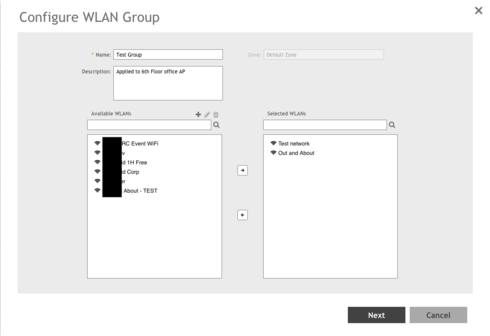
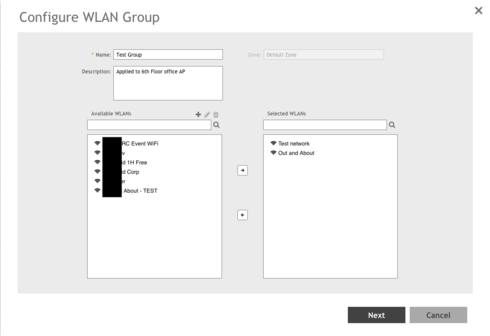
Options
- Mark as New
- Bookmark
- Subscribe
- Mute
- Subscribe to RSS Feed
- Permalink
- Report Inappropriate Content
03-08-2020 08:13 PM
Hi,
You should click on "Next" to get the VLAN config window.
You should click on "Next" to get the VLAN config window.
Labels
-
Access points
1 -
AP Controller Connectivity
2 -
AP Management
6 -
AP migration
1 -
Authentication Server
1 -
cli
1 -
Client Management
1 -
Firmware Upgrade
2 -
Guest Pass
1 -
I live in
1 -
Installation
3 -
IP Multicast
1 -
mounting
1 -
Poe
3 -
Proposed Solution
2 -
R320 SLOW SPEED
1 -
R550
1 -
R610
1 -
R650
2 -
R750
2 -
Ruckus
1 -
Security
1 -
SmartZone
1 -
Solution Proposed
2 -
SSH
1 -
T710
1 -
Unleashed
1 -
User Management
1 -
Wireless Throughput
1 -
WLAN Management
1 -
ZoneDirector
1
- « Previous
- Next »

