This website uses cookies. By clicking Accept, you consent to the use of cookies. Click Here to learn more about how we use cookies.
- Community
- RUCKUS Technologies
- RUCKUS Lennar Support
- Community Services
- RTF
- RTF Community
- Australia and New Zealand – English
- Brazil – Português
- China – 简体中文
- France – Français
- Germany – Deutsch
- Hong Kong – 繁體中文
- India – English
- Indonesia – bahasa Indonesia
- Italy – Italiano
- Japan – 日本語
- Korea – 한국어
- Latin America – Español (Latinoamérica)
- Middle East & Africa – English
- Netherlands – Nederlands
- Nordics – English
- North America – English
- Poland – polski
- Russia – Русский
- Singapore, Malaysia, and Philippines – English
- Spain – Español
- Taiwan – 繁體中文
- Thailand – ไทย
- Turkey – Türkçe
- United Kingdom – English
- Vietnam – Tiếng Việt
- EOL Products
Turn on suggestions
Auto-suggest helps you quickly narrow down your search results by suggesting possible matches as you type.
Showing results for
- RUCKUS Forums
- RUCKUS Technologies
- Access Points
- Ruckus VSZ Unable to find new R510 AP
Options
- Subscribe to RSS Feed
- Mark Topic as New
- Mark Topic as Read
- Float this Topic for Current User
- Bookmark
- Subscribe
- Mute
- Printer Friendly Page
Ruckus VSZ Unable to find new R510 AP
Options
- Mark as New
- Bookmark
- Subscribe
- Mute
- Subscribe to RSS Feed
- Permalink
- Report Inappropriate Content
10-09-2018 05:37 AM
I am running VSZ version 3.4.0.0.976. I have currently 21 AP. I purchased 5 AP and configured 4 of them without an issue, when setting up the last one it is not showing up in the vSZ.
Everything has been done over the same physical port with no configuration changes. I am able to ping the VSZ from the AP. The AP is running firmware 110.0.0.0.663. Currently i have 1 license free of 21 in the vSZ. I have tried resetting and reconfiguring the AP from CLI over SSH and over the browser. Any ideas what else to try?
I have attached the picture of my VSZ licenseses.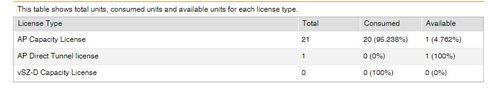
Everything has been done over the same physical port with no configuration changes. I am able to ping the VSZ from the AP. The AP is running firmware 110.0.0.0.663. Currently i have 1 license free of 21 in the vSZ. I have tried resetting and reconfiguring the AP from CLI over SSH and over the browser. Any ideas what else to try?
I have attached the picture of my VSZ licenseses.
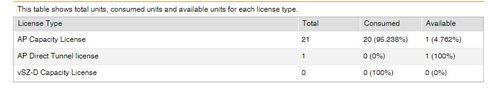
18 REPLIES 18
Options
- Mark as New
- Bookmark
- Subscribe
- Mute
- Subscribe to RSS Feed
- Permalink
- Report Inappropriate Content
10-09-2018 06:00 AM
Hi,
I have factory reset it. I can access the VSZ from the AP itself. The network config is fine since i was able to configure the other 20 AP with everything being the same. I had a typo above i am running essentials of VSZ. The thing is all AP after enableing the scg ip "controller ip" have become visible in the smart zone under AP where i accept them. Except this one, this AP just doesent show up there.
I have tried resetting it from browser and physically holding down the reset button until it blinks from red to green. and configuring it again.
I have tried replacing the cable it is connected with.
i have tried connecting it to another switch. I have tried configuring it over the POE and regular port with/without external power source.
Additionally after adding the IP and rebooting the AP the CTL LED blinks slowly - it should blink fast (indicating that the vsz has been found and it has been connected there needing approval).
I have factory reset it. I can access the VSZ from the AP itself. The network config is fine since i was able to configure the other 20 AP with everything being the same. I had a typo above i am running essentials of VSZ. The thing is all AP after enableing the scg ip "controller ip" have become visible in the smart zone under AP where i accept them. Except this one, this AP just doesent show up there.
I have tried resetting it from browser and physically holding down the reset button until it blinks from red to green. and configuring it again.
I have tried replacing the cable it is connected with.
i have tried connecting it to another switch. I have tried configuring it over the POE and regular port with/without external power source.
Additionally after adding the IP and rebooting the AP the CTL LED blinks slowly - it should blink fast (indicating that the vsz has been found and it has been connected there needing approval).
Options
- Mark as New
- Bookmark
- Subscribe
- Mute
- Subscribe to RSS Feed
- Permalink
- Report Inappropriate Content
10-09-2018 06:33 AM
Hi Jako,
can you check the events and alarms of the vSZ GUI?
Also launch these commands on the AP and paste the output here:
get scg
get sshtunnel
Thanks.
David.
can you check the events and alarms of the vSZ GUI?
Also launch these commands on the AP and paste the output here:
get scg
get sshtunnel
Thanks.
David.
Options
- Mark as New
- Bookmark
- Subscribe
- Mute
- Subscribe to RSS Feed
- Permalink
- Report Inappropriate Content
10-10-2018 04:41 AM
Hi,
there are no events or alarms triggered when the AP is rebooted and should be connecting to the vSZ.
The only alarm i have is icense threshold exceeded
Critical
Outstanding
[AP Capacity License] limit reached at [90%].
But since i have still 1 license unused it should not be the problem
AP gives the response to commands:
there are no events or alarms triggered when the AP is rebooted and should be connecting to the vSZ.
The only alarm i have is icense threshold exceeded
Critical
Outstanding
[AP Capacity License] limit reached at [90%].
But since i have still 1 license unused it should not be the problem
AP gives the response to commands:
- get scg
- SCG Service is enabled.
- AP is not managed by SCG.
- State: DISC_REQ_STATE
- Server List: 192.168.174.11
- No SSH tunnel exists
- Failover List: Not found
- Failover Max Retry: 2
- DHCP Opt43 Code: 6
- Server List from DHCP (Opt43/Opt52): Not found
- SCG default URL: RuckusController
- SCG config|heartbeat intervals: 30|30
- SCG gwloss|serverloss timeouts: 1800|7200
- get sshtunnel
- SSH tunnel service is enabled
- No SSH tunnel exists
- Cipher for SSH tunnel: 128
- OK
Options
- Mark as New
- Bookmark
- Subscribe
- Mute
- Subscribe to RSS Feed
- Permalink
- Report Inappropriate Content
10-10-2018 04:51 AM
Hi Jako,
Confirm that both port 22 and 443 (TCP) are open for access from the AP subnet. You can test this by a simple telnet command from a host within the AP subnet, to the control IP of the vSCG:
telnet x.x.x.x 443
telnet x.x.x.x 22
Please, also launch this command:
get syslog log
Scroll until reference to the wsgclient application is noted, similar to these messages:
Oct 14 08:15:29 AP02-LS-EG-Check-In daemon.err /usr/sbin/wsgclient[687]: httpRecv 277 http status is 0
Oct 14 08:15:29 AP02-LS-EG-Check-In daemon.err /usr/sbin/wsgclient[687]: crHttpRequestWithAuth 564
ret:9798
Oct 14 08:15:29 AP02-LS-EG-Check-In daemon.err /usr/sbin/wsgclient[687]: registration 390 Failed to
send Discovery packet! ret:9798
Thanks.
David.
Confirm that both port 22 and 443 (TCP) are open for access from the AP subnet. You can test this by a simple telnet command from a host within the AP subnet, to the control IP of the vSCG:
telnet x.x.x.x 443
telnet x.x.x.x 22
Please, also launch this command:
get syslog log
Scroll until reference to the wsgclient application is noted, similar to these messages:
Oct 14 08:15:29 AP02-LS-EG-Check-In daemon.err /usr/sbin/wsgclient[687]: httpRecv 277 http status is 0
Oct 14 08:15:29 AP02-LS-EG-Check-In daemon.err /usr/sbin/wsgclient[687]: crHttpRequestWithAuth 564
ret:9798
Oct 14 08:15:29 AP02-LS-EG-Check-In daemon.err /usr/sbin/wsgclient[687]: registration 390 Failed to
send Discovery packet! ret:9798
Thanks.
David.
Options
- Mark as New
- Bookmark
- Subscribe
- Mute
- Subscribe to RSS Feed
- Permalink
- Report Inappropriate Content
10-10-2018 05:03 AM
Hi,
ports are opened i am able to telnet from that port when inside that subnet.
syslog below:
Oct 10 11:36:04 RuckusAP daemon.err wsgclient[707]: curl_https_request:1060 curl _easy_perform failed:[35][SSL connect error].
Oct 10 11:36:06 RuckusAP daemon.info channel-wifi1: init: (18:4b:0d:29:85:4c) in terval=15
Oct 10 11:36:06 RuckusAP daemon.info channel-wifi0: init: (18:4b:0d:29:85:48) in terval=15
Oct 10 11:36:06 RuckusAP daemon.info channel-wifi1: unable to find active wlan d evice for wifi1
Oct 10 11:36:06 RuckusAP daemon.info channel-wifi0: unable to find active wlan d evice for wifi0
Oct 10 11:36:10 RuckusAP daemon.err wsgclient[707]: curl_https_request:1060 curl _easy_perform failed:[35][SSL connect error].
Oct 10 11:36:11 RuckusAP daemon.info hub_registrar: OCSP: 'Good' via ocsp-check - querying registrar @ ap-registrar.ruckuswireless.com
Oct 10 11:36:12 RuckusAP user.notice hub_registrar: query result - ''
Oct 10 11:36:14 RuckusAP daemon.warn Eved: Last Reboot Reason: user reboot
Oct 10 11:36:16 RuckusAP daemon.err wsgclient[707]: curl_https_request:1060 curl _easy_perform failed:[35][SSL connect error].
Oct 10 11:36:22 RuckusAP daemon.err wsgclient[707]: curl_https_request:1060 curl _easy_perform failed:[35][SSL connect error].
Oct 10 11:36:23 RuckusAP daemon.info hub_registrar: OCSP: APR lookup timer expir ed
Oct 10 11:36:28 RuckusAP daemon.err wsgclient[707]: curl_https_request:1060 curl _easy_perform failed:[35][SSL connect error].
Oct 10 11:36:28 RuckusAP local2.err syslog: Parameter value L2 is invalid for pa rameter Tunnel-Mode
Oct 10 11:36:29 RuckusAP daemon.info hub_registrar: OCSP: 'Good' via ocsp-check - querying registrar @ ap-registrar.ruckuswireless.com
Oct 10 11:36:30 RuckusAP local2.err syslog: Failed to retrieve get poe power mod e
Oct 10 11:36:30 RuckusAP user.notice hub_registrar: query result - ''
Oct 10 11:36:34 RuckusAP daemon.err wsgclient[707]: curl_https_request:1060 curl _easy_perform failed:[35][SSL connect error].
Oct 10 11:36:40 RuckusAP daemon.err wsgclient[707]: curl_https_request:1060 curl _easy_perform failed:[35][SSL connect error].
Oct 10 11:36:46 RuckusAP daemon.err wsgclient[707]: curl_https_request:1060 curl _easy_perform failed:[35][SSL connect error].
Oct 10 11:36:46 RuckusAP daemon.info hub_registrar: OCSP: 'Good' via ocsp-check - querying registrar @ ap-registrar.ruckuswireless.com
Oct 10 11:36:48 RuckusAP user.notice hub_registrar: query result - ''
Oct 10 11:36:52 RuckusAP daemon.err wsgclient[707]: curl_https_request:1060 curl _easy_perform failed:[35][SSL connect error].
Oct 10 11:36:58 RuckusAP daemon.err wsgclient[707]: curl_https_request:1060 curl _easy_perform failed:[35][SSL connect error].
Oct 10 11:37:02 RuckusAP local2.err syslog: (ap state) AP begin to join ac.
Oct 10 11:37:04 RuckusAP daemon.err wsgclient[707]: curl_https_request:1060 curl _easy_perform failed:[35][SSL connect error].
Oct 10 11:37:04 RuckusAP daemon.info hub_registrar: OCSP: 'Good' via ocsp-check - querying registrar @ ap-registrar.ruckuswireless.com
Oct 10 11:37:05 RuckusAP user.notice hub_registrar: query result - ''
ports are opened i am able to telnet from that port when inside that subnet.
syslog below:
Oct 10 11:36:04 RuckusAP daemon.err wsgclient[707]: curl_https_request:1060 curl _easy_perform failed:[35][SSL connect error].
Oct 10 11:36:06 RuckusAP daemon.info channel-wifi1: init: (18:4b:0d:29:85:4c) in terval=15
Oct 10 11:36:06 RuckusAP daemon.info channel-wifi0: init: (18:4b:0d:29:85:48) in terval=15
Oct 10 11:36:06 RuckusAP daemon.info channel-wifi1: unable to find active wlan d evice for wifi1
Oct 10 11:36:06 RuckusAP daemon.info channel-wifi0: unable to find active wlan d evice for wifi0
Oct 10 11:36:10 RuckusAP daemon.err wsgclient[707]: curl_https_request:1060 curl _easy_perform failed:[35][SSL connect error].
Oct 10 11:36:11 RuckusAP daemon.info hub_registrar: OCSP: 'Good' via ocsp-check - querying registrar @ ap-registrar.ruckuswireless.com
Oct 10 11:36:12 RuckusAP user.notice hub_registrar: query result - ''
Oct 10 11:36:14 RuckusAP daemon.warn Eved: Last Reboot Reason: user reboot
Oct 10 11:36:16 RuckusAP daemon.err wsgclient[707]: curl_https_request:1060 curl _easy_perform failed:[35][SSL connect error].
Oct 10 11:36:22 RuckusAP daemon.err wsgclient[707]: curl_https_request:1060 curl _easy_perform failed:[35][SSL connect error].
Oct 10 11:36:23 RuckusAP daemon.info hub_registrar: OCSP: APR lookup timer expir ed
Oct 10 11:36:28 RuckusAP daemon.err wsgclient[707]: curl_https_request:1060 curl _easy_perform failed:[35][SSL connect error].
Oct 10 11:36:28 RuckusAP local2.err syslog: Parameter value L2 is invalid for pa rameter Tunnel-Mode
Oct 10 11:36:29 RuckusAP daemon.info hub_registrar: OCSP: 'Good' via ocsp-check - querying registrar @ ap-registrar.ruckuswireless.com
Oct 10 11:36:30 RuckusAP local2.err syslog: Failed to retrieve get poe power mod e
Oct 10 11:36:30 RuckusAP user.notice hub_registrar: query result - ''
Oct 10 11:36:34 RuckusAP daemon.err wsgclient[707]: curl_https_request:1060 curl _easy_perform failed:[35][SSL connect error].
Oct 10 11:36:40 RuckusAP daemon.err wsgclient[707]: curl_https_request:1060 curl _easy_perform failed:[35][SSL connect error].
Oct 10 11:36:46 RuckusAP daemon.err wsgclient[707]: curl_https_request:1060 curl _easy_perform failed:[35][SSL connect error].
Oct 10 11:36:46 RuckusAP daemon.info hub_registrar: OCSP: 'Good' via ocsp-check - querying registrar @ ap-registrar.ruckuswireless.com
Oct 10 11:36:48 RuckusAP user.notice hub_registrar: query result - ''
Oct 10 11:36:52 RuckusAP daemon.err wsgclient[707]: curl_https_request:1060 curl _easy_perform failed:[35][SSL connect error].
Oct 10 11:36:58 RuckusAP daemon.err wsgclient[707]: curl_https_request:1060 curl _easy_perform failed:[35][SSL connect error].
Oct 10 11:37:02 RuckusAP local2.err syslog: (ap state) AP begin to join ac.
Oct 10 11:37:04 RuckusAP daemon.err wsgclient[707]: curl_https_request:1060 curl _easy_perform failed:[35][SSL connect error].
Oct 10 11:37:04 RuckusAP daemon.info hub_registrar: OCSP: 'Good' via ocsp-check - querying registrar @ ap-registrar.ruckuswireless.com
Oct 10 11:37:05 RuckusAP user.notice hub_registrar: query result - ''
Labels
-
Access points
1 -
AP Controller Connectivity
2 -
AP Management
6 -
AP migration
1 -
Authentication Server
1 -
cli
1 -
Client Management
1 -
Firmware Upgrade
2 -
Guest Pass
1 -
I live in
1 -
Installation
3 -
IP Multicast
1 -
mounting
1 -
Poe
3 -
Proposed Solution
2 -
R320 SLOW SPEED
1 -
R550
1 -
R610
1 -
R650
2 -
R750
2 -
Ruckus
1 -
Security
1 -
SmartZone
1 -
Solution Proposed
2 -
SSH
1 -
T710
1 -
Unleashed
1 -
User Management
1 -
Wireless Throughput
1 -
WLAN Management
1 -
ZoneDirector
1
- « Previous
- Next »

