This website uses cookies. By clicking Accept, you consent to the use of cookies. Click Here to learn more about how we use cookies.
- Community
- RUCKUS Technologies
- RUCKUS Lennar Support
- Community Services
- RTF
- RTF Community
- Australia and New Zealand – English
- Brazil – Português
- China – 简体中文
- France – Français
- Germany – Deutsch
- Hong Kong – 繁體中文
- India – English
- Indonesia – bahasa Indonesia
- Italy – Italiano
- Japan – 日本語
- Korea – 한국어
- Latin America – Español (Latinoamérica)
- Middle East & Africa – English
- Netherlands – Nederlands
- Nordics – English
- North America – English
- Poland – polski
- Russia – Русский
- Singapore, Malaysia, and Philippines – English
- Spain – Español
- Taiwan – 繁體中文
- Thailand – ไทย
- Turkey – Türkçe
- United Kingdom – English
- Vietnam – Tiếng Việt
- EOL Products
Turn on suggestions
Auto-suggest helps you quickly narrow down your search results by suggesting possible matches as you type.
Showing results for
- RUCKUS Forums
- RUCKUS Technologies
- Access Points
- Re: Ruckus VSZ Unable to find new R510 AP
Options
- Subscribe to RSS Feed
- Mark Topic as New
- Mark Topic as Read
- Float this Topic for Current User
- Bookmark
- Subscribe
- Mute
- Printer Friendly Page
Ruckus VSZ Unable to find new R510 AP
Options
- Mark as New
- Bookmark
- Subscribe
- Mute
- Subscribe to RSS Feed
- Permalink
- Report Inappropriate Content
10-09-2018 05:37 AM
I am running VSZ version 3.4.0.0.976. I have currently 21 AP. I purchased 5 AP and configured 4 of them without an issue, when setting up the last one it is not showing up in the vSZ.
Everything has been done over the same physical port with no configuration changes. I am able to ping the VSZ from the AP. The AP is running firmware 110.0.0.0.663. Currently i have 1 license free of 21 in the vSZ. I have tried resetting and reconfiguring the AP from CLI over SSH and over the browser. Any ideas what else to try?
I have attached the picture of my VSZ licenseses.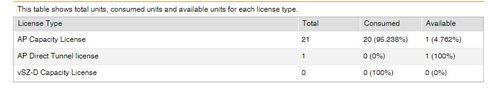
Everything has been done over the same physical port with no configuration changes. I am able to ping the VSZ from the AP. The AP is running firmware 110.0.0.0.663. Currently i have 1 license free of 21 in the vSZ. I have tried resetting and reconfiguring the AP from CLI over SSH and over the browser. Any ideas what else to try?
I have attached the picture of my VSZ licenseses.
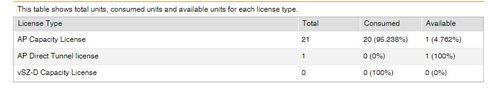
18 REPLIES 18
Options
- Mark as New
- Bookmark
- Subscribe
- Mute
- Subscribe to RSS Feed
- Permalink
- Report Inappropriate Content
10-10-2018 05:18 AM
Hi Jako,
this could be a HW problem with the AP. Could you please log a case to Ruckus Support? We need to troubleshoot this in deeper detail.
There seems to be a problem when creating the ssh tunnel:
Oct 10 11:36:34 RuckusAP daemon.err wsgclient[707]: curl_https_request:1060 curl _easy_perform failed:[35][SSL connect error].
Thanks.
David.
this could be a HW problem with the AP. Could you please log a case to Ruckus Support? We need to troubleshoot this in deeper detail.
There seems to be a problem when creating the ssh tunnel:
Oct 10 11:36:34 RuckusAP daemon.err wsgclient[707]: curl_https_request:1060 curl _easy_perform failed:[35][SSL connect error].
Thanks.
David.
Options
- Mark as New
- Bookmark
- Subscribe
- Mute
- Subscribe to RSS Feed
- Permalink
- Report Inappropriate Content
10-12-2018 03:11 AM
Hi all,
got a completely new device from factory as replacement, same issue. The last device tested in another enviornment worked fine so the issue must be with the management. Thing is it stopped working after 20 licenses were consumed, maybe its related? Even tho i have 1 AP license free so it is extremely confusing.
got a completely new device from factory as replacement, same issue. The last device tested in another enviornment worked fine so the issue must be with the management. Thing is it stopped working after 20 licenses were consumed, maybe its related? Even tho i have 1 AP license free so it is extremely confusing.
Options
- Mark as New
- Bookmark
- Subscribe
- Mute
- Subscribe to RSS Feed
- Permalink
- Report Inappropriate Content
10-16-2018 03:43 AM
Hi,
as a conclusion i was able to get the device to the management console. I had to downgrade the AP firmware from 110 to 104.xx and after that it was accepted from the management.
as a conclusion i was able to get the device to the management console. I had to downgrade the AP firmware from 110 to 104.xx and after that it was accepted from the management.
Options
- Mark as New
- Bookmark
- Subscribe
- Mute
- Subscribe to RSS Feed
- Permalink
- Report Inappropriate Content
10-18-2018 04:15 PM
Thanks for sharing your solution!
Options
- Mark as New
- Bookmark
- Subscribe
- Mute
- Subscribe to RSS Feed
- Permalink
- Report Inappropriate Content
01-04-2019 11:16 AM
Thank you for sharing I had the same exact problem. VSZ 3.4.1.0.208 however it's not VSZ fault just sharing for reference. It's the APs firmware! After troubleshooting DHCP options, trying to set controller IP manually, and looking at logs I found that SSL error.
It was the AP 510's firmware version "110.0.0.0.663" which has a bug or something. As I also got the SSL error. This was on SIX 510's with the same exact firmware. Downgrade worked for ALL SIX! So not random
"Jan 4 17:45:28 RuckusAP daemon.err wsgclient[716]: curl_https_request:1060 curl_easy_perform failed:[35][SSL connect error]. "
I downgraded from "110.0.0.0.663" to "104.0.0.0.1347" For anyone else experiencing this problem. I can't say for sure if other models have this problem with 110 firmware however the 510 for sure do. As OP and I had 510's. I had SIX 510s doing the same exact thing as shown in the logs.
THANK YOU FOR SHARING!
It was the AP 510's firmware version "110.0.0.0.663" which has a bug or something. As I also got the SSL error. This was on SIX 510's with the same exact firmware. Downgrade worked for ALL SIX! So not random
"Jan 4 17:45:28 RuckusAP daemon.err wsgclient[716]: curl_https_request:1060 curl_easy_perform failed:[35][SSL connect error]. "
I downgraded from "110.0.0.0.663" to "104.0.0.0.1347" For anyone else experiencing this problem. I can't say for sure if other models have this problem with 110 firmware however the 510 for sure do. As OP and I had 510's. I had SIX 510s doing the same exact thing as shown in the logs.
THANK YOU FOR SHARING!
Labels
-
Access points
1 -
AP Controller Connectivity
2 -
AP Management
6 -
AP migration
1 -
Authentication Server
1 -
cli
1 -
Client Management
1 -
Firmware Upgrade
2 -
Guest Pass
1 -
I live in
1 -
Installation
3 -
IP Multicast
1 -
mounting
1 -
Poe
3 -
Proposed Solution
2 -
R320 SLOW SPEED
1 -
R550
1 -
R610
1 -
R650
2 -
R750
2 -
Ruckus
1 -
Security
1 -
SmartZone
1 -
Solution Proposed
2 -
SSH
1 -
T710
1 -
Unleashed
1 -
User Management
1 -
Wireless Throughput
1 -
WLAN Management
1 -
ZoneDirector
1
- « Previous
- Next »

