This website uses cookies. By clicking Accept, you consent to the use of cookies. Click Here to learn more about how we use cookies.
- Community
- RUCKUS Technologies
- RUCKUS Lennar Support
- Community Services
- RTF
- RTF Community
- Australia and New Zealand – English
- Brazil – Português
- China – 简体中文
- France – Français
- Germany – Deutsch
- Hong Kong – 繁體中文
- India – English
- Indonesia – bahasa Indonesia
- Italy – Italiano
- Japan – 日本語
- Korea – 한국어
- Latin America – Español (Latinoamérica)
- Middle East & Africa – English
- Netherlands – Nederlands
- Nordics – English
- North America – English
- Poland – polski
- Russia – Русский
- Singapore, Malaysia, and Philippines – English
- Spain – Español
- Taiwan – 繁體中文
- Thailand – ไทย
- Turkey – Türkçe
- United Kingdom – English
- Vietnam – Tiếng Việt
- EOL Products
Turn on suggestions
Auto-suggest helps you quickly narrow down your search results by suggesting possible matches as you type.
Showing results for
- RUCKUS Forums
- RUCKUS Technologies
- Access Points
- R510 won’t connect clients
Options
- Subscribe to RSS Feed
- Mark Topic as New
- Mark Topic as Read
- Float this Topic for Current User
- Bookmark
- Subscribe
- Mute
- Printer Friendly Page
R510 won’t connect clients
Options
- Mark as New
- Bookmark
- Subscribe
- Mute
- Subscribe to RSS Feed
- Permalink
- Report Inappropriate Content
04-05-2020 09:17 AM
I have 5 Access points 4 are r310 and the 5th is a r510/e510. It provisions just fine and is showing as a part of the network but no clients ever connect to it. The 5g and 2.4 g lights always stay amber. Can anyone help troubleshoot?
4 REPLIES 4
Options
- Mark as New
- Bookmark
- Subscribe
- Mute
- Subscribe to RSS Feed
- Permalink
- Report Inappropriate Content
04-05-2020 09:49 AM
Do you have any Vlan settings?
Options
- Mark as New
- Bookmark
- Subscribe
- Mute
- Subscribe to RSS Feed
- Permalink
- Report Inappropriate Content
04-05-2020 10:51 AM
No. It's a fairly simple setup. Broadband modem to a gateway that doles out DHCP. From there to a switch and wired connections to all of the AP's. The 4 R310's are working fine just the 510 isn't passing any traffic. The 510 is showing connected but as you can see in the photo below, nothing is
connecting to this AP.
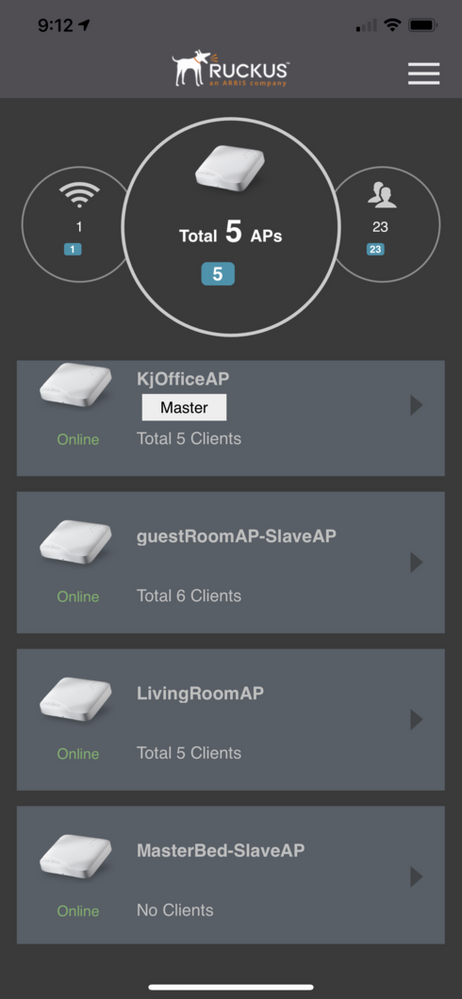
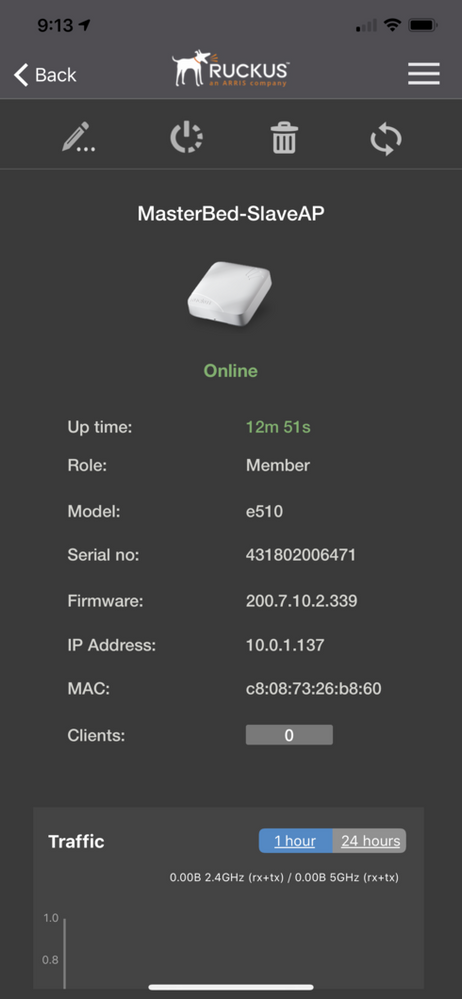
connecting to this AP.
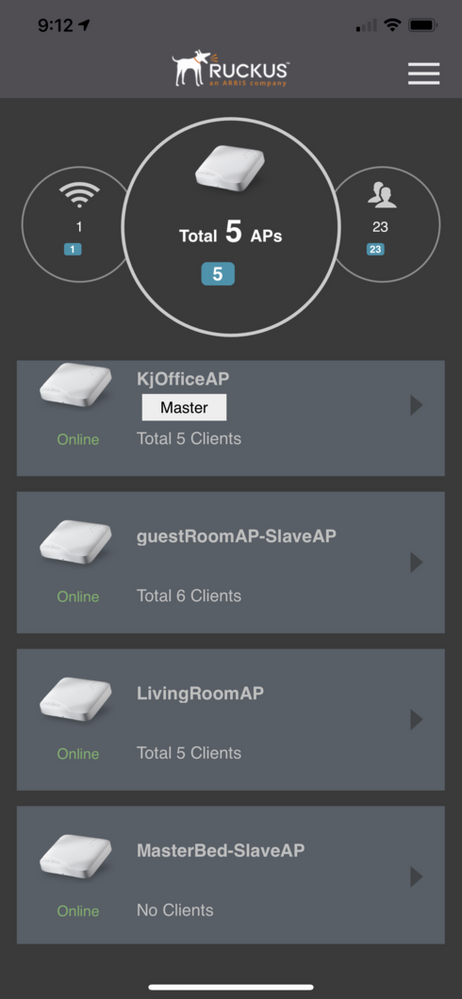
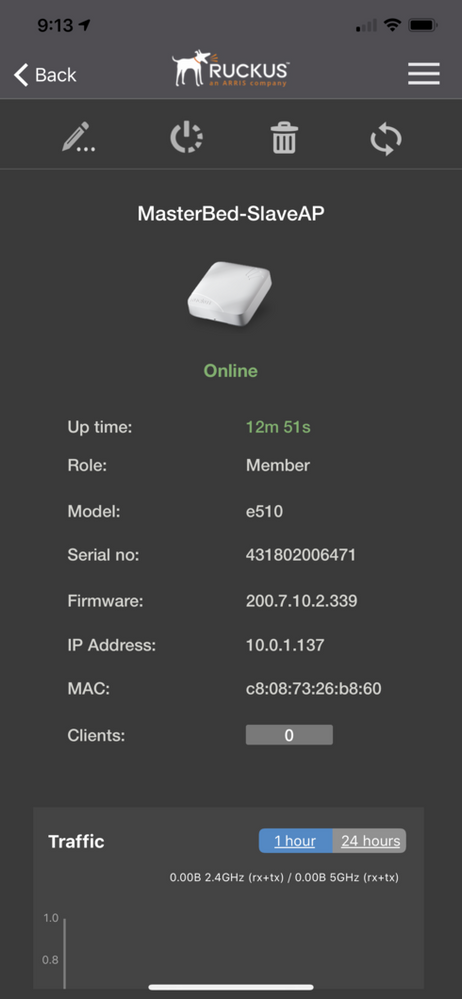
Options
- Mark as New
- Bookmark
- Subscribe
- Mute
- Subscribe to RSS Feed
- Permalink
- Report Inappropriate Content
04-16-2020 05:50 AM
Hi Kartik,
In the above images this AP shows as e510 which is a outdoor AP and it comes with an external antenna. Could you please confirm if that AP is e510 or R510. If it is e510, could you check and confirm if external antenna module is connected or not.
Refer below datasheet for E510 to get familier with E510's physical design to identify your AP.
https://www.ruckussecurity.com/datasheets/ds-ruckus-e510.pdf
Using e510 for indoor home purpose may not be the best option as it is an Embedded AP for different type of outdoor deployments like stadium or on a train.
Also I am unable to find this AP with it's serial number 431802006471 in our database. Could you confirm if you have registered this product after purchase.
Syamantak Omer
Sr.Staff TSE | CWNA | CCNA | RCWA | RASZA | RICXI
RUCKUS Networks, CommScope!
Follow me on LinkedIn
In the above images this AP shows as e510 which is a outdoor AP and it comes with an external antenna. Could you please confirm if that AP is e510 or R510. If it is e510, could you check and confirm if external antenna module is connected or not.
Refer below datasheet for E510 to get familier with E510's physical design to identify your AP.
https://www.ruckussecurity.com/datasheets/ds-ruckus-e510.pdf
Using e510 for indoor home purpose may not be the best option as it is an Embedded AP for different type of outdoor deployments like stadium or on a train.
Also I am unable to find this AP with it's serial number 431802006471 in our database. Could you confirm if you have registered this product after purchase.
Syamantak Omer
Sr.Staff TSE | CWNA | CCNA | RCWA | RASZA | RICXI
RUCKUS Networks, CommScope!
Follow me on LinkedIn
Options
- Mark as New
- Bookmark
- Subscribe
- Mute
- Subscribe to RSS Feed
- Permalink
- Report Inappropriate Content
04-15-2020 02:09 PM
Hm, can you move your R510 closer/same switch as your Master AP, and do a factory default?
Does this help it to function correctly for clients? If so, move it to present location again.
Does this help it to function correctly for clients? If so, move it to present location again.
Labels
-
Access points
1 -
AP Controller Connectivity
2 -
AP Management
6 -
AP migration
1 -
Authentication Server
1 -
cli
1 -
Client Management
1 -
Firmware Upgrade
2 -
Guest Pass
1 -
I live in
1 -
Installation
3 -
IP Multicast
1 -
mounting
1 -
Poe
3 -
Proposed Solution
2 -
R320 SLOW SPEED
1 -
R550
1 -
R610
1 -
R650
2 -
R750
2 -
Ruckus
1 -
Security
1 -
SmartZone
1 -
Solution Proposed
2 -
SSH
1 -
T710
1 -
Unleashed
1 -
User Management
1 -
Wireless Throughput
1 -
WLAN Management
1 -
ZoneDirector
1
- « Previous
- Next »

