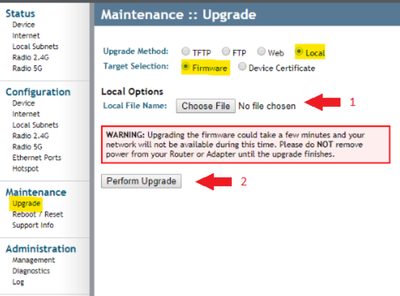- Community
- RUCKUS Technologies
- RUCKUS Lennar Support
- Community Services
- RTF
- RTF Community
- Australia and New Zealand – English
- Brazil – Português
- China – 简体中文
- France – Français
- Germany – Deutsch
- Hong Kong – 繁體中文
- India – English
- Indonesia – bahasa Indonesia
- Italy – Italiano
- Japan – 日本語
- Korea – 한국어
- Latin America – Español (Latinoamérica)
- Middle East & Africa – English
- Netherlands – Nederlands
- Nordics – English
- North America – English
- Poland – polski
- Russia – Русский
- Singapore, Malaysia, and Philippines – English
- Spain – Español
- Taiwan – 繁體中文
- Thailand – ไทย
- Turkey – Türkçe
- United Kingdom – English
- Vietnam – Tiếng Việt
- EOL Products
- RUCKUS Forums
- RUCKUS Technologies
- Access Points
- Re: Inherited 3x R710 APs
- Subscribe to RSS Feed
- Mark Topic as New
- Mark Topic as Read
- Float this Topic for Current User
- Bookmark
- Subscribe
- Mute
- Printer Friendly Page
Inherited 3x R710 APs
- Mark as New
- Bookmark
- Subscribe
- Mute
- Subscribe to RSS Feed
- Permalink
- Report Inappropriate Content
11-10-2023 06:51 AM
New to Ruckus and I have inherited 3 R710 APs, there may be more but there seems to be no hardware controller. They look like they have not been used in some time, but do power up and show the Configure.me-xxxxx SSID, so someone reset them. I would like to upgrade the firmware on them and preferably setup a Ruckus Cloud controller for them and use them at my church. Is the firmware needed to join them to the cloud available to anyone or is that something that must be purchased?
thanks for any help
- Mark as New
- Bookmark
- Subscribe
- Mute
- Subscribe to RSS Feed
- Permalink
- Report Inappropriate Content
11-10-2023 07:49 AM
Hello @rdu-ruckus,
When you see Configure.me-xxxxx (last 4 digits of the AP's MAC Address) SSID that means the AP is running Unleashed version.
In this case, to get the APs connected to Cloud you'll need to update the firmware version from Unleashed to Standalone.
Please follow the next steps:
1. Download the Standalone Firmware for R710 AP Model:
- Mark as New
- Bookmark
- Subscribe
- Mute
- Subscribe to RSS Feed
- Permalink
- Report Inappropriate Content
11-16-2023 06:48 AM
With on of the R710s powered up, I attempted to connect to it via the SSID, Configure.me-xxxxx and it wanted a passphrase. I am not sure what that would be, but i thought unleashed did not aske for it. So I connected an ethernet cable to it and my laptop. I connected to 192.168.0.1, and it shows that it is a "Ruckus R710 Multimedia Hotzone Wireless AP" with software version: 5.2.2.0.2025
Should I download Unleashed software and see if that can do enough for the simple environment I need? For the church I really only need a private network and a guest network.
thanks
- Mark as New
- Bookmark
- Subscribe
- Mute
- Subscribe to RSS Feed
- Permalink
- Report Inappropriate Content
11-16-2023 07:40 AM
Yes, you can download the latest Unleashed software version for R710 AP Models:
RUCKUS Unleashed AP 200.14: https://support.ruckuswireless.com/software/3730-ruckus-unleashed-ap-200-14-ga-refresh-2-software-fo...
Then, browse into the AP's IP Address, login and perform a Local upgrade:
Same process will be for the rest R710 APs.
Here's the RUCKUS Unleashed User Guide, you'll find how to complete the initial setup, create the WLANs and further:
RUCKUS Unleashed 200.14 User Guide: https://docs.commscope.com/bundle/unleashed-200.14-onlinehelp
Please let me know if you have any questions.
- Mark as New
- Bookmark
- Subscribe
- Mute
- Subscribe to RSS Feed
- Permalink
- Report Inappropriate Content
11-21-2023 11:57 AM
The unleashed firmware may be all I need. But I do not see any way to configure or monitor the setup remotely, such as checking stats from outside the building. Is that not an available option or maybe it is a Pay-option? I see there is an Android/iOS app available but I do not see a way to set that up for remote use either.
-
Access points
1 -
AP Controller Connectivity
2 -
AP Management
6 -
AP migration
1 -
Authentication Server
1 -
cli
1 -
Client Management
1 -
Firmware Upgrade
2 -
Guest Pass
1 -
I live in
1 -
Installation
3 -
IP Multicast
1 -
mounting
1 -
Poe
3 -
Proposed Solution
2 -
R320 SLOW SPEED
1 -
R550
1 -
R610
1 -
R650
2 -
R750
2 -
Ruckus
1 -
Security
1 -
SmartZone
1 -
Solution Proposed
2 -
SSH
1 -
T710
1 -
Unleashed
1 -
User Management
1 -
Wireless Throughput
1 -
WLAN Management
1 -
ZoneDirector
1
- « Previous
- Next »