This website uses cookies. By clicking Accept, you consent to the use of cookies. Click Here to learn more about how we use cookies.
- Community
- RUCKUS Technologies
- RUCKUS Self-Help
- Admin and Licensing
- Access Points
- ICX Switches
- Edge
- RUCKUS One
- RUCKUS AI
- Cloudpath
- RWG
- SZ / vSZ
- Unleashed
- IoT
- RND
- Apps and SPoT
- SCI
- Best Practices
- ZD
- RUCKUS Self-Help
- Admin and Licensing
- Access Points
- ICX Switches
- Edge
- RUCKUS One
- RUCKUS AI
- Cloudpath
- RWG
- SZ / vSZ
- Unleashed
- IoT
- RND
- Apps and SPoT
- SCI
- Best Practices
- ZD
- RUCKUS Lennar Support
- Community Services
- RTF
- RTF Community
- Australia and New Zealand – English
- Brazil – Português
- China – 简体中文
- France – Français
- Germany – Deutsch
- Hong Kong – 繁體中文
- India – English
- Indonesia – bahasa Indonesia
- Italy – Italiano
- Japan – 日本語
- Korea – 한국어
- Latin America – Español (Latinoamérica)
- Middle East & Africa – English
- Netherlands – Nederlands
- Nordics – English
- North America – English
- Poland – polski
- Russia – Русский
- Singapore, Malaysia, and Philippines – English
- Spain – Español
- Taiwan – 繁體中文
- Thailand – ไทย
- Turkey – Türkçe
- United Kingdom – English
- Vietnam – Tiếng Việt
- RTF Community
- Australia and New Zealand – English
- Brazil – Português
- China – 简体中文
- France – Français
- Germany – Deutsch
- Hong Kong – 繁體中文
- India – English
- Indonesia – bahasa Indonesia
- Italy – Italiano
- Japan – 日本語
- Korea – 한국어
- Latin America – Español (Latinoamérica)
- Middle East & Africa – English
- Netherlands – Nederlands
- Nordics – English
- North America – English
- Poland – polski
- Russia – Русский
- Singapore, Malaysia, and Philippines – English
- Spain – Español
- Taiwan – 繁體中文
- Thailand – ไทย
- Turkey – Türkçe
- United Kingdom – English
- EOL Products
- RUCKUS Technologies
- RUCKUS Self-Help
- Admin and Licensing
- Access Points
- ICX Switches
- Edge
- RUCKUS One
- RUCKUS AI
- Cloudpath
- RWG
- SZ / vSZ
- Unleashed
- IoT
- RND
- Apps and SPoT
- SCI
- Best Practices
- ZD
- RUCKUS Self-Help
- Admin and Licensing
- Access Points
- ICX Switches
- Edge
- RUCKUS One
- RUCKUS AI
- Cloudpath
- RWG
- SZ / vSZ
- Unleashed
- IoT
- RND
- Apps and SPoT
- SCI
- Best Practices
- ZD
- RUCKUS Lennar Support
- Community Services
- RTF
- RTF Community
- Australia and New Zealand – English
- Brazil – Português
- China – 简体中文
- France – Français
- Germany – Deutsch
- Hong Kong – 繁體中文
- India – English
- Indonesia – bahasa Indonesia
- Italy – Italiano
- Japan – 日本語
- Korea – 한국어
- Latin America – Español (Latinoamérica)
- Middle East & Africa – English
- Netherlands – Nederlands
- Nordics – English
- North America – English
- Poland – polski
- Russia – Русский
- Singapore, Malaysia, and Philippines – English
- Spain – Español
- Taiwan – 繁體中文
- Thailand – ไทย
- Turkey – Türkçe
- United Kingdom – English
- Vietnam – Tiếng Việt
- RTF Community
- Australia and New Zealand – English
- Brazil – Português
- China – 简体中文
- France – Français
- Germany – Deutsch
- Hong Kong – 繁體中文
- India – English
- Indonesia – bahasa Indonesia
- Italy – Italiano
- Japan – 日本語
- Korea – 한국어
- Latin America – Español (Latinoamérica)
- Middle East & Africa – English
- Netherlands – Nederlands
- Nordics – English
- North America – English
- Poland – polski
- Russia – Русский
- Singapore, Malaysia, and Philippines – English
- Spain – Español
- Taiwan – 繁體中文
- Thailand – ไทย
- Turkey – Türkçe
- United Kingdom – English
- EOL Products
Turn on suggestions
Auto-suggest helps you quickly narrow down your search results by suggesting possible matches as you type.
Showing results for
- RUCKUS Forums
- RUCKUS Technologies
- Access Points
- Re: I have several new R320 ap's and a vscg-E runn...
Options
- Subscribe to RSS Feed
- Mark Topic as New
- Mark Topic as Read
- Float this Topic for Current User
- Bookmark
- Subscribe
- Mute
- Printer Friendly Page
I have several new R320 ap's and a vscg-E running 5.1.1.0.598 and they will not
join.
Options
- Mark as New
- Bookmark
- Subscribe
- Mute
- Subscribe to RSS Feed
- Permalink
- Report Inappropriate Content
08-26-2019 04:01 PM
I have several new R320 ap's and a vscg-E running 5.1.1.0.598 with AP Patch 2150 and cannot get these to join my VSCG and they are on the same subnet. Pretty frustrating . I have set the SCG to the VSCG's ip and also did a set director to the vscg's ip and they will not bring up an SSH tunnel to the controller. Installed unleashed on them and then uploaded the m back to 112.0.0.920 and they will not join. Need help from support on this one probably.
9 REPLIES 9
Options
- Mark as New
- Bookmark
- Subscribe
- Mute
- Subscribe to RSS Feed
- Permalink
- Report Inappropriate Content
08-27-2019 09:33 AM
Started a case with Ruckus Support will let you know what we find.
Options
- Mark as New
- Bookmark
- Subscribe
- Mute
- Subscribe to RSS Feed
- Permalink
- Report Inappropriate Content
08-27-2019 03:24 PM
So I feel silly now. I had upgraded the VSCG to 2150 but did not change the AP Firmware for the defualt zone so the R320's would not show up. On our VSCG-H it will pull them into the staging zone which does not exist on the VSCG-E.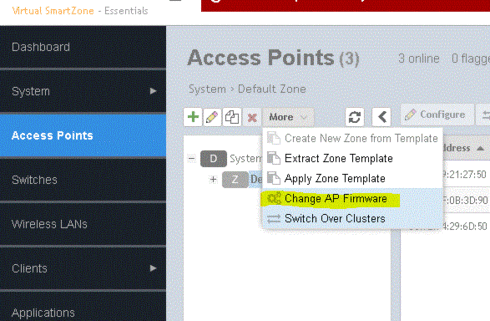
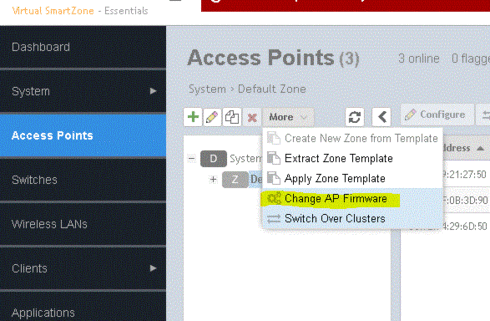
Options
- Mark as New
- Bookmark
- Subscribe
- Mute
- Subscribe to RSS Feed
- Permalink
- Report Inappropriate Content
08-27-2019 04:08 PM
Thanks for sharing! definitively would have fallen for the same thing!
Options
- Mark as New
- Bookmark
- Subscribe
- Mute
- Subscribe to RSS Feed
- Permalink
- Report Inappropriate Content
08-27-2019 05:08 PM
Steps to isolate AP/ZD/SZ/VSZ connectivity issues.
Network-Based
----------------------------------------
Check the L3 Connectivity (Proper Interface)
Check the L4 Connectivity
Check the port :
(ZD - 1222, 1223 (LWAPP) , FTP)
(SZ - (mDNS)5353, 443, 91 (HTTP), SSH)
Latency - MTU
Administration Based
-------------------------------------------
Does the controller have enough license (Administration>License)
Is the AP model supported by controller(also the respective zone) firmware (Release Notes of each firmware/device)
Are AP and ZD/vSZ in same country code (AP - "get country code" ZD - GUI>Monitor>System)
Is AP approved by SZ - (GUI>Monitor>Access Points)
Staging Zone
Resources
Services are all online
Verify AP cert
lwapp2scg (enable/disable)
One of these steps definitely will help you isolate the issue.
Hope this helps.
Network-Based
----------------------------------------
Check the L3 Connectivity (Proper Interface)
Check the L4 Connectivity
Check the port :
(ZD - 1222, 1223 (LWAPP) , FTP)
(SZ - (mDNS)5353, 443, 91 (HTTP), SSH)
Latency - MTU
Administration Based
-------------------------------------------
Does the controller have enough license (Administration>License)
Is the AP model supported by controller(also the respective zone) firmware (Release Notes of each firmware/device)
Are AP and ZD/vSZ in same country code (AP - "get country code" ZD - GUI>Monitor>System)
Is AP approved by SZ - (GUI>Monitor>Access Points)
Staging Zone
Resources
Services are all online
Verify AP cert
lwapp2scg (enable/disable)
One of these steps definitely will help you isolate the issue.
Hope this helps.
Options
- Mark as New
- Bookmark
- Subscribe
- Mute
- Subscribe to RSS Feed
- Permalink
- Report Inappropriate Content
08-27-2019 05:10 PM
Steps to isolate AP/ZD/SZ/VSZ connectivity issues.
Network-Based
----------------------------------------
Check the L3 Connectivity (Proper Interface)
Check the L4 Connectivity
Check the port :
(ZD - 1222, 1223 (LWAPP) , FTP)
(SZ - (mDNS)5353, 443, 91 (HTTP), SSH)
Latency - MTU
Administration Based
-------------------------------------------
Does the controller have enough license (Administration>License)
Is the AP model supported by controller(also the respective zone) firmware (Release Notes of each firmware/device)
Are AP and ZD/vSZ in same country code (AP - "get country code" ZD - GUI>Monitor>System)
Is AP approved by SZ - (GUI>Monitor>Access Points)
Staging Zone
Resources
Services are all online
Verify AP cert
lwapp2scg (enable/disable)
One of these steps definitely will help you isolate the issue.
Hope this helps you.
Network-Based
----------------------------------------
Check the L3 Connectivity (Proper Interface)
Check the L4 Connectivity
Check the port :
(ZD - 1222, 1223 (LWAPP) , FTP)
(SZ - (mDNS)5353, 443, 91 (HTTP), SSH)
Latency - MTU
Administration Based
-------------------------------------------
Does the controller have enough license (Administration>License)
Is the AP model supported by controller(also the respective zone) firmware (Release Notes of each firmware/device)
Are AP and ZD/vSZ in same country code (AP - "get country code" ZD - GUI>Monitor>System)
Is AP approved by SZ - (GUI>Monitor>Access Points)
Staging Zone
Resources
Services are all online
Verify AP cert
lwapp2scg (enable/disable)
One of these steps definitely will help you isolate the issue.
Hope this helps you.
Labels
-
Access points
1 -
AP Controller Connectivity
2 -
AP Management
6 -
AP migration
1 -
Authentication Server
1 -
cli
1 -
Client Management
1 -
Firmware Upgrade
2 -
Guest Pass
1 -
I live in
1 -
Installation
3 -
IP Multicast
1 -
mounting
1 -
Poe
3 -
Proposed Solution
2 -
R320 SLOW SPEED
1 -
R550
1 -
R610
1 -
R650
2 -
R750
2 -
Ruckus
1 -
Security
1 -
SmartZone
1 -
Solution Proposed
2 -
SSH
1 -
T710
1 -
Unleashed
1 -
User Management
1 -
Wireless Throughput
1 -
WLAN Management
1 -
ZoneDirector
1
- « Previous
- Next »

