- Community
- RUCKUS Technologies
- RUCKUS Lennar Support
- Community Services
- RTF
- RTF Community
- Australia and New Zealand – English
- Brazil – Português
- China – 简体中文
- France – Français
- Germany – Deutsch
- Hong Kong – 繁體中文
- India – English
- Indonesia – bahasa Indonesia
- Italy – Italiano
- Japan – 日本語
- Korea – 한국어
- Latin America – Español (Latinoamérica)
- Middle East & Africa – English
- Netherlands – Nederlands
- Nordics – English
- North America – English
- Poland – polski
- Russia – Русский
- Singapore, Malaysia, and Philippines – English
- Spain – Español
- Taiwan – 繁體中文
- Thailand – ไทย
- Turkey – Türkçe
- United Kingdom – English
- Vietnam – Tiếng Việt
- EOL Products
- RUCKUS Forums
- RUCKUS Technologies
- Access Points
- Re: How to Downgrade Ruckus T300 from Unleashed to...
- Subscribe to RSS Feed
- Mark Topic as New
- Mark Topic as Read
- Float this Topic for Current User
- Bookmark
- Subscribe
- Mute
- Printer Friendly Page
How to Downgrade Ruckus T300 from Unleashed to Standalone
- Mark as New
- Bookmark
- Subscribe
- Mute
- Subscribe to RSS Feed
- Permalink
- Report Inappropriate Content
11-09-2021 10:17 AM
Hello,
I would like to know how to downgrade my ruckus T300 from unleashed mode to standalone mode.
I have the ruckus in the most recent unleashed firmware but now i want to do a test moving back to standalone mode.
I am trying to downgrade using CLI commands:
enable
debug
apfw_upgrade
It starts to downloading the patch but after some seconds gives an error.

- Mark as New
- Bookmark
- Subscribe
- Mute
- Subscribe to RSS Feed
- Permalink
- Report Inappropriate Content
11-10-2021 01:57 AM
But now i am having an issue with the compatible firmware to downgrade to Standalone.
I am using this fw version = T300_110.0.0.675.bl7
But when i try to upgrade gives this error:
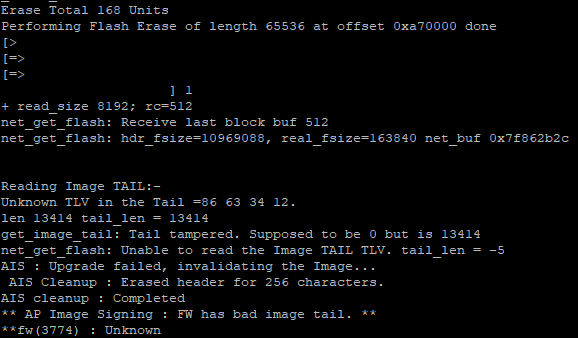
- Mark as New
- Bookmark
- Subscribe
- Mute
- Subscribe to RSS Feed
- Permalink
- Report Inappropriate Content
11-10-2021 01:10 PM
I think the file size specified in the configuration file and size of the file received do not match (i.e. hdr_fsize=10969088 vs real_fsize=163840). Please make sure the firmware images passes checksum verification and that the exact file size in bytes is specified in the configuration file. Also, please ensure that the network connection between the TFTP server and the AP is rock-solid.
- Mark as New
- Bookmark
- Subscribe
- Mute
- Subscribe to RSS Feed
- Permalink
- Report Inappropriate Content
11-11-2021 02:41 AM
I will try this thanks!
-
Access points
1 -
AP Controller Connectivity
2 -
AP Management
6 -
AP migration
1 -
Authentication Server
1 -
cli
1 -
Client Management
1 -
Firmware Upgrade
2 -
Guest Pass
1 -
I live in
1 -
Installation
3 -
IP Multicast
1 -
mounting
1 -
Poe
3 -
Proposed Solution
2 -
R320 SLOW SPEED
1 -
R550
1 -
R610
1 -
R650
2 -
R750
2 -
Ruckus
1 -
Security
1 -
SmartZone
1 -
Solution Proposed
2 -
SSH
1 -
T710
1 -
Unleashed
1 -
User Management
1 -
Wireless Throughput
1 -
WLAN Management
1 -
ZoneDirector
1
- « Previous
- Next »

