This website uses cookies. By clicking Accept, you consent to the use of cookies. Click Here to learn more about how we use cookies.
- Community
- RUCKUS Technologies
- RUCKUS Lennar Support
- Community Services
- RTF
- RTF Community
- Australia and New Zealand – English
- Brazil – Português
- China – 简体中文
- France – Français
- Germany – Deutsch
- Hong Kong – 繁體中文
- India – English
- Indonesia – bahasa Indonesia
- Italy – Italiano
- Japan – 日本語
- Korea – 한국어
- Latin America – Español (Latinoamérica)
- Middle East & Africa – English
- Netherlands – Nederlands
- Nordics – English
- North America – English
- Poland – polski
- Russia – Русский
- Singapore, Malaysia, and Philippines – English
- Spain – Español
- Taiwan – 繁體中文
- Thailand – ไทย
- Turkey – Türkçe
- United Kingdom – English
- Vietnam – Tiếng Việt
- EOL Products
Turn on suggestions
Auto-suggest helps you quickly narrow down your search results by suggesting possible matches as you type.
Showing results for
- RUCKUS Forums
- RUCKUS Technologies
- Access Points
- Re: For the R610, turn on secondary port at 802.3a...
Options
- Subscribe to RSS Feed
- Mark Topic as New
- Mark Topic as Read
- Float this Topic for Current User
- Bookmark
- Subscribe
- Mute
- Printer Friendly Page
For the R610, turn on secondary port at 802.3af?
Options
- Mark as New
- Bookmark
- Subscribe
- Mute
- Subscribe to RSS Feed
- Permalink
- Report Inappropriate Content
08-16-2019 01:31 PM
We have 100+ R610s that replaced R500s and R600s. The R610s require 802.3at for full funcationality. I have POE+ switches that have been powering all the Ruckus APs for a few years, and the APs have always worked at full functionality.
With the reduced functionality, the secondary ethernet port is disabled. Why? I'm not sure, as it really doesn't require much/any power, and the APs on 802.3at actually use the same amount of power, once they are running. But replacing all of my switches with ones that can provide 1500 watts of power seems very difficult/expensive. A 48 port HP/Arruba POE+ switch only provide 382 Watts.
So, I'm wondering if anyone has found a way to turn on the secondary port while still getting 802.3af power. I've looked without luck.
Thanks
With the reduced functionality, the secondary ethernet port is disabled. Why? I'm not sure, as it really doesn't require much/any power, and the APs on 802.3at actually use the same amount of power, once they are running. But replacing all of my switches with ones that can provide 1500 watts of power seems very difficult/expensive. A 48 port HP/Arruba POE+ switch only provide 382 Watts.
So, I'm wondering if anyone has found a way to turn on the secondary port while still getting 802.3af power. I've looked without luck.
Thanks
14 REPLIES 14
Options
- Mark as New
- Bookmark
- Subscribe
- Mute
- Subscribe to RSS Feed
- Permalink
- Report Inappropriate Content
08-16-2019 02:10 PM
Hi David,
I remember in the past, if you aren't fully loading your switch with just APs, we'd recommend to try spacing them out across the 4-port blocks, which are typically powered by the same internals. The advice was alternating top/bottom ports, so kitty-corner two APs in the 4 port sections.
If you used half the PoE+ ports on APs, and all lower class PoE phones/other devices, I think your power budget should still suffice. I hope this helps.
I remember in the past, if you aren't fully loading your switch with just APs, we'd recommend to try spacing them out across the 4-port blocks, which are typically powered by the same internals. The advice was alternating top/bottom ports, so kitty-corner two APs in the 4 port sections.
If you used half the PoE+ ports on APs, and all lower class PoE phones/other devices, I think your power budget should still suffice. I hope this helps.
Options
- Mark as New
- Bookmark
- Subscribe
- Mute
- Subscribe to RSS Feed
- Permalink
- Report Inappropriate Content
08-19-2019 03:30 PM
Thanks for the reply. I tried that and also spoke with HP/Aruba support. They said splitting power among different blocks shouldn't make a difference, it's total wattage required. Like I said, the total wattage on these 48 port POE+ switches is 382 Watts. At the 30 watts required for 802.3at, thats a max of 12 ports, with basically no power output on any of the other ports.
So I'm hoping there is a way to tell the AP that just turn on the secondary port after startup. Again, no additional power is required. And by the time startup is done, the AP's are usually pulling 5.8 watts.
So I'm hoping there is a way to tell the AP that just turn on the secondary port after startup. Again, no additional power is required. And by the time startup is done, the AP's are usually pulling 5.8 watts.
Options
- Mark as New
- Bookmark
- Subscribe
- Mute
- Subscribe to RSS Feed
- Permalink
- Report Inappropriate Content
08-19-2019 10:44 PM
Hi David,
you can force the power mode on the AP (either on the CLI of the ap with "set power-mode at" or on SmartZone (at least on 3.6.2), if you go to the AP-specific settings you can set the power mode.
See below for the example config. I agree that in most cases an R610 will not exceed even 15 watts... especially if you're not loading it with 300 clients or doing 500 mbps with DPI and other features..
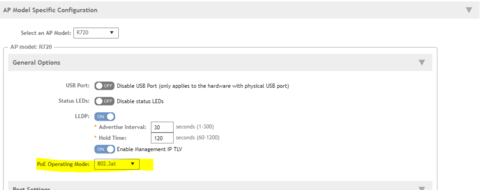
Cheers,
Diego
you can force the power mode on the AP (either on the CLI of the ap with "set power-mode at" or on SmartZone (at least on 3.6.2), if you go to the AP-specific settings you can set the power mode.
See below for the example config. I agree that in most cases an R610 will not exceed even 15 watts... especially if you're not loading it with 300 clients or doing 500 mbps with DPI and other features..
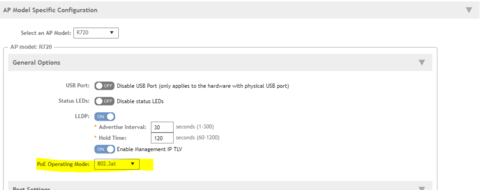
Cheers,
Diego
Options
- Mark as New
- Bookmark
- Subscribe
- Mute
- Subscribe to RSS Feed
- Permalink
- Report Inappropriate Content
08-19-2019 10:44 PM
Additional note.. if using Smart-Zone, only do it through the GUI... as the CLI setting will get overwritten each time SZ updates / syncs the config.
Cheers
Cheers
Labels
-
Access points
1 -
AP Controller Connectivity
2 -
AP Management
6 -
AP migration
1 -
Authentication Server
1 -
cli
1 -
Client Management
1 -
Firmware Upgrade
2 -
Guest Pass
1 -
I live in
1 -
Installation
3 -
IP Multicast
1 -
mounting
1 -
Poe
3 -
Proposed Solution
2 -
R320 SLOW SPEED
1 -
R550
1 -
R610
1 -
R650
2 -
R750
2 -
Ruckus
1 -
Security
1 -
SmartZone
1 -
Solution Proposed
2 -
SSH
1 -
T710
1 -
Unleashed
1 -
User Management
1 -
Wireless Throughput
1 -
WLAN Management
1 -
ZoneDirector
1
- « Previous
- Next »

