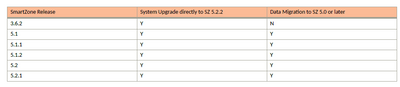- Community
- RUCKUS Technologies
- RUCKUS Lennar Support
- Community Services
- RTF
- RTF Community
- Australia and New Zealand – English
- Brazil – Português
- China – 简体中文
- France – Français
- Germany – Deutsch
- Hong Kong – 繁體中文
- India – English
- Indonesia – bahasa Indonesia
- Italy – Italiano
- Japan – 日本語
- Korea – 한국어
- Latin America – Español (Latinoamérica)
- Middle East & Africa – English
- Netherlands – Nederlands
- Nordics – English
- North America – English
- Poland – polski
- Russia – Русский
- Singapore, Malaysia, and Philippines – English
- Spain – Español
- Taiwan – 繁體中文
- Thailand – ไทย
- Turkey – Türkçe
- United Kingdom – English
- Vietnam – Tiếng Việt
- EOL Products
- RUCKUS Forums
- RUCKUS Technologies
- Access Points
- Downtime Concern in Upgrading vSZ-E
- Subscribe to RSS Feed
- Mark Topic as New
- Mark Topic as Read
- Float this Topic for Current User
- Bookmark
- Subscribe
- Mute
- Printer Friendly Page
Downtime Concern in Upgrading vSZ-E
- Mark as New
- Bookmark
- Subscribe
- Mute
- Subscribe to RSS Feed
- Permalink
- Report Inappropriate Content
11-10-2022 10:56 PM
Hi all users. I want to ask in this forum about upgrading virtual Smartzone (vSZ-E). Currently, in my office are using vSZ-E that in 3.6.1 version. My company wants to upgrade this vSZ-E to latest suggested version, 5.2.2. My concern is, if we do upgrade this vSZ-E with following the upgrade path (3.6.1 -> 3.6.2 -> 5.2.2), is that will be downtime on all device (vSZ-E and all AP that has been joined to vSZ-E), or is that will be downtime only for Smartzone and all AP will still up and can be used for giving wifi access to user? Thanks in advance for your help.
- Mark as New
- Bookmark
- Subscribe
- Mute
- Subscribe to RSS Feed
- Permalink
- Report Inappropriate Content
11-10-2022 11:48 PM
Hi @a_ridwan9,
Latest long term maintenance release in 5.2 branch is 5.2.2.0.1653. The upgrade path would be 3.6.1 > 3.6.2 > 5.1.2 > 5.2.2.
There would be AP downtime initially post upgrade to 3.6.2, as APs would be upgraded to 3.6.2 build. Post that there won't be any AP downtime. We would need to upgrade the AP zone manually hence forth.
Note that, each upgrade path would take at least 50 to 60 minutes to complete.
Regards,
Parik
- Mark as New
- Bookmark
- Subscribe
- Mute
- Subscribe to RSS Feed
- Permalink
- Report Inappropriate Content
11-11-2022 12:21 AM
Hello Parik,
Thanks for replying this questions. From your answer above, I have another question.
1. Base on this sentence "There would be AP downtime initially post upgrade to 3.6.2, as APs would be upgraded to 3.6.2 build". If I would do initial upgrade from 3.6.1 to 3.6.2 (when I clicked upgrade after I upload the image 3.6.2), is there will be upgrading Smartzone and all AP automatically on the same process, or for AP it need upgrade manually per zone?
2. Base on this sentence "Post that there won't be any AP downtime. We would need to upgrade the AP zone manually hence forth.", is that mean when I want to upgrade from 3.6.2 to 5.2.2, it will upgraded Smartzone only, not for AP (because AP need to upgrade manually per Zone)?
For the upgrade path, I've see on this below table if from 3.6.2 it can be direct upgrade to 5.2.2, not need to upgrade to 5.1.2 first. Is that correct?
source: https://support.ruckuswireless.com/documents/3580-smartzone-5-2-2-ga-upgrade-guide
Thanks in advance.
- Mark as New
- Bookmark
- Subscribe
- Mute
- Subscribe to RSS Feed
- Permalink
- Report Inappropriate Content
11-11-2022 12:32 AM
Hi @a_ridwan9,
Here's my answers:
1. Initially vSZ would be upgraded, once all services come up online, then AP firmware upgrade would be pushed. It would take ~15 minutes to complete AP upgrade process.
2. That's correct post 3.6.2, only smart zone would be upgrade. For AP upgrade you would need to chose the AP Zone and upgrade manually.
3. You are right about the upgrade path. I would suggest to add 5.1.2 in the upgrade path, as there are few AP models which are not supported in 5.2.2. However, they do support in 5.1.2 AP zones. Please share the AP models managed currently accordingly you could chose the upgrade path.
Regards,
Parik
- Mark as New
- Bookmark
- Subscribe
- Mute
- Subscribe to RSS Feed
- Permalink
- Report Inappropriate Content
11-11-2022 03:14 AM
Hello Parik,
Thanks for your another answer.
For number 1, the AP firmware will update automatically after smartzone has been done up to 3.6.2 ya? Not manually per zone?
For number 2, it's clear to me.
For number 3, my concern is for the old AP/AP existing that has been joined to smartzone will be stayed on version either 3.6.1 or 3.6.2 if AP is updated automatically when smartzone upgrade to 3.6.2. We don't need to upgrade existing AP to the latest supported AP firmware because all AP are have mapped on various Zone and per Zone is not only one AP type. Maybe are you have any concern about my plan about the old AP ones? Thanks in advance.
-
Access points
1 -
AP Controller Connectivity
2 -
AP Management
6 -
AP migration
1 -
Authentication Server
1 -
cli
1 -
Client Management
1 -
Firmware Upgrade
2 -
Guest Pass
1 -
I live in
1 -
Installation
3 -
IP Multicast
1 -
mounting
1 -
Poe
3 -
Proposed Solution
2 -
R320 SLOW SPEED
1 -
R550
1 -
R610
1 -
R650
2 -
R750
2 -
Ruckus
1 -
Security
1 -
SmartZone
1 -
Solution Proposed
2 -
SSH
1 -
T710
1 -
Unleashed
1 -
User Management
1 -
Wireless Throughput
1 -
WLAN Management
1 -
ZoneDirector
1
- « Previous
- Next »