This website uses cookies. By clicking Accept, you consent to the use of cookies. Click Here to learn more about how we use cookies.
- Community
- RUCKUS Technologies
- RUCKUS Lennar Support
- Community Services
- RTF
- RTF Community
- Australia and New Zealand – English
- Brazil – Português
- China – 简体中文
- France – Français
- Germany – Deutsch
- Hong Kong – 繁體中文
- India – English
- Indonesia – bahasa Indonesia
- Italy – Italiano
- Japan – 日本語
- Korea – 한국어
- Latin America – Español (Latinoamérica)
- Middle East & Africa – English
- Netherlands – Nederlands
- Nordics – English
- North America – English
- Poland – polski
- Russia – Русский
- Singapore, Malaysia, and Philippines – English
- Spain – Español
- Taiwan – 繁體中文
- Thailand – ไทย
- Turkey – Türkçe
- United Kingdom – English
- Vietnam – Tiếng Việt
- EOL Products
Turn on suggestions
Auto-suggest helps you quickly narrow down your search results by suggesting possible matches as you type.
Showing results for
- RUCKUS Forums
- RUCKUS Technologies
- Access Points
- Connect R500 AP to cloud vSZ
Options
- Subscribe to RSS Feed
- Mark Topic as New
- Mark Topic as Read
- Float this Topic for Current User
- Bookmark
- Subscribe
- Mute
- Printer Friendly Page
Connect R500 AP to cloud vSZ
Options
- Mark as New
- Bookmark
- Subscribe
- Mute
- Subscribe to RSS Feed
- Permalink
- Report Inappropriate Content
08-12-2016 01:38 AM
Dear Ruckus users,
I've been working on a vSZ deployment for a while late last year and got it working with a testAP and was very impressed. Now, we've got some projects that will finally utilize our cloud-connected vSZ. However, I cannot seem to get any AP connected anymore. When testing, I did not stick to the rule of documenting everything, so I forgot how I managed to connect an Ruckus AP to our cloudconnected vSZ.
This week I've been searching the net for an answer, but either my AP is bugging out of on me (new R500) or the "guides" are far from complete.
This situation is the following:- vSZ hosted on a vmware platform in the cloud
- vSZ is behind a firewall, but I've opened all necessary ports.
- vSZ was unchanged from our testing period until last night. Last night I decided to upgrade from 3.1.1 to 3.2.1 (patch 3) to try that out.
- AP's are behind a NAT router.
- I've tried firmware versions 9.8.x, 200.x (unleashed, yay!) and 100.1. Currently the AP's are on 100.1
What have i tried:
- Rebooting the vSZ
- Upgrading the vSZ to 3.2.1 to be able to create a GRE tunnel (Ruckus GRE tunnel did not show up in 3.1.1)
- set discovery agent enable
- lwapp2scg > policy accept-all
- DHCP option 43 (which is a bitch on Sonicwall due to Hex config)
- DNS entries for zonedirector.ruckus.local && ruckuscontroller.ruckus.local (if i remember the entry correctly)
- Tried from several different networks
- tried set scg ip
- tried set director ip
Warning: AP is in ZoneDirector-Managed mode
Current or latest ZoneDirector: 0.0.0.0 / 00:00:00:00:00:00
Any configuration changes made in CLI may conflict
with the ZoneDirector's management and
will cause undefined results.
rkscli: get director
------ ZoneDirector Info ------
Primary Controller :
Secondary Controller : n/a
DHCP Opt43 Code : 3
The information of the most recent Zone Director:
No info
AP is under management of ZoneDirector: 0.0.0.0 / 00:00:00:00:00:00,
Currently AP is in state: IMAGE
OK
rkscli:
This morning I set the AP back to factory defaults and started monitoring the network traffic in the firewall, but the packet inspection is kinda basic in the web gui. I could see a lot of DNS requests. After setting the director and rebooting, i saw DNS traffic, LWAPP broadcast in the local domain and after a minute or so i started contacting the vSZ on ports 23233 and after that a lot of FTP traffic back and forth. However, 2 hours later the AP still didn't show up on the vSZ and contacting the AP through SSH still shows the above error.
To me it seems that the AP is clueless where to actually contact the director. I really have no idea any more what to do. I've spent countless hours on troubleshooting this. Anyone who has an idea on how to move forward? Can anyone confirm 100.1.x is even the right SW version for the AP?
EDIT: some of the links i've used:
https://forums.ruckuswireless.com/ruckuswireless/topics/connection-between-ap-and-vsz
https://forums.ruckuswireless.com/ruckuswireless/topics/r710-ap-image-for-vsz-carrier
https://forums.ruckuswireless.com/ruckuswireless/topics/activating-aps-outside-vszs-network
https://support.ruckuswireless.com/answers/000001255
https://samepage.io/app/#!/4de82f7f008f3cb343977023611036ed552a71ca/page-260569444487667766-how-to-a...
http://www.adnsolutions.com/troubleshoot-ruckus-ap-not-connecting-to-virtual-smartzone-cloud-control...
I've been working on a vSZ deployment for a while late last year and got it working with a testAP and was very impressed. Now, we've got some projects that will finally utilize our cloud-connected vSZ. However, I cannot seem to get any AP connected anymore. When testing, I did not stick to the rule of documenting everything, so I forgot how I managed to connect an Ruckus AP to our cloudconnected vSZ.
This week I've been searching the net for an answer, but either my AP is bugging out of on me (new R500) or the "guides" are far from complete.
This situation is the following:- vSZ hosted on a vmware platform in the cloud
- vSZ is behind a firewall, but I've opened all necessary ports.
- vSZ was unchanged from our testing period until last night. Last night I decided to upgrade from 3.1.1 to 3.2.1 (patch 3) to try that out.
- AP's are behind a NAT router.
- I've tried firmware versions 9.8.x, 200.x (unleashed, yay!) and 100.1. Currently the AP's are on 100.1
What have i tried:
- Rebooting the vSZ
- Upgrading the vSZ to 3.2.1 to be able to create a GRE tunnel (Ruckus GRE tunnel did not show up in 3.1.1)
- set discovery agent enable
- lwapp2scg > policy accept-all
- DHCP option 43 (which is a bitch on Sonicwall due to Hex config)
- DNS entries for zonedirector.ruckus.local && ruckuscontroller.ruckus.local (if i remember the entry correctly)
- Tried from several different networks
- tried set scg ip
- tried set director ip
Warning: AP is in ZoneDirector-Managed mode
Current or latest ZoneDirector: 0.0.0.0 / 00:00:00:00:00:00
Any configuration changes made in CLI may conflict
with the ZoneDirector's management and
will cause undefined results.
rkscli: get director
------ ZoneDirector Info ------
Primary Controller :
Secondary Controller : n/a
DHCP Opt43 Code : 3
The information of the most recent Zone Director:
No info
AP is under management of ZoneDirector: 0.0.0.0 / 00:00:00:00:00:00,
Currently AP is in state: IMAGE
OK
rkscli:
This morning I set the AP back to factory defaults and started monitoring the network traffic in the firewall, but the packet inspection is kinda basic in the web gui. I could see a lot of DNS requests. After setting the director and rebooting, i saw DNS traffic, LWAPP broadcast in the local domain and after a minute or so i started contacting the vSZ on ports 23233 and after that a lot of FTP traffic back and forth. However, 2 hours later the AP still didn't show up on the vSZ and contacting the AP through SSH still shows the above error.
To me it seems that the AP is clueless where to actually contact the director. I really have no idea any more what to do. I've spent countless hours on troubleshooting this. Anyone who has an idea on how to move forward? Can anyone confirm 100.1.x is even the right SW version for the AP?
EDIT: some of the links i've used:
https://forums.ruckuswireless.com/ruckuswireless/topics/connection-between-ap-and-vsz
https://forums.ruckuswireless.com/ruckuswireless/topics/r710-ap-image-for-vsz-carrier
https://forums.ruckuswireless.com/ruckuswireless/topics/activating-aps-outside-vszs-network
https://support.ruckuswireless.com/answers/000001255
https://samepage.io/app/#!/4de82f7f008f3cb343977023611036ed552a71ca/page-260569444487667766-how-to-a...
http://www.adnsolutions.com/troubleshoot-ruckus-ap-not-connecting-to-virtual-smartzone-cloud-control...
10 REPLIES 10
Options
- Mark as New
- Bookmark
- Subscribe
- Mute
- Subscribe to RSS Feed
- Permalink
- Report Inappropriate Content
08-12-2016 01:42 AM
HI Werme,
So some steps to assist.
The AP should be running either 100.x or 3.x software.
Not 9.x
When the AP has 100.x software you can do the set director with the IP of the control plane of the vSZ and then reboot AP.
Wait a few minutes and then it will appear in the staging zone.
Kind regards
Martin
So some steps to assist.
The AP should be running either 100.x or 3.x software.
Not 9.x
When the AP has 100.x software you can do the set director with the IP of the control plane of the vSZ and then reboot AP.
Wait a few minutes and then it will appear in the staging zone.
Kind regards
Martin
Options
- Mark as New
- Bookmark
- Subscribe
- Mute
- Subscribe to RSS Feed
- Permalink
- Report Inappropriate Content
08-12-2016 02:06 AM
Whats does the fw show all command return?
If the AP's are being a NAT you need to ensure that you configure your Zone to accommodate Ruckus GRE:
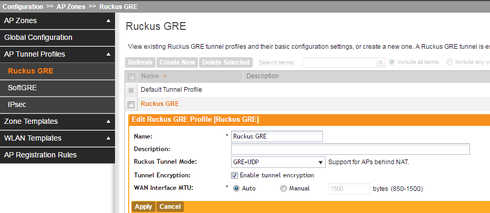
And then in the zone you need to map the tunnel type:
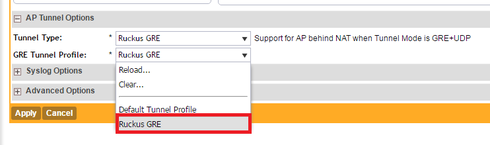
Also what is the latency between the vSZ and the AP as anything higher than 150ms will not work.
If the AP's are being a NAT you need to ensure that you configure your Zone to accommodate Ruckus GRE:
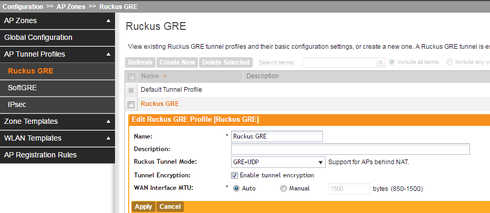
And then in the zone you need to map the tunnel type:
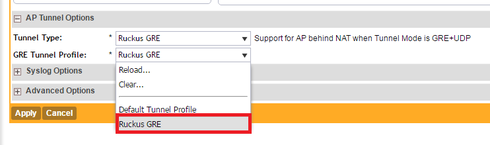
Also what is the latency between the vSZ and the AP as anything higher than 150ms will not work.
Options
- Mark as New
- Bookmark
- Subscribe
- Mute
- Subscribe to RSS Feed
- Permalink
- Report Inappropriate Content
08-12-2016 02:06 AM
Hi Martin,
That's just the thing. I'm running version 100.1 and tried it set it through SSH several times now. Here are the commands I've tried:
Session 1
rkscli: set factory
Factory defaults will take effect after reboot
OK
rkscli: reboot
OK
rkscli:
Session 2
login as: super
Please login: super
password :
Copyright(C) 2005-2014 Ruckus Wireless, Inc. All Rights Reserved.
** Ruckus R500 Multimedia Hotzone Wireless AP: 251602606536
rkscli: get director
------ ZoneDirector Info ------
Primary Controller : n/a
Secondary Controller : n/a
DHCP Opt43 Code : 3
AP is in Stand-alone mode.
OK
rkscli: set director ip
** Please reboot for this change to take effect
OK
rkscli: reboot
OK
rkscli:
Session 3
login as: super
Please login: super
password :
Copyright(C) 2005-2014 Ruckus Wireless, Inc. All Rights Reserved.
** Ruckus R500 Multimedia Hotzone Wireless AP: 251602606536
Warning: AP is in ZoneDirector-Managed mode
Current or latest ZoneDirector: 0.0.0.0 / 00:00:00:00:00:00
Any configuration changes made in CLI may conflict
with the ZoneDirector's management and
will cause undefined results.
rkscli: get director
------ ZoneDirector Info ------
Primary Controller :
Secondary Controller : n/a
DHCP Opt43 Code : 3
The information of the most recent Zone Director:
No info
AP is under management of ZoneDirector: 0.0.0.0 / 00:00:00:00:00:00,
Currently AP is in state: IMAGE
OK
rkscli: show version
Command is not recognized: show version
rkscli: get version
Ruckus R500 Multimedia Hotzone Wireless AP
Version: 100.1.0.0.432
OK
rkscli:
That's just the thing. I'm running version 100.1 and tried it set it through SSH several times now. Here are the commands I've tried:
Session 1
rkscli: set factory
Factory defaults will take effect after reboot
OK
rkscli: reboot
OK
rkscli:
Session 2
login as: super
Please login: super
password :
Copyright(C) 2005-2014 Ruckus Wireless, Inc. All Rights Reserved.
** Ruckus R500 Multimedia Hotzone Wireless AP: 251602606536
rkscli: get director
------ ZoneDirector Info ------
Primary Controller : n/a
Secondary Controller : n/a
DHCP Opt43 Code : 3
AP is in Stand-alone mode.
OK
rkscli: set director ip
** Please reboot for this change to take effect
OK
rkscli: reboot
OK
rkscli:
Session 3
login as: super
Please login: super
password :
Copyright(C) 2005-2014 Ruckus Wireless, Inc. All Rights Reserved.
** Ruckus R500 Multimedia Hotzone Wireless AP: 251602606536
Warning: AP is in ZoneDirector-Managed mode
Current or latest ZoneDirector: 0.0.0.0 / 00:00:00:00:00:00
Any configuration changes made in CLI may conflict
with the ZoneDirector's management and
will cause undefined results.
rkscli: get director
------ ZoneDirector Info ------
Primary Controller :
Secondary Controller : n/a
DHCP Opt43 Code : 3
The information of the most recent Zone Director:
No info
AP is under management of ZoneDirector: 0.0.0.0 / 00:00:00:00:00:00,
Currently AP is in state: IMAGE
OK
rkscli: show version
Command is not recognized: show version
rkscli: get version
Ruckus R500 Multimedia Hotzone Wireless AP
Version: 100.1.0.0.432
OK
rkscli:
Options
- Mark as New
- Bookmark
- Subscribe
- Mute
- Subscribe to RSS Feed
- Permalink
- Report Inappropriate Content
08-12-2016 02:15 AM
Sean,
I've created the GRE tunnel exactly like described in Ruckus documentation and you're screenshots. Sadly, to no avail.
The command returns the following:
rkscli: fw show all
control file /writable/fw/main.cntl not in flash
-------------------------------------
current primary boot image is Image2
---------------
Magic: RCKS
next_image: 0x130000
invalid: 0
hdr_len: 160
compression: l7
load_address: 0x80080000
entry_point: 0x80300A90
timestamp: Wed May 18 08:18:19 2016
binl7_len: 17940320
hdr_version: 4
hdr_cksum: 0xCDD7
version: 200.1.9.12.62 ( 200.1.9.12.62 )
MD5: 6EA22AEE84D67C084D5B47727FD48AB4
product: zf7752 (0)
architecture: 1
chipset: 3
board_type: 0
board_class: 3
customer:
---------------
Magic: RCKS
next_image: 0x130000
invalid: 0
hdr_len: 160
compression: l7
load_address: 0x80080000
entry_point: 0x802F3CA0
timestamp: Wed Oct 21 01:05:21 2015
binl7_len: 9572192
hdr_version: 3
hdr_cksum: 0xFE71
version: 100.1.0.0.432 ( 100.1.0.0.432 )
MD5: 0FE0E136AA1C44840DC4377C02D4AB6E
product: zf7752 (0)
architecture: 1
chipset: 3
board_type: 0
board_class: 3
customer:
OK
rkscli:
I've created the GRE tunnel exactly like described in Ruckus documentation and you're screenshots. Sadly, to no avail.
The command returns the following:
rkscli: fw show all
control file /writable/fw/main.cntl not in flash
-------------------------------------
current primary boot image is Image2
---------------
Magic: RCKS
next_image: 0x130000
invalid: 0
hdr_len: 160
compression: l7
load_address: 0x80080000
entry_point: 0x80300A90
timestamp: Wed May 18 08:18:19 2016
binl7_len: 17940320
hdr_version: 4
hdr_cksum: 0xCDD7
version: 200.1.9.12.62 ( 200.1.9.12.62 )
MD5: 6EA22AEE84D67C084D5B47727FD48AB4
product: zf7752 (0)
architecture: 1
chipset: 3
board_type: 0
board_class: 3
customer:
---------------
Magic: RCKS
next_image: 0x130000
invalid: 0
hdr_len: 160
compression: l7
load_address: 0x80080000
entry_point: 0x802F3CA0
timestamp: Wed Oct 21 01:05:21 2015
binl7_len: 9572192
hdr_version: 3
hdr_cksum: 0xFE71
version: 100.1.0.0.432 ( 100.1.0.0.432 )
MD5: 0FE0E136AA1C44840DC4377C02D4AB6E
product: zf7752 (0)
architecture: 1
chipset: 3
board_type: 0
board_class: 3
customer:
OK
rkscli:
Labels
-
Access points
1 -
AP Controller Connectivity
2 -
AP Management
6 -
AP migration
1 -
Authentication Server
1 -
cli
1 -
Client Management
1 -
Firmware Upgrade
2 -
Guest Pass
1 -
I live in
1 -
Installation
3 -
IP Multicast
1 -
mounting
1 -
Poe
3 -
Proposed Solution
2 -
R320 SLOW SPEED
1 -
R550
1 -
R610
1 -
R650
2 -
R750
2 -
Ruckus
1 -
Security
1 -
SmartZone
1 -
Solution Proposed
2 -
SSH
1 -
T710
1 -
Unleashed
1 -
User Management
1 -
Wireless Throughput
1 -
WLAN Management
1 -
ZoneDirector
1
- « Previous
- Next »

