This website uses cookies. By clicking Accept, you consent to the use of cookies. Click Here to learn more about how we use cookies.
- Community
- RUCKUS Technologies
- RUCKUS Lennar Support
- Community Services
- RTF
- RTF Community
- Australia and New Zealand – English
- Brazil – Português
- China – 简体中文
- France – Français
- Germany – Deutsch
- Hong Kong – 繁體中文
- India – English
- Indonesia – bahasa Indonesia
- Italy – Italiano
- Japan – 日本語
- Korea – 한국어
- Latin America – Español (Latinoamérica)
- Middle East & Africa – English
- Netherlands – Nederlands
- Nordics – English
- North America – English
- Poland – polski
- Russia – Русский
- Singapore, Malaysia, and Philippines – English
- Spain – Español
- Taiwan – 繁體中文
- Thailand – ไทย
- Turkey – Türkçe
- United Kingdom – English
- Vietnam – Tiếng Việt
- EOL Products
Turn on suggestions
Auto-suggest helps you quickly narrow down your search results by suggesting possible matches as you type.
Showing results for
- RUCKUS Forums
- RUCKUS Technologies
- Access Points
- Re: Cant access AP IP address R700 & R300 after ZD...
Options
- Subscribe to RSS Feed
- Mark Topic as New
- Mark Topic as Read
- Float this Topic for Current User
- Bookmark
- Subscribe
- Mute
- Printer Friendly Page
Cant access AP IP address R700 & R300 after ZD1106 firmware update (v9.10.2.0
build 84)
Options
- Mark as New
- Bookmark
- Subscribe
- Mute
- Subscribe to RSS Feed
- Permalink
- Report Inappropriate Content
02-26-2020 06:41 PM
Hi..I have a total of 11 AP (9 R700 & 2 R300) which are connected to ZD 1106.
I just updated the firmware(v9.10.2.0 build 84) a few days ago. It fix most of my wifi issue (intermittent & lost connection to the internet). But i just found out today i cant access those individual AP ip address. Previously there's no issue but after update i cant login to AP webpage. has anyone got idea why and how to solve this? Plus apart from this, i need a recommedation + best practice guide on this as i want to compare with my existing setup. Thank you.
I just updated the firmware(v9.10.2.0 build 84) a few days ago. It fix most of my wifi issue (intermittent & lost connection to the internet). But i just found out today i cant access those individual AP ip address. Previously there's no issue but after update i cant login to AP webpage. has anyone got idea why and how to solve this? Plus apart from this, i need a recommedation + best practice guide on this as i want to compare with my existing setup. Thank you.
4 REPLIES 4
Options
- Mark as New
- Bookmark
- Subscribe
- Mute
- Subscribe to RSS Feed
- Permalink
- Report Inappropriate Content
02-26-2020 07:40 PM
It's been a while so I'm not 100% sure, but somewhere around 9.10 Ruckus disabled direct http and https access to the APs. You can still SSH to the AP, but http/https are disabled by default.
Assuming this is the problem, and assuming you want to enable, you can SSH to each AP and run these two commands:
set http enable
set https enable
Or you can do all the APs at once by using the remote_ap_cli command:
SSH to the ZD
ruckus> en
ruckus#debug
ruckus(debug)# remote_ap_cli -A "set http enable"
ruckus(debug)# remote_ap_cli -A "set https enable"
Assuming this is the problem, and assuming you want to enable, you can SSH to each AP and run these two commands:
set http enable
set https enable
Or you can do all the APs at once by using the remote_ap_cli command:
SSH to the ZD
ruckus> en
ruckus#debug
ruckus(debug)# remote_ap_cli -A "set http enable"
ruckus(debug)# remote_ap_cli -A "set https enable"
Options
- Mark as New
- Bookmark
- Subscribe
- Mute
- Subscribe to RSS Feed
- Permalink
- Report Inappropriate Content
02-26-2020 10:40 PM
thank you..that works! 🙂
edited: may i know if i want to direct use zd command what remote_ap_cli -A "set http enable" -A means? is it the IP Address? where can i get this full cli command reference?
i've tried download here:
https://support.ruckuswireless.com/documents/690-zonedirector-9-10-ga-cli-reference-guide
but keep getting the same page..
nvm, i got it..
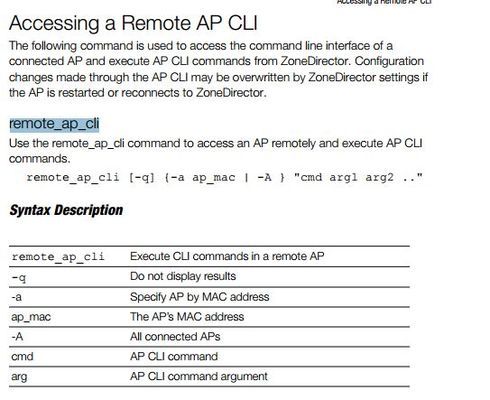
edited: may i know if i want to direct use zd command what remote_ap_cli -A "set http enable" -A means? is it the IP Address? where can i get this full cli command reference?
i've tried download here:
https://support.ruckuswireless.com/documents/690-zonedirector-9-10-ga-cli-reference-guide
but keep getting the same page..
nvm, i got it..
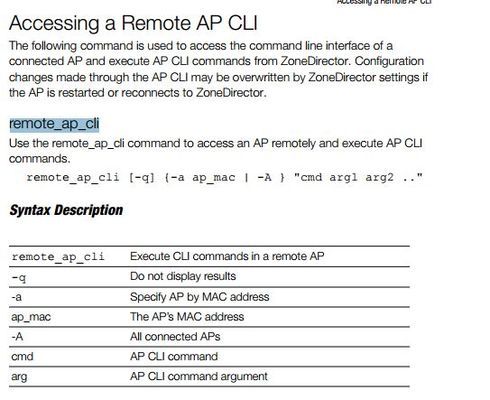
Options
- Mark as New
- Bookmark
- Subscribe
- Mute
- Subscribe to RSS Feed
- Permalink
- Report Inappropriate Content
02-27-2020 08:13 AM
Hi,
The remote_ap_cli command uses the AP MAC to identify and apply the AP CLI commands
-a is used to send the command to a specific AP
-A sends the command to all connected AP's.
Just a note - https and http were disabled on the AP's to save AP memory. There are very few details available on the AP WEB interface that are not better seen on the ZD ... so it is recommended to keep it disabled. I only enable AP WEB if I want to do a local firmware upgrade on an AP that I want to operate using a different controller platform (standalone, unleashed, SZ) as this is the easiest way to upgrade an AP.
Hope this answers your questions.
Thanks
Albert
The remote_ap_cli command uses the AP MAC to identify and apply the AP CLI commands
-a
-A sends the command to all connected AP's.
Just a note - https and http were disabled on the AP's to save AP memory. There are very few details available on the AP WEB interface that are not better seen on the ZD ... so it is recommended to keep it disabled. I only enable AP WEB if I want to do a local firmware upgrade on an AP that I want to operate using a different controller platform (standalone, unleashed, SZ) as this is the easiest way to upgrade an AP.
Hope this answers your questions.
Thanks
Albert
Options
- Mark as New
- Bookmark
- Subscribe
- Mute
- Subscribe to RSS Feed
- Permalink
- Report Inappropriate Content
02-27-2020 11:17 PM
noted with thanks..last setup it was enable for each ap..but i do take your suggestion..better to turn off so that our internal user wont simply try to do something fishy..
Labels
-
Access points
1 -
AP Controller Connectivity
2 -
AP Management
6 -
AP migration
1 -
Authentication Server
1 -
cli
1 -
Client Management
1 -
Firmware Upgrade
2 -
Guest Pass
1 -
I live in
1 -
Installation
3 -
IP Multicast
1 -
mounting
1 -
Poe
3 -
Proposed Solution
2 -
R320 SLOW SPEED
1 -
R550
1 -
R610
1 -
R650
2 -
R750
2 -
Ruckus
1 -
Security
1 -
SmartZone
1 -
Solution Proposed
2 -
SSH
1 -
T710
1 -
Unleashed
1 -
User Management
1 -
Wireless Throughput
1 -
WLAN Management
1 -
ZoneDirector
1
- « Previous
- Next »

