This website uses cookies. By clicking Accept, you consent to the use of cookies. Click Here to learn more about how we use cookies.
- Community
- RUCKUS Technologies
- RUCKUS Lennar Support
- Community Services
- RTF
- RTF Community
- Australia and New Zealand – English
- Brazil – Português
- China – 简体中文
- France – Français
- Germany – Deutsch
- Hong Kong – 繁體中文
- India – English
- Indonesia – bahasa Indonesia
- Italy – Italiano
- Japan – 日本語
- Korea – 한국어
- Latin America – Español (Latinoamérica)
- Middle East & Africa – English
- Netherlands – Nederlands
- Nordics – English
- North America – English
- Poland – polski
- Russia – Русский
- Singapore, Malaysia, and Philippines – English
- Spain – Español
- Taiwan – 繁體中文
- Thailand – ไทย
- Turkey – Türkçe
- United Kingdom – English
- Vietnam – Tiếng Việt
- EOL Products
Turn on suggestions
Auto-suggest helps you quickly narrow down your search results by suggesting possible matches as you type.
Showing results for
- RUCKUS Forums
- RUCKUS Technologies
- Access Points
- Re: Cannot connect on second and other SSID Unleas...
Options
- Subscribe to RSS Feed
- Mark Topic as New
- Mark Topic as Read
- Float this Topic for Current User
- Bookmark
- Subscribe
- Mute
- Printer Friendly Page
Cannot connect on second and other SSID Unleashed R310
Options
- Mark as New
- Bookmark
- Subscribe
- Mute
- Subscribe to RSS Feed
- Permalink
- Report Inappropriate Content
12-26-2018 11:50 PM
Hello, I got 5 R310 and spreading 3 SSID's over al the AP's but one of them is showing the SSID's but when I try to connect the client doesn't get a ip adres of the AP the others are all working fine. Idea?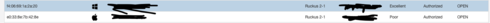
Regards, Rene
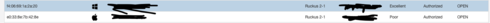
Regards, Rene
11 REPLIES 11
Options
- Mark as New
- Bookmark
- Subscribe
- Mute
- Subscribe to RSS Feed
- Permalink
- Report Inappropriate Content
12-27-2018 04:15 AM
Hi Rene,
It could still be a mis-configuration on the switch port that AP is connected to.
Can you swap the AP with the issue with an AP that is working ok to see if the problem follows the AP or stays on the same switch port?
Thanks,
Darrel.
It could still be a mis-configuration on the switch port that AP is connected to.
Can you swap the AP with the issue with an AP that is working ok to see if the problem follows the AP or stays on the same switch port?
Thanks,
Darrel.
Options
- Mark as New
- Bookmark
- Subscribe
- Mute
- Subscribe to RSS Feed
- Permalink
- Report Inappropriate Content
12-27-2018 08:34 AM
Hello Darrel,
I switched the AP and the problem still remains, we are using a Ruckus ICX switch.
Regards,
Rene
I switched the AP and the problem still remains, we are using a Ruckus ICX switch.
Regards,
Rene
Options
- Mark as New
- Bookmark
- Subscribe
- Mute
- Subscribe to RSS Feed
- Permalink
- Report Inappropriate Content
12-27-2018 08:37 AM
Hi Rene,
Sorry, to confirm does the problem remain with the switch port or the AP?
With you saying you have an ICX switch I'm guessing it's the switch port. If so, can you post the configs of the 3 x switch port configs and indicate which one is the problematic one please?
Thanks,
Darrel.
Sorry, to confirm does the problem remain with the switch port or the AP?
With you saying you have an ICX switch I'm guessing it's the switch port. If so, can you post the configs of the 3 x switch port configs and indicate which one is the problematic one please?
Thanks,
Darrel.
Options
- Mark as New
- Bookmark
- Subscribe
- Mute
- Subscribe to RSS Feed
- Permalink
- Report Inappropriate Content
12-27-2018 08:52 AM
Darrel,
Problem stays on an other AP i already changed the port on the switch for the AP but this doesn't also resolve the issue. Where can I find these config files in the switch?.
Regards,
Rene
Problem stays on an other AP i already changed the port on the switch for the AP but this doesn't also resolve the issue. Where can I find these config files in the switch?.
Regards,
Rene
Options
- Mark as New
- Bookmark
- Subscribe
- Mute
- Subscribe to RSS Feed
- Permalink
- Report Inappropriate Content
12-28-2018 02:18 AM
Hi Rene,
Thanks for confirming, so we now know it's NOT an AP-related issue.
I'm not an ICX expert unfortuanately and have only just installed my own, so please bear with me! The easiest way is perhaps via the HTTP/S web interface. Navigate to CONFIGURE>PORT>ETHERNET this shows the configuration status of all your switch ports. Is there anything here that looks different on the port you're having problems with compared to the ports that are working ok?
If that doesn't work then in the switch CLI type 'show run' - this will show the full configuration of your switch and will certainly show if you have a configuration issue with your VLANs. I would guess that you've perhaps not got all the required VLANs configured on the switch port that uplinks to the rest of your network.
Thanks,
Darrel.
Thanks for confirming, so we now know it's NOT an AP-related issue.
I'm not an ICX expert unfortuanately and have only just installed my own, so please bear with me! The easiest way is perhaps via the HTTP/S web interface. Navigate to CONFIGURE>PORT>ETHERNET this shows the configuration status of all your switch ports. Is there anything here that looks different on the port you're having problems with compared to the ports that are working ok?
If that doesn't work then in the switch CLI type 'show run' - this will show the full configuration of your switch and will certainly show if you have a configuration issue with your VLANs. I would guess that you've perhaps not got all the required VLANs configured on the switch port that uplinks to the rest of your network.
Thanks,
Darrel.
Labels
-
Access points
1 -
AP Controller Connectivity
2 -
AP Management
6 -
AP migration
1 -
Authentication Server
1 -
cli
1 -
Client Management
1 -
Firmware Upgrade
2 -
Guest Pass
1 -
I live in
1 -
Installation
3 -
IP Multicast
1 -
mounting
1 -
Poe
3 -
Proposed Solution
2 -
R320 SLOW SPEED
1 -
R550
1 -
R610
1 -
R650
2 -
R750
2 -
Ruckus
1 -
Security
1 -
SmartZone
1 -
Solution Proposed
2 -
SSH
1 -
T710
1 -
Unleashed
1 -
User Management
1 -
Wireless Throughput
1 -
WLAN Management
1 -
ZoneDirector
1
- « Previous
- Next »

