This website uses cookies. By clicking Accept, you consent to the use of cookies. Click Here to learn more about how we use cookies.
- Community
- RUCKUS Technologies
- RUCKUS Lennar Support
- Community Services
- RTF
- RTF Community
- Australia and New Zealand – English
- Brazil – Português
- China – 简体中文
- France – Français
- Germany – Deutsch
- Hong Kong – 繁體中文
- India – English
- Indonesia – bahasa Indonesia
- Italy – Italiano
- Japan – 日本語
- Korea – 한국어
- Latin America – Español (Latinoamérica)
- Middle East & Africa – English
- Netherlands – Nederlands
- Nordics – English
- North America – English
- Poland – polski
- Russia – Русский
- Singapore, Malaysia, and Philippines – English
- Spain – Español
- Taiwan – 繁體中文
- Thailand – ไทย
- Turkey – Türkçe
- United Kingdom – English
- Vietnam – Tiếng Việt
- EOL Products
Turn on suggestions
Auto-suggest helps you quickly narrow down your search results by suggesting possible matches as you type.
Showing results for
- RUCKUS Forums
- RUCKUS Technologies
- ZD
- Re: iPad 2s losing connection
Options
- Subscribe to RSS Feed
- Mark Topic as New
- Mark Topic as Read
- Float this Topic for Current User
- Bookmark
- Subscribe
- Mute
- Printer Friendly Page
iPad 2s losing connection
Options
- Mark as New
- Bookmark
- Subscribe
- Mute
- Subscribe to RSS Feed
- Permalink
- Report Inappropriate Content
05-28-2014 03:02 PM
We are new to Ruckus (last summer) running ZD 9.6.2.0 build 13. We updated to that firmware version on the advice of support, who also told me to not go any higher than that one, that it's the most stable.
We are a school district, PC based, and have had no problems, until now. We're using WPA2, with no captive portal or web authentication.
The problem - we just purchased 90 iPad 2s, and they will not stay connected, even though the wireless icon shows that they are still connected. The dashboard also says they are connected. But after a minute or two, we can no longer access the app store, the Internet, etc. I've tried forgetting the network and reconnecting, resetting the network, and so far the only thing that works is to restart the iPad. Every couple of minutes. That is getting really old, needless to say.
So far, I've started up 13 of the 90, and this is happening on each and every one of them.
I've taken a couple of these home and connected to my home wireless with no problem and no disconnects. I have a personal iPad that has no problem anywhere else, but it does the same disconnect dance here on the Ruckus wireless.
We also have one user that brings in her personal Macbook, and it does the same thing. That's been going on for a couple of months, but since it is her personal laptop, and she's supplied a PC for work, it hasn't been a priority. Now, with all these iPads, it's a huge priority.
I have a support case going, but so far nothing is working. Does anyone out there have any ideas why this is happening? A fix?
We are a school district, PC based, and have had no problems, until now. We're using WPA2, with no captive portal or web authentication.
The problem - we just purchased 90 iPad 2s, and they will not stay connected, even though the wireless icon shows that they are still connected. The dashboard also says they are connected. But after a minute or two, we can no longer access the app store, the Internet, etc. I've tried forgetting the network and reconnecting, resetting the network, and so far the only thing that works is to restart the iPad. Every couple of minutes. That is getting really old, needless to say.
So far, I've started up 13 of the 90, and this is happening on each and every one of them.
I've taken a couple of these home and connected to my home wireless with no problem and no disconnects. I have a personal iPad that has no problem anywhere else, but it does the same disconnect dance here on the Ruckus wireless.
We also have one user that brings in her personal Macbook, and it does the same thing. That's been going on for a couple of months, but since it is her personal laptop, and she's supplied a PC for work, it hasn't been a priority. Now, with all these iPads, it's a huge priority.
I have a support case going, but so far nothing is working. Does anyone out there have any ideas why this is happening? A fix?
13 REPLIES 13
Options
- Mark as New
- Bookmark
- Subscribe
- Mute
- Subscribe to RSS Feed
- Permalink
- Report Inappropriate Content
04-14-2016 10:02 AM
give the ipad static ip of that network you are using and than look?\.
Options
- Mark as New
- Bookmark
- Subscribe
- Mute
- Subscribe to RSS Feed
- Permalink
- Report Inappropriate Content
04-14-2016 11:36 AM
@Nodar, this was quite a while ago, and if I recall, it was solved when Apple put out an update. Apple support did not come out and say that though, they were quick to blame our wifi. Lo and behold, their update fixed it.
Options
- Mark as New
- Bookmark
- Subscribe
- Mute
- Subscribe to RSS Feed
- Permalink
- Report Inappropriate Content
12-13-2019 10:39 PM
If anyone is still experiencing this issue with older iPads (that still use 2.4ghz not 5ghz) what seems to have resolved the issue for me is changing the protection mode on the 2.4ghz radio settings from RTS/CTS to CTS Only 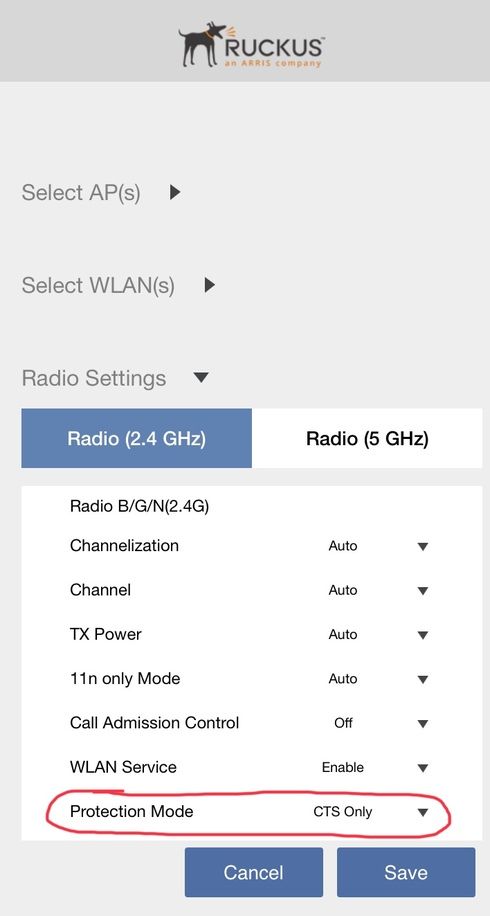
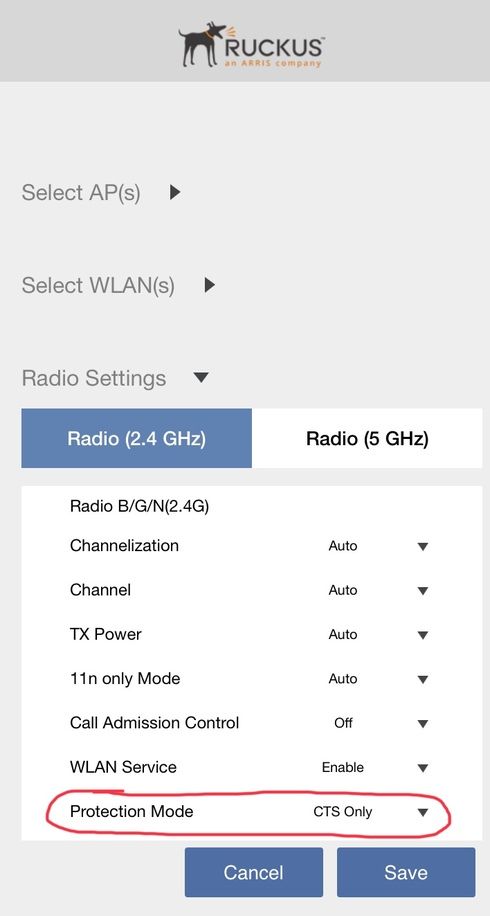
Options
- Mark as New
- Bookmark
- Subscribe
- Mute
- Subscribe to RSS Feed
- Permalink
- Report Inappropriate Content
04-09-2024 06:22 AM
Hi Sue, I have the same problem. Have you found the solution?
Labels
-
DHCP
1 -
IP lease
1 -
license snmp
1 -
Proposed Solution
1 -
Ruckus
1 -
server
1 -
VLAN
1 -
wap
1 -
zone director
1 -
ZoneDirector
1

