This website uses cookies. By clicking Accept, you consent to the use of cookies. Click Here to learn more about how we use cookies.
- Community
- RUCKUS Technologies
- RUCKUS Lennar Support
- Community Services
- RTF
- RTF Community
- Australia and New Zealand – English
- Brazil – Português
- China – 简体中文
- France – Français
- Germany – Deutsch
- Hong Kong – 繁體中文
- India – English
- Indonesia – bahasa Indonesia
- Italy – Italiano
- Japan – 日本語
- Korea – 한국어
- Latin America – Español (Latinoamérica)
- Middle East & Africa – English
- Netherlands – Nederlands
- Nordics – English
- North America – English
- Poland – polski
- Russia – Русский
- Singapore, Malaysia, and Philippines – English
- Spain – Español
- Taiwan – 繁體中文
- Thailand – ไทย
- Turkey – Türkçe
- United Kingdom – English
- Vietnam – Tiếng Việt
- EOL Products
Turn on suggestions
Auto-suggest helps you quickly narrow down your search results by suggesting possible matches as you type.
Showing results for
- RUCKUS Forums
- RUCKUS Technologies
- ZD
- Re: Zonedirector 1100 firmware upgrade issue
Options
- Subscribe to RSS Feed
- Mark Topic as New
- Mark Topic as Read
- Float this Topic for Current User
- Bookmark
- Subscribe
- Mute
- Printer Friendly Page
Zonedirector 1100 firmware upgrade issue
Options
- Mark as New
- Bookmark
- Subscribe
- Mute
- Subscribe to RSS Feed
- Permalink
- Report Inappropriate Content
05-31-2019 07:44 AM
Hello,
I have been struggling to upgrade the firmware of my ZD1100 to the latest firmware.
At the moment, the device is on the 9.6.1.0.15 firmware. I would like to upgrade this to the latest, however no matter what I tried, it seems impossible.
At the start, I tried to go straight to the last version which ended up getting stuck at 0% upgrade progress.
Then I found out about the "correct" upgrade path to follow until I reach the desired latest version. However, no matter how many earlier versions I tried, even the exact next version, all upgrades get stuck at 0% with a red blinking status LED.
I left it 2 times to do the upgrade overnight and it was still stuck when I woke up, 8 hours after.
Any advice?
Thanks for your time in advance.
Have a great day! 🙂
I have been struggling to upgrade the firmware of my ZD1100 to the latest firmware.
At the moment, the device is on the 9.6.1.0.15 firmware. I would like to upgrade this to the latest, however no matter what I tried, it seems impossible.
At the start, I tried to go straight to the last version which ended up getting stuck at 0% upgrade progress.
Then I found out about the "correct" upgrade path to follow until I reach the desired latest version. However, no matter how many earlier versions I tried, even the exact next version, all upgrades get stuck at 0% with a red blinking status LED.
I left it 2 times to do the upgrade overnight and it was still stuck when I woke up, 8 hours after.
Any advice?
Thanks for your time in advance.
Have a great day! 🙂
8 REPLIES 8
Options
- Mark as New
- Bookmark
- Subscribe
- Mute
- Subscribe to RSS Feed
- Permalink
- Report Inappropriate Content
05-31-2019 08:00 AM
Hello,
Could you ensure you are using one of the supported browsers to upgrade:
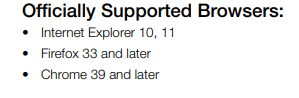
Alternatively, you can try upgrading your ZD via CLI. For reference, please find a quick How-To-Hub Video on how to upgrade ZD via CLI:
https://youtu.be/Sg_fjpaiIbM
Regards,
-Ankush
Could you ensure you are using one of the supported browsers to upgrade:
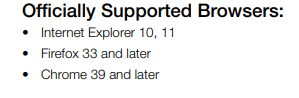
Alternatively, you can try upgrading your ZD via CLI. For reference, please find a quick How-To-Hub Video on how to upgrade ZD via CLI:
https://youtu.be/Sg_fjpaiIbM
Regards,
-Ankush
Options
- Mark as New
- Bookmark
- Subscribe
- Mute
- Subscribe to RSS Feed
- Permalink
- Report Inappropriate Content
05-31-2019 11:09 AM
I recommend that your laptop with the firmware image be on the LAN with your ZD.
Try the next level FW upgrade first, ie 9.7.2.0.9:
https://support.ruckuswireless.com/software/599-zd1100-9-7-2-0-9-mr2-software-release
Try the next level FW upgrade first, ie 9.7.2.0.9:
https://support.ruckuswireless.com/software/599-zd1100-9-7-2-0-9-mr2-software-release
Options
- Mark as New
- Bookmark
- Subscribe
- Mute
- Subscribe to RSS Feed
- Permalink
- Report Inappropriate Content
06-01-2019 12:08 AM
The thing is that the firmware that the ZD has, is so old, that I cant access it from any modern browser for security reasons. I have 3 computers and they all run Win8.1 and later OS.
So I had to create a Windows 7 virtual machine and open the web UI of the controller through Internet Explorer with all older SSL settings, else the page would never open for security reasons.
Of course the laptop is on the same network. I tried with both the laptop and ZD on the main network and also by themselves without any connectivity to the router or main switch.
I will try to do both of the things you suggested, CLI upgrade and try the 9.7.2.0.9 version.
Thank you all so much for your time!
I will get back to you with the results!
So I had to create a Windows 7 virtual machine and open the web UI of the controller through Internet Explorer with all older SSL settings, else the page would never open for security reasons.
Of course the laptop is on the same network. I tried with both the laptop and ZD on the main network and also by themselves without any connectivity to the router or main switch.
I will try to do both of the things you suggested, CLI upgrade and try the 9.7.2.0.9 version.
Thank you all so much for your time!
I will get back to you with the results!
Options
- Mark as New
- Bookmark
- Subscribe
- Mute
- Subscribe to RSS Feed
- Permalink
- Report Inappropriate Content
06-02-2019 07:35 PM
If you do use the browser again, make sure to add the site to the compatibility view list or upgrading the ZD from IE will corrupt the firmware. You can use IE11 on Windows 10, and it should function if you enable SSLv3.
Labels
-
DHCP
1 -
IP lease
1 -
license snmp
1 -
Proposed Solution
1 -
Ruckus
1 -
server
1 -
VLAN
1 -
wap
1 -
zone director
1 -
ZoneDirector
1

