This website uses cookies. By clicking Accept, you consent to the use of cookies. Click Here to learn more about how we use cookies.
- Community
- RUCKUS Technologies
- RUCKUS Lennar Support
- Community Services
- RTF
- RTF Community
- Australia and New Zealand – English
- Brazil – Português
- China – 简体中文
- France – Français
- Germany – Deutsch
- Hong Kong – 繁體中文
- India – English
- Indonesia – bahasa Indonesia
- Italy – Italiano
- Japan – 日本語
- Korea – 한국어
- Latin America – Español (Latinoamérica)
- Middle East & Africa – English
- Netherlands – Nederlands
- Nordics – English
- North America – English
- Poland – polski
- Russia – Русский
- Singapore, Malaysia, and Philippines – English
- Spain – Español
- Taiwan – 繁體中文
- Thailand – ไทย
- Turkey – Türkçe
- United Kingdom – English
- Vietnam – Tiếng Việt
- EOL Products
Turn on suggestions
Auto-suggest helps you quickly narrow down your search results by suggesting possible matches as you type.
Showing results for
- RUCKUS Forums
- RUCKUS Technologies
- ZD
- Re: Option 43 does not work with ruckus r300 and C...
Options
- Subscribe to RSS Feed
- Mark Topic as New
- Mark Topic as Read
- Float this Topic for Current User
- Bookmark
- Subscribe
- Mute
- Printer Friendly Page
Option 43 does not work with ruckus r300 and Cisco C3750, IP is assigned to
r300 but option 43 is not
Options
- Mark as New
- Bookmark
- Subscribe
- Mute
- Subscribe to RSS Feed
- Permalink
- Report Inappropriate Content
12-04-2014 01:27 AM
Option 43 does not work with ruckus r300.
The following is the configuration on Cisco switch:
===================
!
ip dhcp pool alfa
network 192.168.2.0 255.255.255.0
default-router 192.168.2.1
dns-server 192.168.2.1
option 43 hex f104.c0a8.6464
!
Option 43 was configured according to this article: https://support.ruckuswireless.com/an...
If I issue "show ip dhcp bindinds" command on Cisco switch I can see that the connected R300 gets its IP:
Switch#show ip dhcp binding
IP address Client-ID/ Lease expiration Type
Hardware address
192.168.2.2 01e0.107f.3673.90 Mar 02 1993 12:35 AM Automatic
192.168.2.3 0100.21cc.d04d.4f Mar 02 1993 12:35 AM Automatic
Switch#
01e0.107f.3673.90 is R300 MAC address.
I am connected to the same subnet with my PC.
I connect to R300 via SSH session and check DHCP options:
Here's the output. As you can see DHCP option 43 is not set on R300.
OK
rkscli: get director
------ ZoneDirector Info ------
Primary Controller : n/a
Secondary Controller : n/a
DHCP Opt43 Code : 3
AP is in Stand-alone mode.
OK
What do you think is the issue here? I cannot deploy APs if this setting is not working.
Thank you for reply!
The following is the configuration on Cisco switch:
===================
!
ip dhcp pool alfa
network 192.168.2.0 255.255.255.0
default-router 192.168.2.1
dns-server 192.168.2.1
option 43 hex f104.c0a8.6464
!
Option 43 was configured according to this article: https://support.ruckuswireless.com/an...
If I issue "show ip dhcp bindinds" command on Cisco switch I can see that the connected R300 gets its IP:
Switch#show ip dhcp binding
IP address Client-ID/ Lease expiration Type
Hardware address
192.168.2.2 01e0.107f.3673.90 Mar 02 1993 12:35 AM Automatic
192.168.2.3 0100.21cc.d04d.4f Mar 02 1993 12:35 AM Automatic
Switch#
01e0.107f.3673.90 is R300 MAC address.
I am connected to the same subnet with my PC.
I connect to R300 via SSH session and check DHCP options:
Here's the output. As you can see DHCP option 43 is not set on R300.
OK
rkscli: get director
------ ZoneDirector Info ------
Primary Controller : n/a
Secondary Controller : n/a
DHCP Opt43 Code : 3
AP is in Stand-alone mode.
OK
What do you think is the issue here? I cannot deploy APs if this setting is not working.
Thank you for reply!
14 REPLIES 14
Options
- Mark as New
- Bookmark
- Subscribe
- Mute
- Subscribe to RSS Feed
- Permalink
- Report Inappropriate Content
12-04-2014 02:41 PM
Decoding your ZD from the top, 192.168.100.100 is your IP address.
Example how to exclude addresses from your AP pool like this (ten from the bottom, 1 at the top):
!
ip dhcp excluded-address 192.168.2.1 192.168.2.10
ip dhcp excluded-address 192.168.2.254
!
ip dhcp pool ap-pool
network 192.168.2.0 255.255.255.0
default-router 192.168.2.1
dns-server 192.168.2.1
option 43 hex 030f3139322e3136382e3130302e313030
!
using the hex converter at
http://shimi.net/services/opt43/index...
Please test this on your c3750 and let us know. I'll update the translator on the
above referenced KBA if this works for you. Thanks.
Example how to exclude addresses from your AP pool like this (ten from the bottom, 1 at the top):
!
ip dhcp excluded-address 192.168.2.1 192.168.2.10
ip dhcp excluded-address 192.168.2.254
!
ip dhcp pool ap-pool
network 192.168.2.0 255.255.255.0
default-router 192.168.2.1
dns-server 192.168.2.1
option 43 hex 030f3139322e3136382e3130302e313030
!
using the hex converter at
http://shimi.net/services/opt43/index...
Please test this on your c3750 and let us know. I'll update the translator on the
above referenced KBA if this works for you. Thanks.
Options
- Mark as New
- Bookmark
- Subscribe
- Mute
- Subscribe to RSS Feed
- Permalink
- Report Inappropriate Content
12-08-2014 12:31 AM
Hello.
Dhcp on 3750 is now configured as follows:
ip dhcp excluded-address 192.168.2.1 192.168.2.10
ip dhcp excluded-address 192.168.2.254
!
ip dhcp pool alfa
network 192.168.2.0 255.255.255.0
default-router 192.168.2.1
dns-server 192.168.2.1
option 43 hex 030f.3139.322e.3136.382e.3130.302e.3130.30
R300 is still not receiving option 43 setting.
If I connect to R300 I can see the following output:
------ ZoneDirector Info ------
Primary Controller : n/a
Secondary Controller : n/a
DHCP Opt43 Code : 3
AP is in Stand-alone mode.
OK
rkscli:
I have captured packets on my switch with wireshark and I can see in dhcp offer that my switch is sending out DHCP option 43. Switch offers option 43 to R300, but R300 does not accept or recognize it. (see attached image for more info).
My guess is that R300 does not recognize option 43 or that the calculated HEX value is wrong....
I don't see any other options....
Please advise!
Thank you.
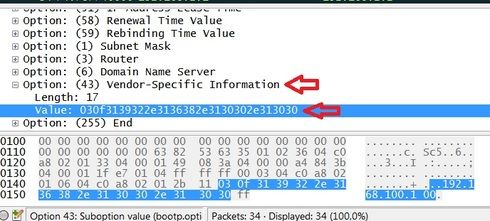
Dhcp on 3750 is now configured as follows:
ip dhcp excluded-address 192.168.2.1 192.168.2.10
ip dhcp excluded-address 192.168.2.254
!
ip dhcp pool alfa
network 192.168.2.0 255.255.255.0
default-router 192.168.2.1
dns-server 192.168.2.1
option 43 hex 030f.3139.322e.3136.382e.3130.302e.3130.30
R300 is still not receiving option 43 setting.
If I connect to R300 I can see the following output:
------ ZoneDirector Info ------
Primary Controller : n/a
Secondary Controller : n/a
DHCP Opt43 Code : 3
AP is in Stand-alone mode.
OK
rkscli:
I have captured packets on my switch with wireshark and I can see in dhcp offer that my switch is sending out DHCP option 43. Switch offers option 43 to R300, but R300 does not accept or recognize it. (see attached image for more info).
My guess is that R300 does not recognize option 43 or that the calculated HEX value is wrong....
I don't see any other options....
Please advise!
Thank you.
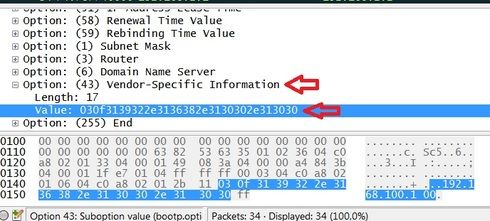
Options
- Mark as New
- Bookmark
- Subscribe
- Mute
- Subscribe to RSS Feed
- Permalink
- Report Inappropriate Content
12-10-2014 09:57 AM
I was never able to get option 43 working as hex when connecting our Ruckus devices to Cisco gear. Using option 43 ascii works like a charm.
ip dhcp pool Ruckus
option 43 ascii 1.2.3.4
!
ip dhcp pool Ruckus
option 43 ascii 1.2.3.4
!
Options
- Mark as New
- Bookmark
- Subscribe
- Mute
- Subscribe to RSS Feed
- Permalink
- Report Inappropriate Content
12-11-2014 01:35 AM
Hmm, I've tried inputting ascii text and entered "1.2.3.4" but it does not work...
Just kidding, I didn't actually inputted 1.2.3.4 ;)
I am updating this thread with the following:
I've tried my above setup with 7055 instead of r300 and it worked. It accepts hex value for ZD and discovers ZD in the network.
R300 still does not work. There must be something really obvious wrong with current setup that I am overlooking....
I'll rebuild my whole setup and try everything again. I'll include 7055, r300 and 7372 to test everything out.
And just as a remark to Ruckus - APs could really use some debugging options in CLI.
Just kidding, I didn't actually inputted 1.2.3.4 ;)
I am updating this thread with the following:
I've tried my above setup with 7055 instead of r300 and it worked. It accepts hex value for ZD and discovers ZD in the network.
R300 still does not work. There must be something really obvious wrong with current setup that I am overlooking....
I'll rebuild my whole setup and try everything again. I'll include 7055, r300 and 7372 to test everything out.
And just as a remark to Ruckus - APs could really use some debugging options in CLI.
Options
- Mark as New
- Bookmark
- Subscribe
- Mute
- Subscribe to RSS Feed
- Permalink
- Report Inappropriate Content
12-11-2014 09:58 AM
I have and am currently using this setup on many models of Cisco gear.
!
ip dhcp pool WAP-MGT
network 10.59.123.0 255.255.255.0
default-router 10.59.123.1
option 43 ascii "10.55.122.205"
!
Cisco Routers
1800
2800
3800
6500
7200
7600
Cisco Switches
ip routing enabled
ME3400
ME3400G
C2960s
C3560
C3750
Works with These Ruckus ZF AP's
7321
7372
7363
7762
7782
7942
7982
7025
7055
T300
T301
R500
R600
R700
!
ip dhcp pool WAP-MGT
network 10.59.123.0 255.255.255.0
default-router 10.59.123.1
option 43 ascii "10.55.122.205"
!
Cisco Routers
1800
2800
3800
6500
7200
7600
Cisco Switches
ip routing enabled
ME3400
ME3400G
C2960s
C3560
C3750
Works with These Ruckus ZF AP's
7321
7372
7363
7762
7782
7942
7982
7025
7055
T300
T301
R500
R600
R700
Labels
-
DHCP
1 -
IP lease
1 -
license snmp
1 -
Proposed Solution
1 -
Ruckus
1 -
server
1 -
VLAN
1 -
wap
1 -
zone director
1 -
ZoneDirector
1

