- Community
- RUCKUS Technologies
- RUCKUS Lennar Support
- Community Services
- RTF
- RTF Community
- Australia and New Zealand – English
- Brazil – Português
- China – 简体中文
- France – Français
- Germany – Deutsch
- Hong Kong – 繁體中文
- India – English
- Indonesia – bahasa Indonesia
- Italy – Italiano
- Japan – 日本語
- Korea – 한국어
- Latin America – Español (Latinoamérica)
- Middle East & Africa – English
- Netherlands – Nederlands
- Nordics – English
- North America – English
- Poland – polski
- Russia – Русский
- Singapore, Malaysia, and Philippines – English
- Spain – Español
- Taiwan – 繁體中文
- Thailand – ไทย
- Turkey – Türkçe
- United Kingdom – English
- Vietnam – Tiếng Việt
- EOL Products
- RUCKUS Forums
- RUCKUS Technologies
- ZD
- How to block ports?
- Subscribe to RSS Feed
- Mark Topic as New
- Mark Topic as Read
- Float this Topic for Current User
- Bookmark
- Subscribe
- Mute
- Printer Friendly Page
How to block ports?
- Mark as New
- Bookmark
- Subscribe
- Mute
- Subscribe to RSS Feed
- Permalink
- Report Inappropriate Content
11-07-2016 08:23 AM
UDP/80
UDP/443
UDP/500
TCP/1723
UDP/4500
- Mark as New
- Bookmark
- Subscribe
- Mute
- Subscribe to RSS Feed
- Permalink
- Report Inappropriate Content
11-07-2016 08:39 AM
configure
access control
L2-L7 Access control
L3/4IP address Access control
screenshot below
caveat: test, test again and beware of unintended consequences when you start denying things or rely on "deny" as a form of firewall security!

...you have to name the rule and then apply it to a WLAN (or several).
Edit WLAN and apply relevant rule in drop down of access control.
- Mark as New
- Bookmark
- Subscribe
- Mute
- Subscribe to RSS Feed
- Permalink
- Report Inappropriate Content
11-07-2016 09:39 AM
- Mark as New
- Bookmark
- Subscribe
- Mute
- Subscribe to RSS Feed
- Permalink
- Report Inappropriate Content
11-08-2016 01:57 AM
Typing 80 into port and UDP into the protocol box produces this response...so if you know the correct numbering scheme then you might get further along. Have fun.
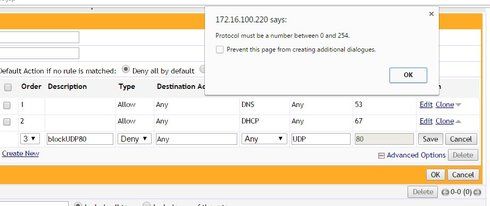
- Mark as New
- Bookmark
- Subscribe
- Mute
- Subscribe to RSS Feed
- Permalink
- Report Inappropriate Content
11-08-2016 02:04 AM
=======================
Define each access policy by configuring a combination of the following:
Type: The access privilege (allow or deny) that this policy grants.
Destination Address: Enter an IP subnet and netmask of the network target to which you want to allow or deny access. (IP address must be in the format A.B.C.D/M, where M is the subnet mask.) Otherwise, select Any. For example, if you enter 192.168.0.1/24, the rule would allow or deny the entire Class C subnet. To allow/deny a single host, use /32 as the netmask.
Application: If you select a specific application from the menu, the Protocol and Destination Port options are automatically filled with the relevant values and are not configurable.
Protocol: Enter a network protocol number (0-254), as defined by the IANA (http://www.iana.org/assignments/protocol-numbers/protocol-numbers.xhtml) to allow or deny. Otherwise, select Any.
Destination Port: Enter a valid port number (1-65534) or port range (e.g., 80-443).
========================
UDP is 17 on that (IANA) list. Perhaps you can make this work. I've learned something new - hooray!
-
DHCP
1 -
IP lease
1 -
license snmp
1 -
Proposed Solution
1 -
Ruckus
1 -
server
1 -
VLAN
1 -
wap
1 -
zone director
1 -
ZoneDirector
1

