This website uses cookies. By clicking Accept, you consent to the use of cookies. Click Here to learn more about how we use cookies.
- Community
- RUCKUS Technologies
- RUCKUS Lennar Support
- Community Services
- RTF
- RTF Community
- Australia and New Zealand – English
- Brazil – Português
- China – 简体中文
- France – Français
- Germany – Deutsch
- Hong Kong – 繁體中文
- India – English
- Indonesia – bahasa Indonesia
- Italy – Italiano
- Japan – 日本語
- Korea – 한국어
- Latin America – Español (Latinoamérica)
- Middle East & Africa – English
- Netherlands – Nederlands
- Nordics – English
- North America – English
- Poland – polski
- Russia – Русский
- Singapore, Malaysia, and Philippines – English
- Spain – Español
- Taiwan – 繁體中文
- Thailand – ไทย
- Turkey – Türkçe
- United Kingdom – English
- Vietnam – Tiếng Việt
- EOL Products
Turn on suggestions
Auto-suggest helps you quickly narrow down your search results by suggesting possible matches as you type.
Showing results for
- RUCKUS Forums
- RUCKUS Technologies
- ZD
- Re: Centralize Log Viewers/Analyzers
Options
- Subscribe to RSS Feed
- Mark Topic as New
- Mark Topic as Read
- Float this Topic for Current User
- Bookmark
- Subscribe
- Mute
- Printer Friendly Page
Centralize Log Viewers/Analyzers
Options
- Mark as New
- Bookmark
- Subscribe
- Mute
- Subscribe to RSS Feed
- Permalink
- Report Inappropriate Content
06-06-2014 11:03 AM
What centralized log viewers/analyzers is ZoneDirector compatible with? Is anyone using a centralize log server/analyzer (e.g. logrythms)?
8 REPLIES 8
Options
- Mark as New
- Bookmark
- Subscribe
- Mute
- Subscribe to RSS Feed
- Permalink
- Report Inappropriate Content
06-09-2014 01:58 AM
Syslog Watcher Personal Edition 2.8 (cheap ie free like me).
http://www.snmpsoft.com/
Not so much a recommendation more that it works, is simple, didn't need some monstous SQL backend or some obtuse version of dotnet to install. That's fitted my scenario.
Gives me very basic syslog info/reporting. Enough for me but you might prefer something cleaner and with more bells/whistles/pan pies.
Doesn't interpret the cryptic ruckus message codes but I wasn't expecting an easy life!
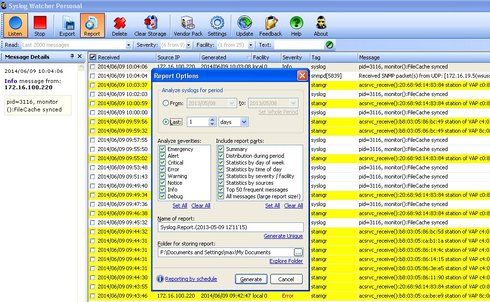
http://www.snmpsoft.com/
Not so much a recommendation more that it works, is simple, didn't need some monstous SQL backend or some obtuse version of dotnet to install. That's fitted my scenario.
Gives me very basic syslog info/reporting. Enough for me but you might prefer something cleaner and with more bells/whistles/pan pies.
Doesn't interpret the cryptic ruckus message codes but I wasn't expecting an easy life!
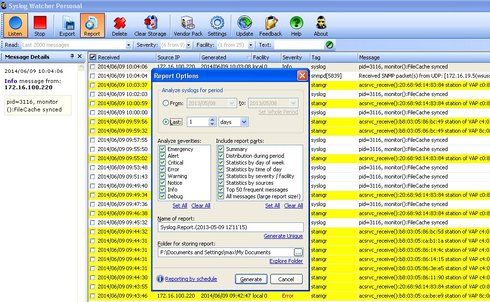
Options
- Mark as New
- Bookmark
- Subscribe
- Mute
- Subscribe to RSS Feed
- Permalink
- Report Inappropriate Content
10-15-2014 01:36 AM
i already installed syslog watcher and configure-system: Log Settings, checked enable reporting to remote syslog server at (my ip windows : 192.168.10.99)
what is the next step?
what is the next step?
Options
- Mark as New
- Bookmark
- Subscribe
- Mute
- Subscribe to RSS Feed
- Permalink
- Report Inappropriate Content
10-15-2014 05:05 AM
In ZD go to
system
log settings
TICK enable reporting to remote syslog server ADD IP of syslog server.
In syslog
settings
network
TICK accept messages over UDP on port number 514 (should be default).
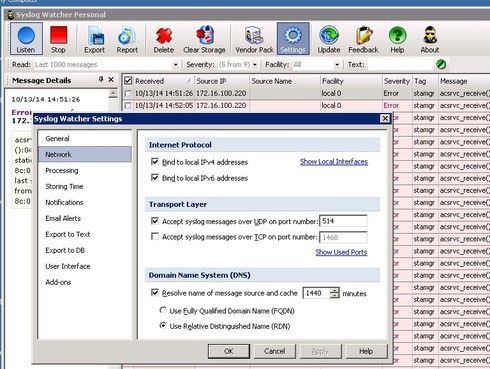
system
log settings
TICK enable reporting to remote syslog server ADD IP of syslog server.
In syslog
settings
network
TICK accept messages over UDP on port number 514 (should be default).
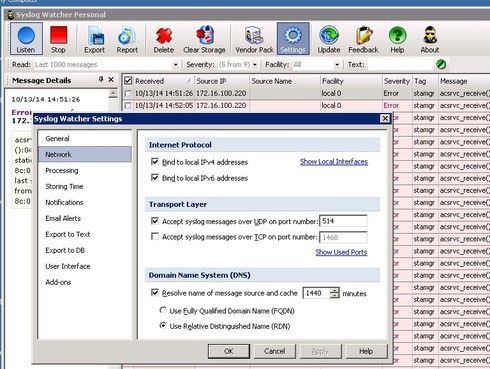
Options
- Mark as New
- Bookmark
- Subscribe
- Mute
- Subscribe to RSS Feed
- Permalink
- Report Inappropriate Content
10-15-2014 05:09 AM
Don't get confused...
syslog watcher runs on machine with specific IP and listens for incoming traffic on 514
you tell ZD to send syslog traffic to that specific IP.
The rest is histoire.
.
syslog watcher runs on machine with specific IP and listens for incoming traffic on 514
you tell ZD to send syslog traffic to that specific IP.
The rest is histoire.
.
Labels
-
DHCP
1 -
IP lease
1 -
license snmp
1 -
Proposed Solution
1 -
Ruckus
1 -
server
1 -
VLAN
1 -
wap
1 -
zone director
1 -
ZoneDirector
1

