This website uses cookies. By clicking Accept, you consent to the use of cookies. Click Here to learn more about how we use cookies.
- Community
- RUCKUS Technologies
- RUCKUS Lennar Support
- Community Services
- RTF
- RTF Community
- Australia and New Zealand – English
- Brazil – Português
- China – 简体中文
- France – Français
- Germany – Deutsch
- Hong Kong – 繁體中文
- India – English
- Indonesia – bahasa Indonesia
- Italy – Italiano
- Japan – 日本語
- Korea – 한국어
- Latin America – Español (Latinoamérica)
- Middle East & Africa – English
- Netherlands – Nederlands
- Nordics – English
- North America – English
- Poland – polski
- Russia – Русский
- Singapore, Malaysia, and Philippines – English
- Spain – Español
- Taiwan – 繁體中文
- Thailand – ไทย
- Turkey – Türkçe
- United Kingdom – English
- Vietnam – Tiếng Việt
- EOL Products
Turn on suggestions
Auto-suggest helps you quickly narrow down your search results by suggesting possible matches as you type.
Showing results for
- RUCKUS Forums
- RUCKUS Technologies
- Unleashed
- Can I see competing networks from the management p...
Options
- Subscribe to RSS Feed
- Mark Topic as New
- Mark Topic as Read
- Float this Topic for Current User
- Bookmark
- Subscribe
- Mute
- Printer Friendly Page
Can I see competing networks from the management page?
Options
- Mark as New
- Bookmark
- Subscribe
- Mute
- Subscribe to RSS Feed
- Permalink
- Report Inappropriate Content
05-15-2019 12:22 PM
I was working on another company's wifi unit recently and it showed what other wifi networks were in the area, their signal strength and if I recall what channels they were using. Can I see this from the unleashed web interface?
2 REPLIES 2
Options
- Mark as New
- Bookmark
- Subscribe
- Mute
- Subscribe to RSS Feed
- Permalink
- Report Inappropriate Content
05-15-2019 01:41 PM
Hi Boedillard,
In Ruckus Networks we list all devices detected by the radio as Rogue devices even when they are neighbor systems.
To see the list of devices detected by unleashed AP's - go to Services::Wips, select Rogue Devices then click on the + button to see the signal level each unleashed AP is detecting the neighbor or rogue devices.
i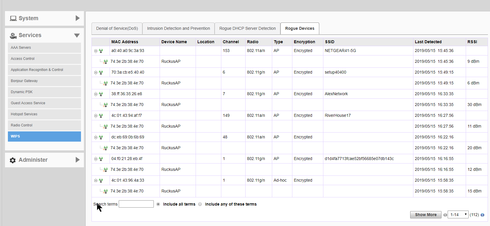
Malicious Rogue detection can be turned on to find devics that are on the same wired network, transmitting the same SSID as your network or spoofing the MAC address of one of the unleashed AP's. You can enable Rogue mitigation which can block clients from connecting to Malicious Rogue devices but this can also cause valid clients to be disconnected for MAC clone AP's.
I hope this information is helpful
Thanks for choosing Ruckus Networks - a Commscope company.
In Ruckus Networks we list all devices detected by the radio as Rogue devices even when they are neighbor systems.
To see the list of devices detected by unleashed AP's - go to Services::Wips, select Rogue Devices then click on the + button to see the signal level each unleashed AP is detecting the neighbor or rogue devices.
i
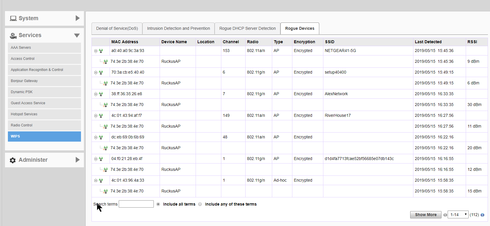
Malicious Rogue detection can be turned on to find devics that are on the same wired network, transmitting the same SSID as your network or spoofing the MAC address of one of the unleashed AP's. You can enable Rogue mitigation which can block clients from connecting to Malicious Rogue devices but this can also cause valid clients to be disconnected for MAC clone AP's.
I hope this information is helpful
Thanks for choosing Ruckus Networks - a Commscope company.
Options
- Mark as New
- Bookmark
- Subscribe
- Mute
- Subscribe to RSS Feed
- Permalink
- Report Inappropriate Content
05-15-2019 01:44 PM
Thanks!
Labels
-
200.12.10.5.234
1 -
AP Certificate error
1 -
AP Management
5 -
AP reporting
1 -
authentication fails
1 -
captive portal
1 -
Certificate
1 -
Client Management
1 -
DPSK
1 -
Guest Access
1 -
Guest Pass
1 -
Installation
1 -
IP Multicast
1 -
l2acl
1 -
LACP
1 -
laptop hp probook 430 g8
1 -
Mesh
1 -
Monitoring
1 -
Op
1 -
pfSense
1 -
R310
2 -
R550
1 -
R650
1 -
Security
1 -
Solution Proposed
3 -
SSID
1 -
temporarily blocked
1 -
Unleashed
6 -
User Management
1 -
Web UI
1 -
Wired Throughput
1 -
Wireless Throughput
2 -
WLAN
1 -
WLAN Management
1 -
WPA3
1 -
WPA3-Enterprise
1
- « Previous
- Next »

