This website uses cookies. By clicking Accept, you consent to the use of cookies. Click Here to learn more about how we use cookies.
- Community
- RUCKUS Technologies
- RUCKUS Lennar Support
- Community Services
- RTF
- RTF Community
- Australia and New Zealand – English
- Brazil – Português
- China – 简体中文
- France – Français
- Germany – Deutsch
- Hong Kong – 繁體中文
- India – English
- Indonesia – bahasa Indonesia
- Italy – Italiano
- Japan – 日本語
- Korea – 한국어
- Latin America – Español (Latinoamérica)
- Middle East & Africa – English
- Netherlands – Nederlands
- Nordics – English
- North America – English
- Poland – polski
- Russia – Русский
- Singapore, Malaysia, and Philippines – English
- Spain – Español
- Taiwan – 繁體中文
- Thailand – ไทย
- Turkey – Türkçe
- United Kingdom – English
- Vietnam – Tiếng Việt
- EOL Products
Turn on suggestions
Auto-suggest helps you quickly narrow down your search results by suggesting possible matches as you type.
Showing results for
- RUCKUS Forums
- Community Services
- To Be Moved
- My ZD1200 isnt auto finding my R720 APs and I cant...
Options
- Subscribe to RSS Feed
- Mark Topic as New
- Mark Topic as Read
- Float this Topic for Current User
- Bookmark
- Subscribe
- Mute
- Printer Friendly Page
My ZD1200 isnt auto finding my R720 APs and I cant get into the R720s to fix
this
Options
- Mark as New
- Bookmark
- Subscribe
- Mute
- Subscribe to RSS Feed
- Permalink
- Report Inappropriate Content
05-09-2020 01:26 AM
I have no power supply for my R720s and am using PoE via the ICX 7150 12C switch.
The ZD is not auto detecting the R720s.
I think this may be because the R720s are on a 192.168.0.1 default gateway and my own router is on 192.168.1.1 but I don't know enough about this to be sure. I have used "Fing" for iPad to try to track down my system IPs and only 192.168.1.xxx IP addresses show.
I didn't bother with a R720 power supply as I didnt think I would need one. Any ides as to how I can possibly communicate with my R720s and what are the best commands to give it or settings to change. Please assume I know very little and avoid technical terms without full explanations if possible. Many thanks,
The ZD is not auto detecting the R720s.
I think this may be because the R720s are on a 192.168.0.1 default gateway and my own router is on 192.168.1.1 but I don't know enough about this to be sure. I have used "Fing" for iPad to try to track down my system IPs and only 192.168.1.xxx IP addresses show.
I didn't bother with a R720 power supply as I didnt think I would need one. Any ides as to how I can possibly communicate with my R720s and what are the best commands to give it or settings to change. Please assume I know very little and avoid technical terms without full explanations if possible. Many thanks,
22 REPLIES 22
Options
- Mark as New
- Bookmark
- Subscribe
- Mute
- Subscribe to RSS Feed
- Permalink
- Report Inappropriate Content
05-09-2020 02:37 AM
I should add - my R720s are coded WW00 which I believe means they can be used world wide. I have set the country on my ZD to Hong Kong. Please help!! Thank you.
Options
- Mark as New
- Bookmark
- Subscribe
- Mute
- Subscribe to RSS Feed
- Permalink
- Report Inappropriate Content
05-09-2020 09:49 AM
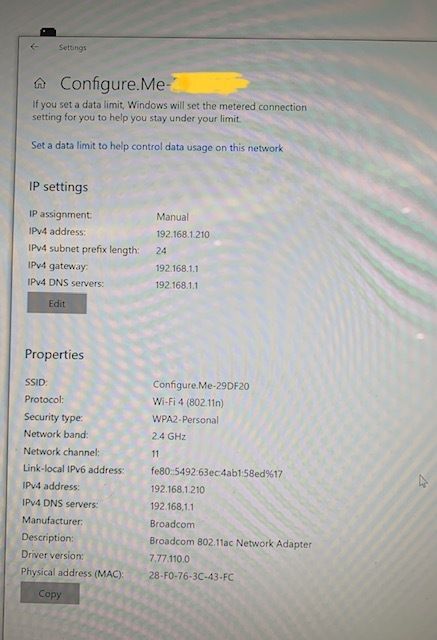
More info. Since my last post I managed to connect to an R720 wirelessly using the serial number of the AP. All I could do was to edit the properties of the AP to give it a fixed IP address (I think). There is no internet signal being transmitted by the AP and also the ZD1200 still cannot find it. If I type 192.168.1.210 into my browser it won't find the AP. I have not adjusted the settings on my ZD1200 (I have only run the set up wizard and configured it for IP4 only). Also, I have also just done the quick set up on my ICX 7150 12C switch and set no other settings.
My network diagram follows.
Options
- Mark as New
- Bookmark
- Subscribe
- Mute
- Subscribe to RSS Feed
- Permalink
- Report Inappropriate Content
11-25-2020 04:22 PM
How did you connect using the serial number?
Options
- Mark as New
- Bookmark
- Subscribe
- Mute
- Subscribe to RSS Feed
- Permalink
- Report Inappropriate Content
05-09-2020 09:53 AM
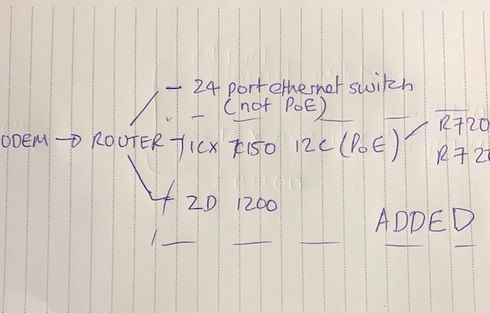
Sorry this got a little cut off. Basically I have added a 7150 switch in parallel with my legacy 24 port passive ethernet switch. I have also added a zd1200. I have only tried to install two R720 APs so far. The r720s are not getting an internet signal.
The country I have set on the ZD1200 is Hong Kong. The boxes that the r720s came in say 901-R720-WW00 and so I assumed it was ok to set any country on the ZD1200.

