This website uses cookies. By clicking Accept, you consent to the use of cookies. Click Here to learn more about how we use cookies.
- Community
- RUCKUS Technologies
- RUCKUS Lennar Support
- Community Services
- RTF
- RTF Community
- Australia and New Zealand – English
- Brazil – Português
- China – 简体中文
- France – Français
- Germany – Deutsch
- Hong Kong – 繁體中文
- India – English
- Indonesia – bahasa Indonesia
- Italy – Italiano
- Japan – 日本語
- Korea – 한국어
- Latin America – Español (Latinoamérica)
- Middle East & Africa – English
- Netherlands – Nederlands
- Nordics – English
- North America – English
- Poland – polski
- Russia – Русский
- Singapore, Malaysia, and Philippines – English
- Spain – Español
- Taiwan – 繁體中文
- Thailand – ไทย
- Turkey – Türkçe
- United Kingdom – English
- Vietnam – Tiếng Việt
- EOL Products
Turn on suggestions
Auto-suggest helps you quickly narrow down your search results by suggesting possible matches as you type.
Showing results for
- RUCKUS Forums
- Community Services
- To Be Moved
- Microsoft Surface, just not compatible with Ruckus...
Options
- Subscribe to RSS Feed
- Mark Topic as New
- Mark Topic as Read
- Float this Topic for Current User
- Bookmark
- Subscribe
- Mute
- Printer Friendly Page
Microsoft Surface, just not compatible with Ruckus?
Options
- Mark as New
- Bookmark
- Subscribe
- Mute
- Subscribe to RSS Feed
- Permalink
- Report Inappropriate Content
09-19-2019 12:17 PM
Seeing this at three different locations - customers show up with an MS Surface device and they simply cannot log in. No interesting logs in the ZD, I'll see one log of "too many authentication failures" and then even hours or days later ZERO logs for the client. And on the client side, this incredibly unhelpful error:
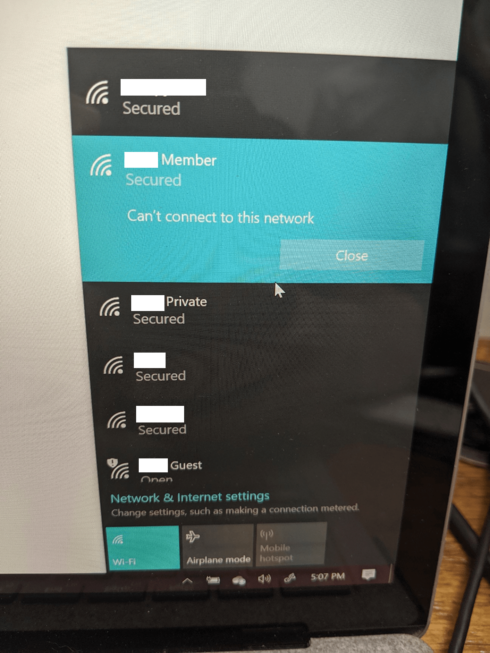
All the networks shown there are served from the same APs.
We even see this on clients running Unleashed setups.
How is there not a KB article about this?
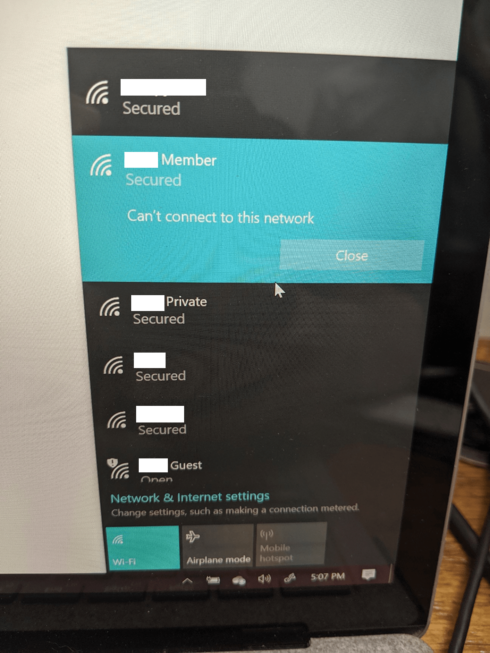
All the networks shown there are served from the same APs.
We even see this on clients running Unleashed setups.
How is there not a KB article about this?
20 REPLIES 20
Options
- Mark as New
- Bookmark
- Subscribe
- Mute
- Subscribe to RSS Feed
- Permalink
- Report Inappropriate Content
09-19-2019 12:35 PM
This isn't a Ruckus specific issue. BUT it might be an issue specific to your WLAN design.
Do you have the driver versions on that Surface? I'll bet it's Roaming/Neighbor K/802.11r incompatibility. I would create a testing SSID with as simple a WLAN setting as you can create, try seeing if your device still won't connect.
We have a sizable population of SP's which failed to connect to our networks post latest windows firmware updates.
Hope that helps!
Do you have the driver versions on that Surface? I'll bet it's Roaming/Neighbor K/802.11r incompatibility. I would create a testing SSID with as simple a WLAN setting as you can create, try seeing if your device still won't connect.
We have a sizable population of SP's which failed to connect to our networks post latest windows firmware updates.
Hope that helps!
Options
- Mark as New
- Bookmark
- Subscribe
- Mute
- Subscribe to RSS Feed
- Permalink
- Report Inappropriate Content
09-23-2019 11:14 AM
Turning off:
Fast BSS Transition:
Enable 802.11r FT Roaming
For the SSID resolves the issue.
Fast BSS Transition:
Enable 802.11r FT Roaming
For the SSID resolves the issue.
Options
- Mark as New
- Bookmark
- Subscribe
- Mute
- Subscribe to RSS Feed
- Permalink
- Report Inappropriate Content
09-23-2019 11:20 AM
Very True. In our company, roaming is VERY important. So it was better for us to remediate the client.
Options
- Mark as New
- Bookmark
- Subscribe
- Mute
- Subscribe to RSS Feed
- Permalink
- Report Inappropriate Content
09-19-2019 01:15 PM
Holy crap, does MS not support 802.11r and k?
That would suck, as this co-working space has people that are super picky about being able to run softphone voip, facetime, skype, and other random stuff while wandering around the office, and I thought all the roaming assistance stuff was a net positive for that kind of usage...
That would suck, as this co-working space has people that are super picky about being able to run softphone voip, facetime, skype, and other random stuff while wandering around the office, and I thought all the roaming assistance stuff was a net positive for that kind of usage...

