This website uses cookies. By clicking Accept, you consent to the use of cookies. Click Here to learn more about how we use cookies.
- Community
- RUCKUS Technologies
- RUCKUS Lennar Support
- Community Services
- RTF
- RTF Community
- Australia and New Zealand – English
- Brazil – Português
- China – 简体中文
- France – Français
- Germany – Deutsch
- Hong Kong – 繁體中文
- India – English
- Indonesia – bahasa Indonesia
- Italy – Italiano
- Japan – 日本語
- Korea – 한국어
- Latin America – Español (Latinoamérica)
- Middle East & Africa – English
- Netherlands – Nederlands
- Nordics – English
- North America – English
- Poland – polski
- Russia – Русский
- Singapore, Malaysia, and Philippines – English
- Spain – Español
- Taiwan – 繁體中文
- Thailand – ไทย
- Turkey – Türkçe
- United Kingdom – English
- Vietnam – Tiếng Việt
- EOL Products
Turn on suggestions
Auto-suggest helps you quickly narrow down your search results by suggesting possible matches as you type.
Showing results for
- RUCKUS Forums
- Community Services
- To Be Moved
- HOW TO HARD RESET ZF-7782
Options
- Subscribe to RSS Feed
- Mark Topic as New
- Mark Topic as Read
- Float this Topic for Current User
- Bookmark
- Subscribe
- Mute
- Printer Friendly Page
HOW TO HARD RESET ZF-7782
Options
- Mark as New
- Bookmark
- Subscribe
- Mute
- Subscribe to RSS Feed
- Permalink
- Report Inappropriate Content
04-27-2015 04:23 AM
How do I factory reset the ap?
5 REPLIES 5
Options
- Mark as New
- Bookmark
- Subscribe
- Mute
- Subscribe to RSS Feed
- Permalink
- Report Inappropriate Content
04-27-2015 04:32 AM
Hi Greg,
You can reset the AP to its factory default settings by pressing the reset button that is located next to the RJ-45 PoE OUT port.
1. Use a 27mm socket to remove the middle RJ-45 PoE OUT cable gland.
2. Make sure that the AP is powered.
3. Locate the reset button next to the RJ-45 port.
4. Using a pen or a similar pointed object, press the button for 10 seconds.
5. Verify that the STATUS LED on the AP is off. If the STATUS LED is off, it indicates that the reset process is complete.
See the attached screen for button ref .
Let me know if this helps.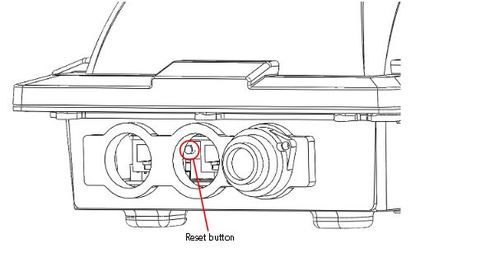
Thanks Munish
You can reset the AP to its factory default settings by pressing the reset button that is located next to the RJ-45 PoE OUT port.
1. Use a 27mm socket to remove the middle RJ-45 PoE OUT cable gland.
2. Make sure that the AP is powered.
3. Locate the reset button next to the RJ-45 port.
4. Using a pen or a similar pointed object, press the button for 10 seconds.
5. Verify that the STATUS LED on the AP is off. If the STATUS LED is off, it indicates that the reset process is complete.
See the attached screen for button ref .
Let me know if this helps.
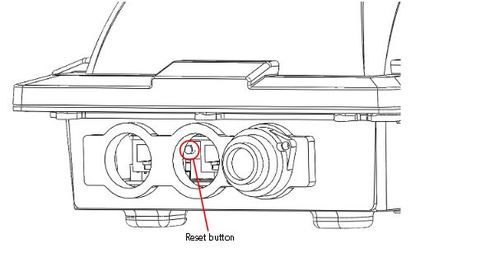
Thanks Munish
Options
- Mark as New
- Bookmark
- Subscribe
- Mute
- Subscribe to RSS Feed
- Permalink
- Report Inappropriate Content
08-14-2015 04:44 AM
I tried to reset one 7782 Ruckus unit following the above procedure. The power LED is green and status LED is off. However when I scan the subnet 192.168.0.x I only see my laptop. Is that an indication that the device is broken? I have used the same procedure with a 7372 and had no trouble finding the default address...
Options
- Mark as New
- Bookmark
- Subscribe
- Mute
- Subscribe to RSS Feed
- Permalink
- Report Inappropriate Content
04-12-2018 04:01 AM
hello
what if the reset button is broken , it does nothing it doesnt reboot the device the leds on the side dont change . I have tried logging in with the default ip and nothing ?
what if the reset button is broken , it does nothing it doesnt reboot the device the leds on the side dont change . I have tried logging in with the default ip and nothing ?
Options
- Mark as New
- Bookmark
- Subscribe
- Mute
- Subscribe to RSS Feed
- Permalink
- Report Inappropriate Content
04-12-2018 09:12 AM
well if you cant hard reset it via button or through GUI... then you need to contact support for RMA..

