This website uses cookies. By clicking Accept, you consent to the use of cookies. Click Here to learn more about how we use cookies.
- Community
- RUCKUS Technologies
- RUCKUS Lennar Support
- Community Services
- RTF
- RTF Community
- Australia and New Zealand – English
- Brazil – Português
- China – 简体中文
- France – Français
- Germany – Deutsch
- Hong Kong – 繁體中文
- India – English
- Indonesia – bahasa Indonesia
- Italy – Italiano
- Japan – 日本語
- Korea – 한국어
- Latin America – Español (Latinoamérica)
- Middle East & Africa – English
- Netherlands – Nederlands
- Nordics – English
- North America – English
- Poland – polski
- Russia – Русский
- Singapore, Malaysia, and Philippines – English
- Spain – Español
- Taiwan – 繁體中文
- Thailand – ไทย
- Turkey – Türkçe
- United Kingdom – English
- Vietnam – Tiếng Việt
- EOL Products
Turn on suggestions
Auto-suggest helps you quickly narrow down your search results by suggesting possible matches as you type.
Showing results for
- RUCKUS Forums
- EOL Products
- FlexMaster
- Zero ZD APs on FM.
Options
- Subscribe to RSS Feed
- Mark Topic as New
- Mark Topic as Read
- Float this Topic for Current User
- Bookmark
- Subscribe
- Mute
- Printer Friendly Page
Zero ZD APs on FM.
Options
- Mark as New
- Bookmark
- Subscribe
- Mute
- Subscribe to RSS Feed
- Permalink
- Report Inappropriate Content
07-30-2019 12:41 AM
Hi.
FM 9.13.1.0.9
ZD 10.1.1.0.42
ZD 10.2.1.0.75
ZD&FM Connected well. But APs not. (all APs are NOT standalone, ZD managed).
FM 9.13.1.0.9
ZD 10.1.1.0.42
ZD 10.2.1.0.75
ZD&FM Connected well. But APs not. (all APs are NOT standalone, ZD managed).
6 REPLIES 6
Options
- Mark as New
- Bookmark
- Subscribe
- Mute
- Subscribe to RSS Feed
- Permalink
- Report Inappropriate Content
07-31-2019 02:54 PM
Ok, you can see your ZD(s) under the Inventory page ok though, right? Then, according to the User Guide...
Viewing ZoneDirector APs
Follow these steps to view a list of APs reporting to a ZoneDirector device.
1 On the List of ZDs table, display the ZD device that includes the APs you want
to view. When the ZD device does not appear on the table, search for it as
described in Searching for ZoneDirector Devices.
2 In the List of ZDs table, click the View More ZD Info link. FlexMaster displays
the ZD Detail section at the bottom of the window.
Can you click the 'View More ZD Info' link for your ZD, and does the lower pane fill with attached AP info?
Viewing ZoneDirector APs
Follow these steps to view a list of APs reporting to a ZoneDirector device.
1 On the List of ZDs table, display the ZD device that includes the APs you want
to view. When the ZD device does not appear on the table, search for it as
described in Searching for ZoneDirector Devices.
2 In the List of ZDs table, click the View More ZD Info link. FlexMaster displays
the ZD Detail section at the bottom of the window.
Can you click the 'View More ZD Info' link for your ZD, and does the lower pane fill with attached AP info?
Options
- Mark as New
- Bookmark
- Subscribe
- Mute
- Subscribe to RSS Feed
- Permalink
- Report Inappropriate Content
07-31-2019 11:00 PM
Glad 2 see U, Michael.
Yes I can click. I even see the perfomances (events) from all ZDs. But APs are Zero everywhere.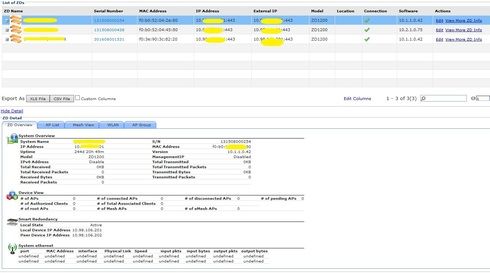
Yes I can click. I even see the perfomances (events) from all ZDs. But APs are Zero everywhere.
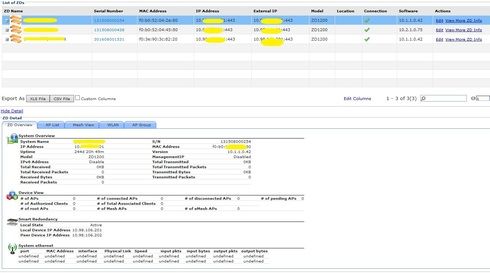
Options
- Mark as New
- Bookmark
- Subscribe
- Mute
- Subscribe to RSS Feed
- Permalink
- Report Inappropriate Content
08-01-2019 08:49 AM
I see Alexey, thanks. I couldn't find a senior TSE with FM running, so we might need you to open a ticket.
Please share your original FM/ZD versions, and these screen shots. We'll help figure it out.
https://support.ruckuswireless.com/cases/new
Please share your original FM/ZD versions, and these screen shots. We'll help figure it out.
https://support.ruckuswireless.com/cases/new
Options
- Mark as New
- Bookmark
- Subscribe
- Mute
- Subscribe to RSS Feed
- Permalink
- Report Inappropriate Content
08-05-2019 01:46 AM
Good day.
Michael,
befor any tickets
could you please tell me MTU size reqired fot EthFrames for ZDs & FM spaced different nets?
Michael,
befor any tickets
could you please tell me MTU size reqired fot EthFrames for ZDs & FM spaced different nets?

