- Community
- RUCKUS Technologies
- RUCKUS Lennar Support
- Community Services
- RTF
- RTF Community
- Australia and New Zealand – English
- Brazil – Português
- China – 简体中文
- France – Français
- Germany – Deutsch
- Hong Kong – 繁體中文
- India – English
- Indonesia – bahasa Indonesia
- Italy – Italiano
- Japan – 日本語
- Korea – 한국어
- Latin America – Español (Latinoamérica)
- Middle East & Africa – English
- Netherlands – Nederlands
- Nordics – English
- North America – English
- Poland – polski
- Russia – Русский
- Singapore, Malaysia, and Philippines – English
- Spain – Español
- Taiwan – 繁體中文
- Thailand – ไทย
- Turkey – Türkçe
- United Kingdom – English
- Vietnam – Tiếng Việt
- EOL Products
- RUCKUS Forums
- RUCKUS Technologies
- Cloudpath
- Re: CloudPath SaaS EAP-TLS computer authentication
- Subscribe to RSS Feed
- Mark Topic as New
- Mark Topic as Read
- Float this Topic for Current User
- Bookmark
- Subscribe
- Mute
- Printer Friendly Page
CloudPath SaaS EAP-TLS computer authentication
- Mark as New
- Bookmark
- Subscribe
- Mute
- Subscribe to RSS Feed
- Permalink
- Report Inappropriate Content
05-07-2021 09:27 AM
Hello,
I have implemented an Unleashed solution with ICXs, R320s, and CloudPath SaaS.
We are a cloud native org, and using AAD as IDP for our applications.
We are using AAD with CloudPath utilizing SAML for integration and user authentication for onboarding to WiFi.
The process is simple, the user accesses the Cloudpath onbaording URL, gets redirected to AAD, authenticates, and downloads the app for the Certificate and WiFi configuration.
All our users are using Windows 10 devices.
I have noticed that when Windows boots up, it is not connecting to WiFi, after the user logs in, the WiFi connects.
I have investigated this, and found the the authentication is a user authentication, and this explains the behavior.
I would like to change the EAP-TLS to computer authentication, so that WiFi could connect before the user logs in.
Could you advise please ?
Thanks,
Vadim.
- Mark as New
- Bookmark
- Subscribe
- Mute
- Subscribe to RSS Feed
- Permalink
- Report Inappropriate Content
05-10-2021 09:33 AM
Hello Vadim,
You can modify how the certificate is installed on the device by opening up:
- Configurations
- Device Configurations
- Select the Device Configuration that you want to edit by clicking the disclosure triangle to the left of it
- Click on the OS Settings Tab
- The first entry is for "Windows Settings"
- Click the Pencil beside "Configuration from the Network(s) and Trust tabsConfiguration from the Network(s) and Trust tabs" in the Windows Settings table
- In the Advanced menu, you can modify WLAN and Certificates for User/Machine.
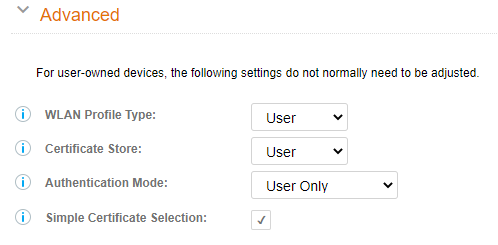
Regards,
Christopher
- Mark as New
- Bookmark
- Subscribe
- Mute
- Subscribe to RSS Feed
- Permalink
- Report Inappropriate Content
05-12-2021 12:39 PM
Vadim,
You can change this in your device configuration. In Cloudpath admin UI, go to Configuration-->OS settings-->Windows-->Click Pencil by Configuration from the Network(s)-->Change WLAN Profile Type and Certificate Store to "Machine" and "Machine"-->Change Authentication Mode to "Machine Only"
If Authentication Mode isn't set to "Machine Only" then either it won't work pre-login or post-login with no user cert.
If you change to the settings I highlighted above, then it should work both pre and post login using the machine certificate.
Thanks,
Pierce
- Mark as New
- Bookmark
- Subscribe
- Mute
- Subscribe to RSS Feed
- Permalink
- Report Inappropriate Content
11-16-2021 06:01 AM
Hi Pierce and Christopher,
Thank you for the reply and help!
If I'm changing to an already deployed configuration, will it affect the user that were already deployed with the User authentication ? Or it wont affect the already deployed, and only affect future deployed only with "Machine Only" ?
Thanks again,
Vadim.
- Mark as New
- Bookmark
- Subscribe
- Mute
- Subscribe to RSS Feed
- Permalink
- Report Inappropriate Content
12-05-2021 09:07 AM
Hey,
Any advise ?
Thanks,
Vadim.

