This website uses cookies. By clicking Accept, you consent to the use of cookies. Click Here to learn more about how we use cookies.
- Community
- RUCKUS Technologies
- RUCKUS Lennar Support
- Community Services
- RTF
- RTF Community
- Australia and New Zealand – English
- Brazil – Português
- China – 简体中文
- France – Français
- Germany – Deutsch
- Hong Kong – 繁體中文
- India – English
- Indonesia – bahasa Indonesia
- Italy – Italiano
- Japan – 日本語
- Korea – 한국어
- Latin America – Español (Latinoamérica)
- Middle East & Africa – English
- Netherlands – Nederlands
- Nordics – English
- North America – English
- Poland – polski
- Russia – Русский
- Singapore, Malaysia, and Philippines – English
- Spain – Español
- Taiwan – 繁體中文
- Thailand – ไทย
- Turkey – Türkçe
- United Kingdom – English
- Vietnam – Tiếng Việt
- EOL Products
Turn on suggestions
Auto-suggest helps you quickly narrow down your search results by suggesting possible matches as you type.
Showing results for
- RUCKUS Forums
- RUCKUS Technologies
- Access Points
- Re: smartzone 100 issue with AP's recover.me ssid
Options
- Subscribe to RSS Feed
- Mark Topic as New
- Mark Topic as Read
- Float this Topic for Current User
- Bookmark
- Subscribe
- Mute
- Printer Friendly Page
smartzone 100 issue with AP's recover.me ssid
Options
- Mark as New
- Bookmark
- Subscribe
- Mute
- Subscribe to RSS Feed
- Permalink
- Report Inappropriate Content
03-18-2020 05:34 AM
We have a SZ 100 and randomly all of the AP's lost their SSID and broadcasted Recover.Me. We rebooted the AP's and the SZ with no luck. I then factory reset an AP and added it back to the SZ and still it had the recover.me ssid. I then loaded a backup of our SZ before our last upgrade from 5.1.2.0.302->5.2.0.0.699 and that fixed it for about 8 hours. Then it happened again. We do not have a mesh network as that's the only thing I've found that can cause this to happen. Any ideas?
The AP's are R610 and they show up as online on the SZ and we can ping them from the SZ and from the AP I can ping the SZ.
Thank you!
The AP's are R610 and they show up as online on the SZ and we can ping them from the SZ and from the AP I can ping the SZ.
Thank you!
10 REPLIES 10
Options
- Mark as New
- Bookmark
- Subscribe
- Mute
- Subscribe to RSS Feed
- Permalink
- Report Inappropriate Content
03-18-2020 12:23 PM
While the AP is showing online there must be some AP to SZ communication issue as the configuration has not been received and acknowledged by the AP (New Configuration means the configuration update to the AP is pending).
The AP support info file is downloaded from the SZ GUI by highlighting the AP then selecting "Download support" from the more pull down in the menu bar above (this is from an vSZ-H, it may be different on SZ-100):
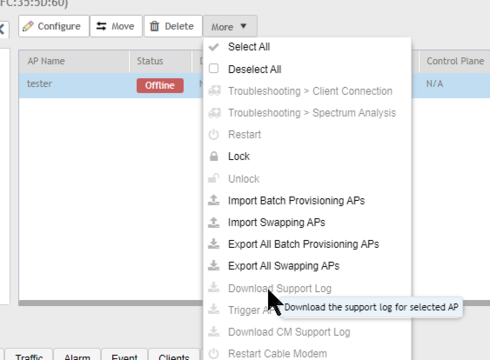
In the example above it is greyed out because the AP is offline.
If there is a communication issue from AP to SZ then the support log may not be retrievable from the SZ gui ... but give it a try.
There could be lots of reasons why the AP is not getting the configuration. Network/firewall ACL issues, AP operational issues or code problems. Diagnosing this via the Forums is probably not possible.
The AP support info file is downloaded from the SZ GUI by highlighting the AP then selecting "Download support" from the more pull down in the menu bar above (this is from an vSZ-H, it may be different on SZ-100):
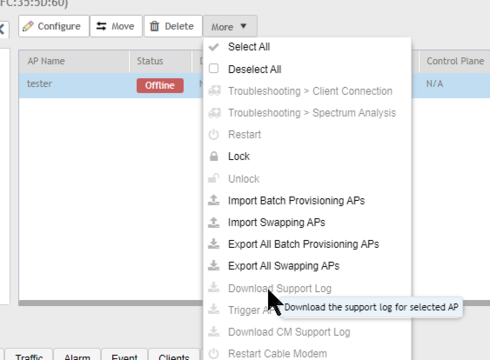
In the example above it is greyed out because the AP is offline.
If there is a communication issue from AP to SZ then the support log may not be retrievable from the SZ gui ... but give it a try.
There could be lots of reasons why the AP is not getting the configuration. Network/firewall ACL issues, AP operational issues or code problems. Diagnosing this via the Forums is probably not possible.
Labels
-
Access points
1 -
AP Controller Connectivity
2 -
AP Management
6 -
AP migration
1 -
Authentication Server
1 -
cli
1 -
Client Management
1 -
Firmware Upgrade
2 -
Guest Pass
1 -
I live in
1 -
Installation
3 -
IP Multicast
1 -
mounting
1 -
Poe
3 -
Proposed Solution
2 -
R320 SLOW SPEED
1 -
R550
1 -
R610
1 -
R650
2 -
R750
2 -
Ruckus
1 -
Security
1 -
SmartZone
1 -
Solution Proposed
2 -
SSH
1 -
T710
1 -
Unleashed
1 -
User Management
1 -
Wireless Throughput
1 -
WLAN Management
1 -
ZoneDirector
1
- « Previous
- Next »

