This website uses cookies. By clicking Accept, you consent to the use of cookies. Click Here to learn more about how we use cookies.
- Community
- RUCKUS Technologies
- RUCKUS Lennar Support
- Community Services
- RTF
- RTF Community
- Australia and New Zealand – English
- Brazil – Português
- China – 简体中文
- France – Français
- Germany – Deutsch
- Hong Kong – 繁體中文
- India – English
- Indonesia – bahasa Indonesia
- Italy – Italiano
- Japan – 日本語
- Korea – 한국어
- Latin America – Español (Latinoamérica)
- Middle East & Africa – English
- Netherlands – Nederlands
- Nordics – English
- North America – English
- Poland – polski
- Russia – Русский
- Singapore, Malaysia, and Philippines – English
- Spain – Español
- Taiwan – 繁體中文
- Thailand – ไทย
- Turkey – Türkçe
- United Kingdom – English
- Vietnam – Tiếng Việt
- EOL Products
Turn on suggestions
Auto-suggest helps you quickly narrow down your search results by suggesting possible matches as you type.
Showing results for
- RUCKUS Forums
- RUCKUS Technologies
- Access Points
- Re: ZoneFlex R500 Intermittent Client Disconnects
Options
- Subscribe to RSS Feed
- Mark Topic as New
- Mark Topic as Read
- Float this Topic for Current User
- Bookmark
- Subscribe
- Mute
- Printer Friendly Page
ZoneFlex R500 Intermittent Client Disconnects
Options
- Mark as New
- Bookmark
- Subscribe
- Mute
- Subscribe to RSS Feed
- Permalink
- Report Inappropriate Content
01-06-2016 06:19 PM
I'm sure this has been a topic of discussion but I can't seem to pinpoint an actual fix or root cause. I have 2 R500 AP's running standalone and running firmware version 100.0.0.0.127. Mesh recovery has been disabled. One is manually set for channel 6 and the other for channel 11. I am getting no interference on those channels from any neighboring AP's. The closest one strong enough to cause interference is set to channel 1. The devices are not rebooting as they have been up for over 40 days. The client disconnects occur daily.
One of my issues in trying to troubleshoot this is that the logs are literally filled with the following error message that I believe is unrelated to my current issue.
Cannot notify kernel for DeleteAP (65535) event, -- Address family not supported by protocol (124)
I see a few 802.11 Deauth reason codes or 8 which should be normal when roaming between the 2 AP's. This is most likely peoples phones/tablets. The clients that are disconnecting are laptops and do not roam between the AP's.
Any insight is much appreciated!
-Doug
One of my issues in trying to troubleshoot this is that the logs are literally filled with the following error message that I believe is unrelated to my current issue.
Cannot notify kernel for DeleteAP (65535) event, -- Address family not supported by protocol (124)
I see a few 802.11 Deauth reason codes or 8 which should be normal when roaming between the 2 AP's. This is most likely peoples phones/tablets. The clients that are disconnecting are laptops and do not roam between the AP's.
Any insight is much appreciated!
-Doug
19 REPLIES 19
Options
- Mark as New
- Bookmark
- Subscribe
- Mute
- Subscribe to RSS Feed
- Permalink
- Report Inappropriate Content
01-12-2016 01:12 AM
What is the timing between the clients connecting and them being disconnented.
This may be related to session inactivity settings.
This may be related to session inactivity settings.
Options
- Mark as New
- Bookmark
- Subscribe
- Mute
- Subscribe to RSS Feed
- Permalink
- Report Inappropriate Content
09-06-2016 10:55 AM
In the Stand-alone firmware 100.1.0.0.432, go to Administration - Management and Disable Controller Discovery Agent (LWAPP). This is the DeleteAP (65535) error you are seeing in the log.
Options
- Mark as New
- Bookmark
- Subscribe
- Mute
- Subscribe to RSS Feed
- Permalink
- Report Inappropriate Content
10-05-2018 03:04 PM
I have the same problem with one of my two R380 Unleashed. It dies (like it reboots) once every other hour or similar and the wifi is clearly unavailable in the area that it covers when it's down. It usually stays rebooting for up to 10 minutes.... Super annoying! It's not the client disconnecting it's the AP that "dies"...
Options
- Mark as New
- Bookmark
- Subscribe
- Mute
- Subscribe to RSS Feed
- Permalink
- Report Inappropriate Content
10-05-2018 03:09 PM
You must have R310 model APs running Unleashed (R300 wasn't supported)? Are you running the latest Unleashed release?
(check online upgrade), or download FW here:
https://support.ruckuswireless.com/software/1817-ruckus-unleashed-ap-200-6-10-1-312-ga-refresh2-soft...
hoping that you might see improved performance.
I have not heard of APs just "dying" unless they rebooted, which could be seen in logs.
(check online upgrade), or download FW here:
https://support.ruckuswireless.com/software/1817-ruckus-unleashed-ap-200-6-10-1-312-ga-refresh2-soft...
hoping that you might see improved performance.
I have not heard of APs just "dying" unless they rebooted, which could be seen in logs.
Options
- Mark as New
- Bookmark
- Subscribe
- Mute
- Subscribe to RSS Feed
- Permalink
- Report Inappropriate Content
10-09-2018 12:02 PM
Well, I have now upgraded both R310 Unleashed to the latest firmware. One of them says disconnected in the web interface, however I don't think it is (the lights show me a different story). Sigh.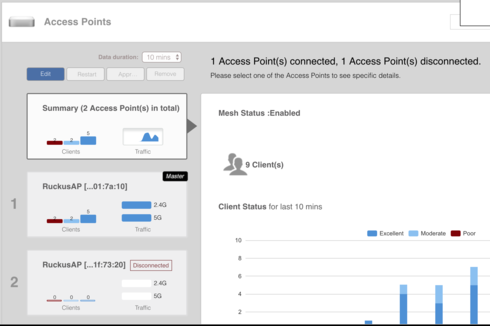
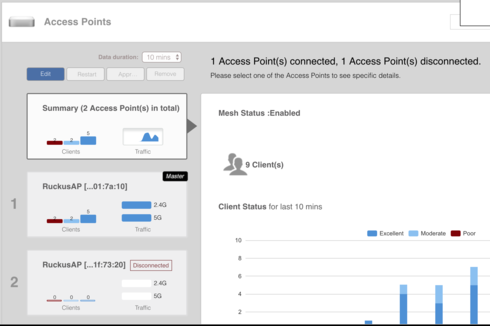
Labels
-
Access points
1 -
AP Controller Connectivity
2 -
AP Management
6 -
AP migration
1 -
Authentication Server
1 -
cli
1 -
Client Management
1 -
Firmware Upgrade
2 -
Guest Pass
1 -
I live in
1 -
Installation
3 -
IP Multicast
1 -
mounting
1 -
Poe
3 -
Proposed Solution
2 -
R320 SLOW SPEED
1 -
R550
1 -
R610
1 -
R650
2 -
R750
2 -
Ruckus
1 -
Security
1 -
SmartZone
1 -
Solution Proposed
2 -
SSH
1 -
T710
1 -
Unleashed
1 -
User Management
1 -
Wireless Throughput
1 -
WLAN Management
1 -
ZoneDirector
1
- « Previous
- Next »

