This website uses cookies. By clicking Accept, you consent to the use of cookies. Click Here to learn more about how we use cookies.
- Community
- RUCKUS Technologies
- RUCKUS Lennar Support
- Community Services
- RTF
- RTF Community
- Australia and New Zealand – English
- Brazil – Português
- China – 简体中文
- France – Français
- Germany – Deutsch
- Hong Kong – 繁體中文
- India – English
- Indonesia – bahasa Indonesia
- Italy – Italiano
- Japan – 日本語
- Korea – 한국어
- Latin America – Español (Latinoamérica)
- Middle East & Africa – English
- Netherlands – Nederlands
- Nordics – English
- North America – English
- Poland – polski
- Russia – Русский
- Singapore, Malaysia, and Philippines – English
- Spain – Español
- Taiwan – 繁體中文
- Thailand – ไทย
- Turkey – Türkçe
- United Kingdom – English
- Vietnam – Tiếng Việt
- EOL Products
Turn on suggestions
Auto-suggest helps you quickly narrow down your search results by suggesting possible matches as you type.
Showing results for
- RUCKUS Forums
- RUCKUS Technologies
- Access Points
- ZF7982 cannot edit wifi settings after initial set...
Options
- Subscribe to RSS Feed
- Mark Topic as New
- Mark Topic as Read
- Float this Topic for Current User
- Bookmark
- Subscribe
- Mute
- Printer Friendly Page
ZF7982 cannot edit wifi settings after initial setup
Options
- Mark as New
- Bookmark
- Subscribe
- Mute
- Subscribe to RSS Feed
- Permalink
- Report Inappropriate Content
01-13-2015 08:26 PM
Greetings!
Recently acquired a ZF7982, factory reset it, and am using it as a standalone ap.
It is currently running the most recent FW: 9.6.1.0.15
If I set up a 2.4 or 5 ghz network, give it a name, change some settings, then enable wpa2, psk, aes and give it a password and hit update, it reloads the page and then blanks out all of the information, like the attached screenshot.
After that I cannot update or edit any of the settings and the only way to make it work is to factory reset the ap.
Does anyone have any insight?
TIA. 🙂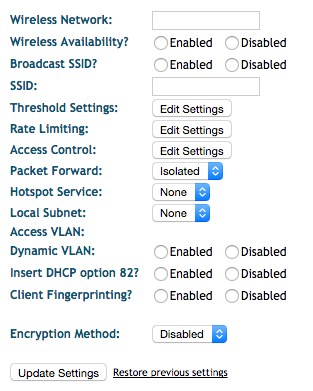
Recently acquired a ZF7982, factory reset it, and am using it as a standalone ap.
It is currently running the most recent FW: 9.6.1.0.15
If I set up a 2.4 or 5 ghz network, give it a name, change some settings, then enable wpa2, psk, aes and give it a password and hit update, it reloads the page and then blanks out all of the information, like the attached screenshot.
After that I cannot update or edit any of the settings and the only way to make it work is to factory reset the ap.
Does anyone have any insight?
TIA. 🙂
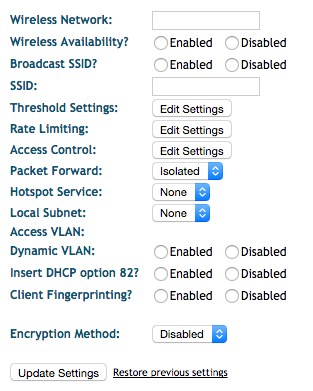
4 REPLIES 4
Options
- Mark as New
- Bookmark
- Subscribe
- Mute
- Subscribe to RSS Feed
- Permalink
- Report Inappropriate Content
01-13-2015 10:27 PM
Hi,
Please try a different browser like Google chrome or Mozilla Firefox.
Also in case if you have controller in network then please configure the AP after hard resetting it and AP is Disconnected from network
Hope this helps.
Please try a different browser like Google chrome or Mozilla Firefox.
Also in case if you have controller in network then please configure the AP after hard resetting it and AP is Disconnected from network
Hope this helps.
Options
- Mark as New
- Bookmark
- Subscribe
- Mute
- Subscribe to RSS Feed
- Permalink
- Report Inappropriate Content
01-17-2015 09:51 PM
HI again,
I've tried on several OSes/browser combinations with the same result.
I don't have a controller in my network.
Any other suggestions would get great.
I've tried on several OSes/browser combinations with the same result.
I don't have a controller in my network.
Any other suggestions would get great.
Options
- Mark as New
- Bookmark
- Subscribe
- Mute
- Subscribe to RSS Feed
- Permalink
- Report Inappropriate Content
01-19-2015 02:32 AM
Hi abalingit
Please try upgrading/downgrading your AP to see if it corrects the issue.
Hope this one helps.
Please try upgrading/downgrading your AP to see if it corrects the issue.
Hope this one helps.
Options
- Mark as New
- Bookmark
- Subscribe
- Mute
- Subscribe to RSS Feed
- Permalink
- Report Inappropriate Content
01-20-2015 12:33 AM
Hi abalingit,
Mostly It's happen due to Browser. Did you try the CLI to check if it accepts the changes?
Looks like an issue with the Firmware , i agree with Monnat .
Go ahead and reinstall the firmware and see it fixes the issue. Please let us know .
Thanks
Munish
Mostly It's happen due to Browser. Did you try the CLI to check if it accepts the changes?
Looks like an issue with the Firmware , i agree with Monnat .
Go ahead and reinstall the firmware and see it fixes the issue. Please let us know .
Thanks
Munish
Labels
-
Access points
1 -
AP Controller Connectivity
2 -
AP Management
6 -
AP migration
1 -
Authentication Server
1 -
cli
1 -
Client Management
1 -
Firmware Upgrade
2 -
Guest Pass
1 -
I live in
1 -
Installation
3 -
IP Multicast
1 -
mounting
1 -
Poe
3 -
Proposed Solution
2 -
R320 SLOW SPEED
1 -
R550
1 -
R610
1 -
R650
2 -
R750
2 -
Ruckus
1 -
Security
1 -
SmartZone
1 -
Solution Proposed
2 -
SSH
1 -
T710
1 -
Unleashed
1 -
User Management
1 -
Wireless Throughput
1 -
WLAN Management
1 -
ZoneDirector
1
- « Previous
- Next »

