This website uses cookies. By clicking Accept, you consent to the use of cookies. Click Here to learn more about how we use cookies.
- Community
- RUCKUS Technologies
- RUCKUS Lennar Support
- Community Services
- RTF
- RTF Community
- Australia and New Zealand – English
- Brazil – Português
- China – 简体中文
- France – Français
- Germany – Deutsch
- Hong Kong – 繁體中文
- India – English
- Indonesia – bahasa Indonesia
- Italy – Italiano
- Japan – 日本語
- Korea – 한국어
- Latin America – Español (Latinoamérica)
- Middle East & Africa – English
- Netherlands – Nederlands
- Nordics – English
- North America – English
- Poland – polski
- Russia – Русский
- Singapore, Malaysia, and Philippines – English
- Spain – Español
- Taiwan – 繁體中文
- Thailand – ไทย
- Turkey – Türkçe
- United Kingdom – English
- Vietnam – Tiếng Việt
- EOL Products
Turn on suggestions
Auto-suggest helps you quickly narrow down your search results by suggesting possible matches as you type.
Showing results for
- RUCKUS Forums
- RUCKUS Technologies
- Access Points
- Re: Unable to connect to SSID of R300
Options
- Subscribe to RSS Feed
- Mark Topic as New
- Mark Topic as Read
- Float this Topic for Current User
- Bookmark
- Subscribe
- Mute
- Printer Friendly Page
Unable to connect to SSID of R300
Options
- Mark as New
- Bookmark
- Subscribe
- Mute
- Subscribe to RSS Feed
- Permalink
- Report Inappropriate Content
11-26-2017 02:45 AM
I bought a Ruckus Wireless R300 from a company who upgraded their wireless infrastructrue.
I'm using this AP to learn Ruckus Wireless so I can start selling Ruckus Wireless products (currently I have experience with Aruba en Cisco Meraki)
Initial setup:
Basic standalone setup with Packet Forward "Local Subnet NAT and Route to WAN", 1 defined local subnet
encyption method WPA2-PSK-AES, even without encryption I'm not able to connect to the SSID.
Ruckus support would/could not help me because this device is not covered under an active support contract (which is normal ... I first would like to learn/experience the Ruckus products before I would like to become a Ruckus Partner).
Does anyone has the same issue in the past? Is this a known bug/problem of is this hardware just faulty?
I'm using this AP to learn Ruckus Wireless so I can start selling Ruckus Wireless products (currently I have experience with Aruba en Cisco Meraki)
Initial setup:
Basic standalone setup with Packet Forward "Local Subnet NAT and Route to WAN", 1 defined local subnet
encyption method WPA2-PSK-AES, even without encryption I'm not able to connect to the SSID.
Ruckus support would/could not help me because this device is not covered under an active support contract (which is normal ... I first would like to learn/experience the Ruckus products before I would like to become a Ruckus Partner).
Does anyone has the same issue in the past? Is this a known bug/problem of is this hardware just faulty?
4 REPLIES 4
Options
- Mark as New
- Bookmark
- Subscribe
- Mute
- Subscribe to RSS Feed
- Permalink
- Report Inappropriate Content
11-26-2017 02:51 AM
Maybe a firmware isue? I suggest to get an NFR kid from Ruckus trough a reseller. With the stand allone version you dont get a realistic view of the Ruckus product.
Options
- Mark as New
- Bookmark
- Subscribe
- Mute
- Subscribe to RSS Feed
- Permalink
- Report Inappropriate Content
11-26-2017 10:17 AM
well Basic standalone setup with Packet Forward
"Local Subnet NAT and Route to WAN", 1 defined local subnet --- under this option, you shall have a DHCP server running in the network.
do u have that ??
do u have that ??
Options
- Mark as New
- Bookmark
- Subscribe
- Mute
- Subscribe to RSS Feed
- Permalink
- Report Inappropriate Content
11-26-2017 07:02 PM
Configuration should be something like this.
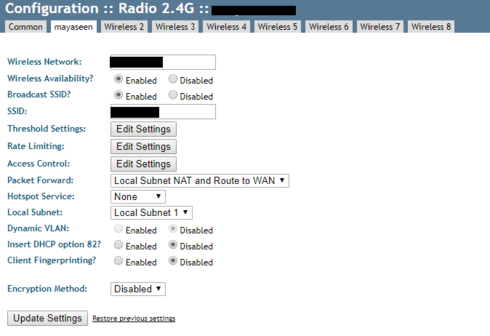
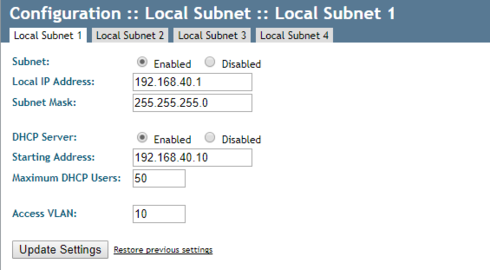
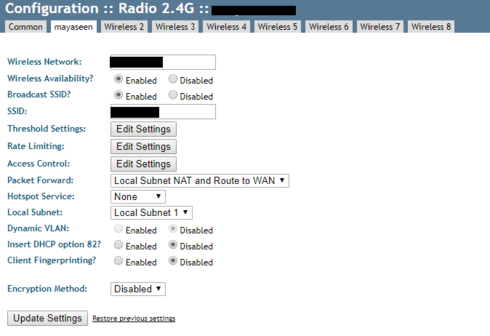
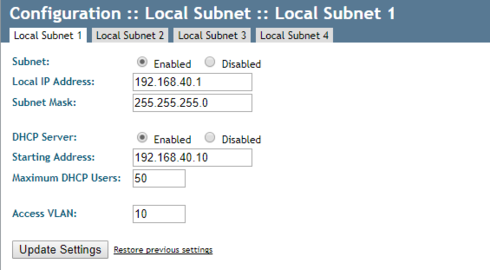
Options
- Mark as New
- Bookmark
- Subscribe
- Mute
- Subscribe to RSS Feed
- Permalink
- Report Inappropriate Content
11-27-2017 12:35 PM
Hi all,
thanks for the feedback. The problem was a VLAN id mismatch for the Local Subnet and the LAN interface. I thought that the AP could work in a state where the local subnet vlan ID remained on the AP (afaik like Meraki works).
I switch to bridge mode with all vlan ID on 1 and that worked.
I'm still not able to use the NAT mode (I guess because there's no dhcp running in the network?).
thanks for the feedback. The problem was a VLAN id mismatch for the Local Subnet and the LAN interface. I thought that the AP could work in a state where the local subnet vlan ID remained on the AP (afaik like Meraki works).
I switch to bridge mode with all vlan ID on 1 and that worked.
I'm still not able to use the NAT mode (I guess because there's no dhcp running in the network?).
Labels
-
Access points
1 -
AP Controller Connectivity
2 -
AP Management
6 -
AP migration
1 -
Authentication Server
1 -
cli
1 -
Client Management
1 -
Firmware Upgrade
2 -
Guest Pass
1 -
I live in
1 -
Installation
3 -
IP Multicast
1 -
mounting
1 -
Poe
3 -
Proposed Solution
2 -
R320 SLOW SPEED
1 -
R550
1 -
R610
1 -
R650
2 -
R750
2 -
Ruckus
1 -
Security
1 -
SmartZone
1 -
Solution Proposed
2 -
SSH
1 -
T710
1 -
Unleashed
1 -
User Management
1 -
Wireless Throughput
1 -
WLAN Management
1 -
ZoneDirector
1
- « Previous
- Next »

