This website uses cookies. By clicking Accept, you consent to the use of cookies. Click Here to learn more about how we use cookies.
- Community
- RUCKUS Technologies
- RUCKUS Lennar Support
- Community Services
- RTF
- RTF Community
- Australia and New Zealand – English
- Brazil – Português
- China – 简体中文
- France – Français
- Germany – Deutsch
- Hong Kong – 繁體中文
- India – English
- Indonesia – bahasa Indonesia
- Italy – Italiano
- Japan – 日本語
- Korea – 한국어
- Latin America – Español (Latinoamérica)
- Middle East & Africa – English
- Netherlands – Nederlands
- Nordics – English
- North America – English
- Poland – polski
- Russia – Русский
- Singapore, Malaysia, and Philippines – English
- Spain – Español
- Taiwan – 繁體中文
- Thailand – ไทย
- Turkey – Türkçe
- United Kingdom – English
- Vietnam – Tiếng Việt
- EOL Products
Turn on suggestions
Auto-suggest helps you quickly narrow down your search results by suggesting possible matches as you type.
Showing results for
- RUCKUS Forums
- RUCKUS Technologies
- Access Points
- Re: R500 ZoneFlex - Cannot connect to Web Gui - ht...
Options
- Subscribe to RSS Feed
- Mark Topic as New
- Mark Topic as Read
- Float this Topic for Current User
- Bookmark
- Subscribe
- Mute
- Printer Friendly Page
R500 ZoneFlex - Cannot connect to Web Gui - https://192.168.0.1
Options
- Mark as New
- Bookmark
- Subscribe
- Mute
- Subscribe to RSS Feed
- Permalink
- Report Inappropriate Content
03-27-2018 03:00 PM
I 'm trying to install my R500 ZoneFlex AP. but after I connect it to my laptop using a LAN cable I'm unable to connect to the Web GUI at https://192.168.0.1
I get the error "page cannot be displayed"
- I'm able to ping it successfully
- I also can connect to it using SSH (although I don't know the login details)
I've tried the following steps to resolve the issue:
- I have reset the AP to factory defaults
- I have tried to connect it directly to different PC's
- Tried to use different browsers and also cleared the cache
One thing I did notice was that the PWR light blinks in a green colour. The manual seems to indicate the device did not get a routable IP.
Any ideas would be very welcome.
I get the error "page cannot be displayed"
- I'm able to ping it successfully
- I also can connect to it using SSH (although I don't know the login details)
I've tried the following steps to resolve the issue:
- I have reset the AP to factory defaults
- I have tried to connect it directly to different PC's
- Tried to use different browsers and also cleared the cache
One thing I did notice was that the PWR light blinks in a green colour. The manual seems to indicate the device did not get a routable IP.
Any ideas would be very welcome.
9 REPLIES 9
Options
- Mark as New
- Bookmark
- Subscribe
- Mute
- Subscribe to RSS Feed
- Permalink
- Report Inappropriate Content
03-27-2018 05:27 PM
Hi Rim,
The light is indicating that your WAP did not get an IP from a DHCP server, which is totally fine in your case.
Original issue sounds like your device was still under the management of a WLAN Controller. Some versions of controllers disable web interface on managed WAPs to save memory.
Here is what you can try:
1. Try turning off any other network cards, like Wi-Fi.
2. When you factory reset it, how long did you hold the reset button for? Try holding it for about 20 seconds or so. All of the lights on the device will come on for about a second or so.
Default UN: super and PW: sp-admin. If that does not work even in SSH, your device is not factory reset.
You can confirm that the port for HTTPS is accessible with a simple port scanner like Nmap or Zenmap for Windows platform (nmap.org). You are minimally looking for ports 22 and 443.
3. Do you have antivirus that might be potentially blocking out of date SSL certificates?
Best,
Alex
The light is indicating that your WAP did not get an IP from a DHCP server, which is totally fine in your case.
Original issue sounds like your device was still under the management of a WLAN Controller. Some versions of controllers disable web interface on managed WAPs to save memory.
Here is what you can try:
1. Try turning off any other network cards, like Wi-Fi.
2. When you factory reset it, how long did you hold the reset button for? Try holding it for about 20 seconds or so. All of the lights on the device will come on for about a second or so.
Default UN: super and PW: sp-admin. If that does not work even in SSH, your device is not factory reset.
You can confirm that the port for HTTPS is accessible with a simple port scanner like Nmap or Zenmap for Windows platform (nmap.org). You are minimally looking for ports 22 and 443.
3. Do you have antivirus that might be potentially blocking out of date SSL certificates?
Best,
Alex
Options
- Mark as New
- Bookmark
- Subscribe
- Mute
- Subscribe to RSS Feed
- Permalink
- Report Inappropriate Content
03-27-2018 11:40 PM
- I also can connect to it using SSH (although I don't know the login details): just the same as for the web-login: super & sp-admin, if not, the the AP is not running on default
Options
- Mark as New
- Bookmark
- Subscribe
- Mute
- Subscribe to RSS Feed
- Permalink
- Report Inappropriate Content
03-28-2018 12:43 PM
Thanks for the response.
I think I've found the cause. It says on the back of the AP "Locked to Sky GCS".
I presume this means there is no way of unlocking it.
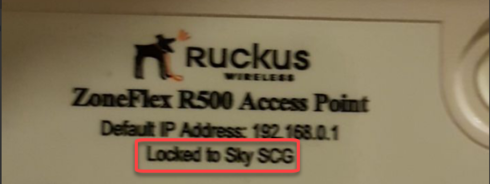
I think I've found the cause. It says on the back of the AP "Locked to Sky GCS".
I presume this means there is no way of unlocking it.
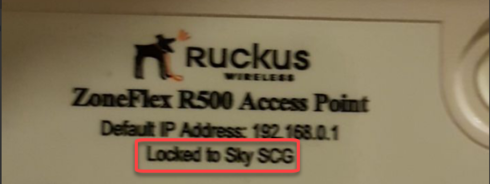
Options
- Mark as New
- Bookmark
- Subscribe
- Mute
- Subscribe to RSS Feed
- Permalink
- Report Inappropriate Content
03-28-2018 01:05 PM
Hmm... looks like a kind of special build to me, never seen this beroer, but I know Sky in the UK is a big Ruckus customer.... where did you get this AP?
Labels
-
Access points
1 -
AP Controller Connectivity
2 -
AP Management
6 -
AP migration
1 -
Authentication Server
1 -
cli
1 -
Client Management
1 -
Firmware Upgrade
2 -
Guest Pass
1 -
I live in
1 -
Installation
3 -
IP Multicast
1 -
mounting
1 -
Poe
3 -
Proposed Solution
2 -
R320 SLOW SPEED
1 -
R550
1 -
R610
1 -
R650
2 -
R750
2 -
Ruckus
1 -
Security
1 -
SmartZone
1 -
Solution Proposed
2 -
SSH
1 -
T710
1 -
Unleashed
1 -
User Management
1 -
Wireless Throughput
1 -
WLAN Management
1 -
ZoneDirector
1
- « Previous
- Next »

