This website uses cookies. By clicking Accept, you consent to the use of cookies. Click Here to learn more about how we use cookies.
- Community
- RUCKUS Technologies
- RUCKUS Lennar Support
- Community Services
- RTF
- RTF Community
- Australia and New Zealand – English
- Brazil – Português
- China – 简体中文
- France – Français
- Germany – Deutsch
- Hong Kong – 繁體中文
- India – English
- Indonesia – bahasa Indonesia
- Italy – Italiano
- Japan – 日本語
- Korea – 한국어
- Latin America – Español (Latinoamérica)
- Middle East & Africa – English
- Netherlands – Nederlands
- Nordics – English
- North America – English
- Poland – polski
- Russia – Русский
- Singapore, Malaysia, and Philippines – English
- Spain – Español
- Taiwan – 繁體中文
- Thailand – ไทย
- Turkey – Türkçe
- United Kingdom – English
- Vietnam – Tiếng Việt
- EOL Products
Turn on suggestions
Auto-suggest helps you quickly narrow down your search results by suggesting possible matches as you type.
Showing results for
- RUCKUS Forums
- RUCKUS Technologies
- Access Points
- Re: Downgrading Smart Zone 100 from 3.6.2.0.250 to...
Options
- Subscribe to RSS Feed
- Mark Topic as New
- Mark Topic as Read
- Float this Topic for Current User
- Bookmark
- Subscribe
- Mute
- Printer Friendly Page
Downgrading Smart Zone 100 from 3.6.2.0.250 to 3.6.2.0.222
Options
- Mark as New
- Bookmark
- Subscribe
- Mute
- Subscribe to RSS Feed
- Permalink
- Report Inappropriate Content
02-18-2020 10:55 AM
Hi Ruckus,
I have 2 Smart Zone controllers and I spent the whole day trying to downgrade-upgrade the - unsuccessfuly.
They work in cluster, one is leader and the other one is a follower.
I wanted to update them to the latest version however (5.1 or 5.2), however I tried following upgrade path and upgraded them to 3.6.2.0.250. After that I tried upgrading it to newer version but no luck - there was a message that said it is unsupported (I double checked model of SZ, followed upgrade path, tried some other firmwares even from Smart Zone 100-D but no luck).
Now I want to downgrade them back to 3.6.2.0.250 and I did not save any backup because I thought why would I need it since I know how to configure them back in cluster and that is all I need before connecting APs.
Any ideas what should I do? I am worried will all APs models be supported if that firmware version stays on Smart zone controllers. I really do not know why I can not upgrade it.
I have 2 Smart Zone controllers and I spent the whole day trying to downgrade-upgrade the - unsuccessfuly.
They work in cluster, one is leader and the other one is a follower.
I wanted to update them to the latest version however (5.1 or 5.2), however I tried following upgrade path and upgraded them to 3.6.2.0.250. After that I tried upgrading it to newer version but no luck - there was a message that said it is unsupported (I double checked model of SZ, followed upgrade path, tried some other firmwares even from Smart Zone 100-D but no luck).
Now I want to downgrade them back to 3.6.2.0.250 and I did not save any backup because I thought why would I need it since I know how to configure them back in cluster and that is all I need before connecting APs.
Any ideas what should I do? I am worried will all APs models be supported if that firmware version stays on Smart zone controllers. I really do not know why I can not upgrade it.
6 REPLIES 6
Options
- Mark as New
- Bookmark
- Subscribe
- Mute
- Subscribe to RSS Feed
- Permalink
- Report Inappropriate Content
02-18-2020 11:26 AM
Hi Milan,
The only way to gracefully (keep configuration) downgrade an SZ node or cluster is to restore a cluster backup taken prior to upgrade. This is why saving a cluster backup prior to upgrading is highly recommended and suggested when you initiate an upgrade.
You need to verify the upgrade path for each new version to determine if you can directly upgrade to the new version: https://support.ruckuswireless.com/documents/3139-smartzone-5-2-0-0-699-ga-upgrade-guide
Upgrade from 3.6, 3.6.1 or 3.6.2 to 5.2 is supported, but all saved statistics will be purged (not configuration)
The only other way to downgrade a cluster would be to factory default each node. There are two steps in setting up a fresh install. The first setup configures the IP addresses and network and can be done from console, CLI or WEB-UI The second step creates or joins the cluster. If you do the second setup from the WEB-UI you will see a button on the bottom of the create/join page that permits you to upgrade or downgrade to any version without checking existing version. This allows adding a new node to an existing cluster by matching the version of the existing cluster.
Of course - if you go this route you will have to re-create your configuration from scratch unless you saved a configuration backup for the version you wish to run.
Since you have a cluster you will essentially breaking the cluster and upgrade/downgrade each node. The first node you will create a cluster and the second node you will be joining the existing cluster. You can configure the first node and then join the second node which copies the configuration or create the cluster and configure the system as a cluster.
Sorry for the inconvenience this has caused
Albert
The only way to gracefully (keep configuration) downgrade an SZ node or cluster is to restore a cluster backup taken prior to upgrade. This is why saving a cluster backup prior to upgrading is highly recommended and suggested when you initiate an upgrade.
You need to verify the upgrade path for each new version to determine if you can directly upgrade to the new version: https://support.ruckuswireless.com/documents/3139-smartzone-5-2-0-0-699-ga-upgrade-guide
Upgrade from 3.6, 3.6.1 or 3.6.2 to 5.2 is supported, but all saved statistics will be purged (not configuration)
The only other way to downgrade a cluster would be to factory default each node. There are two steps in setting up a fresh install. The first setup configures the IP addresses and network and can be done from console, CLI or WEB-UI The second step creates or joins the cluster. If you do the second setup from the WEB-UI you will see a button on the bottom of the create/join page that permits you to upgrade or downgrade to any version without checking existing version. This allows adding a new node to an existing cluster by matching the version of the existing cluster.
Of course - if you go this route you will have to re-create your configuration from scratch unless you saved a configuration backup for the version you wish to run.
Since you have a cluster you will essentially breaking the cluster and upgrade/downgrade each node. The first node you will create a cluster and the second node you will be joining the existing cluster. You can configure the first node and then join the second node which copies the configuration or create the cluster and configure the system as a cluster.
Sorry for the inconvenience this has caused
Albert
Options
- Mark as New
- Bookmark
- Subscribe
- Mute
- Subscribe to RSS Feed
- Permalink
- Report Inappropriate Content
02-18-2020 12:02 PM
Hi Albert,
Thank you for fast reply!
Albert, I already factory reseted each node, and configured cluster again so that is not a problem. The problem is that even if I factory reset node, the firmware will stay at the same version (last version that was on the device).
Thank you for fast reply!
Albert, I already factory reseted each node, and configured cluster again so that is not a problem. The problem is that even if I factory reset node, the firmware will stay at the same version (last version that was on the device).
Options
- Mark as New
- Bookmark
- Subscribe
- Mute
- Subscribe to RSS Feed
- Permalink
- Report Inappropriate Content
02-18-2020 12:10 PM
You will need to factory default them again and then when you run the second setup (cluster create or join) you will see the upgrade button on the bottom ... this is an unconditional upgrade that allows you to install any version:
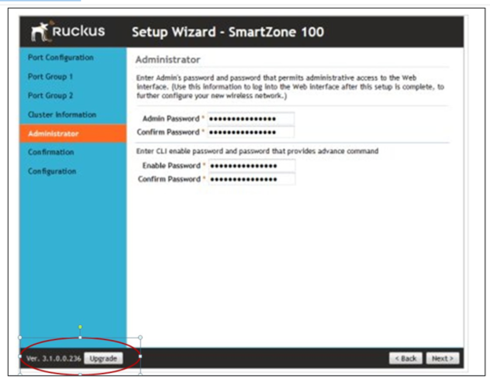
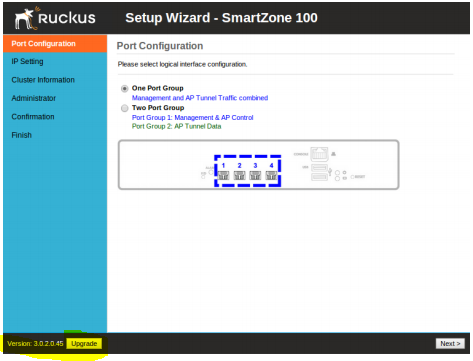
I have not setup a 5.2 system but as far as I know this feature should still exist.
I hope this helps.
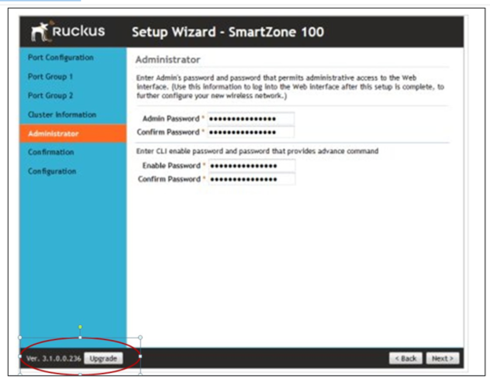
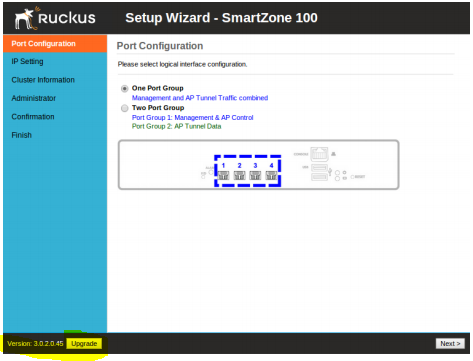
I have not setup a 5.2 system but as far as I know this feature should still exist.
I hope this helps.
Options
- Mark as New
- Bookmark
- Subscribe
- Mute
- Subscribe to RSS Feed
- Permalink
- Report Inappropriate Content
02-18-2020 12:13 PM
Hi Albert,
So if I understood you correctly, after factory default I will be able to upgrade to - for example 5.1?
So if I understood you correctly, after factory default I will be able to upgrade to - for example 5.1?
Labels
-
Access points
1 -
AP Controller Connectivity
2 -
AP Management
6 -
AP migration
1 -
Authentication Server
1 -
cli
1 -
Client Management
1 -
Firmware Upgrade
2 -
Guest Pass
1 -
I live in
1 -
Installation
3 -
IP Multicast
1 -
mounting
1 -
Poe
3 -
Proposed Solution
2 -
R320 SLOW SPEED
1 -
R550
1 -
R610
1 -
R650
2 -
R750
2 -
Ruckus
1 -
Security
1 -
SmartZone
1 -
Solution Proposed
2 -
SSH
1 -
T710
1 -
Unleashed
1 -
User Management
1 -
Wireless Throughput
1 -
WLAN Management
1 -
ZoneDirector
1
- « Previous
- Next »

