This website uses cookies. By clicking Accept, you consent to the use of cookies. Click Here to learn more about how we use cookies.
- Community
- RUCKUS Technologies
- RUCKUS Lennar Support
- Community Services
- RTF
- RTF Community
- Australia and New Zealand – English
- Brazil – Português
- China – 简体中文
- France – Français
- Germany – Deutsch
- Hong Kong – 繁體中文
- India – English
- Indonesia – bahasa Indonesia
- Italy – Italiano
- Japan – 日本語
- Korea – 한국어
- Latin America – Español (Latinoamérica)
- Middle East & Africa – English
- Netherlands – Nederlands
- Nordics – English
- North America – English
- Poland – polski
- Russia – Русский
- Singapore, Malaysia, and Philippines – English
- Spain – Español
- Taiwan – 繁體中文
- Thailand – ไทย
- Turkey – Türkçe
- United Kingdom – English
- EOL Products
Turn on suggestions
Auto-suggest helps you quickly narrow down your search results by suggesting possible matches as you type.
Showing results for
- RUCKUS Forums
- RUCKUS Technologies
- Best Practices
- Re: SWIPE can't see the staging zone
Options
- Subscribe to RSS Feed
- Mark Topic as New
- Mark Topic as Read
- Float this Topic for Current User
- Bookmark
- Subscribe
- Mute
- Printer Friendly Page
SWIPE can't see the staging zone
Options
- Mark as New
- Bookmark
- Subscribe
- Mute
- Subscribe to RSS Feed
- Permalink
- Report Inappropriate Content
06-03-2019 09:27 AM
Good afternoon,
I am planning to use SWIPE to register APs and place them in the staging zone until I am ready to configure the WLANs but when I login through SWIPE, I am not able to see the staging zone.
I login
The Administration Domain is available so I click Next
No Zones Available.
Any ideas on how to proceed?
Thank you,
I am planning to use SWIPE to register APs and place them in the staging zone until I am ready to configure the WLANs but when I login through SWIPE, I am not able to see the staging zone.
I login
The Administration Domain is available so I click Next
No Zones Available.
Any ideas on how to proceed?
Thank you,
4 REPLIES 4
Options
- Mark as New
- Bookmark
- Subscribe
- Mute
- Subscribe to RSS Feed
- Permalink
- Report Inappropriate Content
06-03-2019 09:46 AM
Hi There,
If you are not seeing Staging Zone, then you might be using vSZ-E or SZ100. On vSZ-E by default, an AP zone named Default Zone exists. However, if you are using vSZ-H, the default Zone is Staging Zone. Any AP that registers with the vSZ-E controller that is not assigned a specific zone is automatically assigned to the Default Zone.
Regards,
-Ankush
If you are not seeing Staging Zone, then you might be using vSZ-E or SZ100. On vSZ-E by default, an AP zone named Default Zone exists. However, if you are using vSZ-H, the default Zone is Staging Zone. Any AP that registers with the vSZ-E controller that is not assigned a specific zone is automatically assigned to the Default Zone.
Regards,
-Ankush
Options
- Mark as New
- Bookmark
- Subscribe
- Mute
- Subscribe to RSS Feed
- Permalink
- Report Inappropriate Content
06-03-2019 10:19 AM
Hi Ankush, I am using the High Scale version of SmartZone. As you can see of the image, the Staging Zone is not there and the "Done" button is grayed our so I can not proceed.

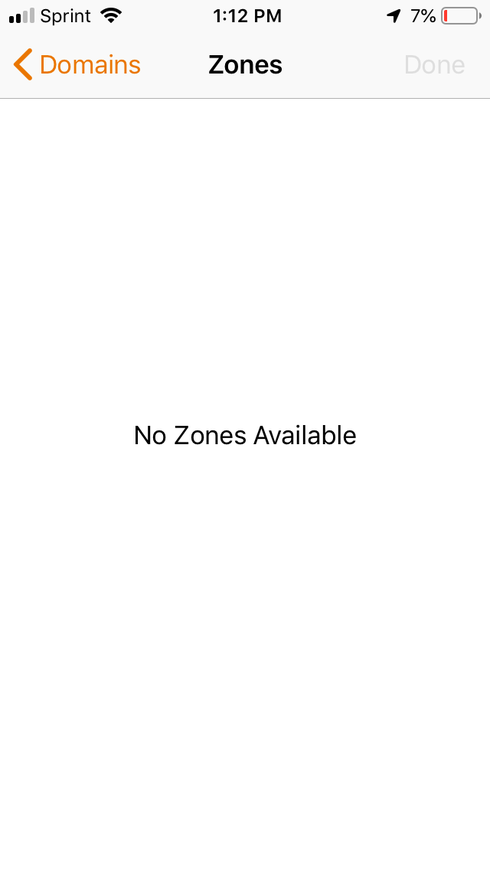

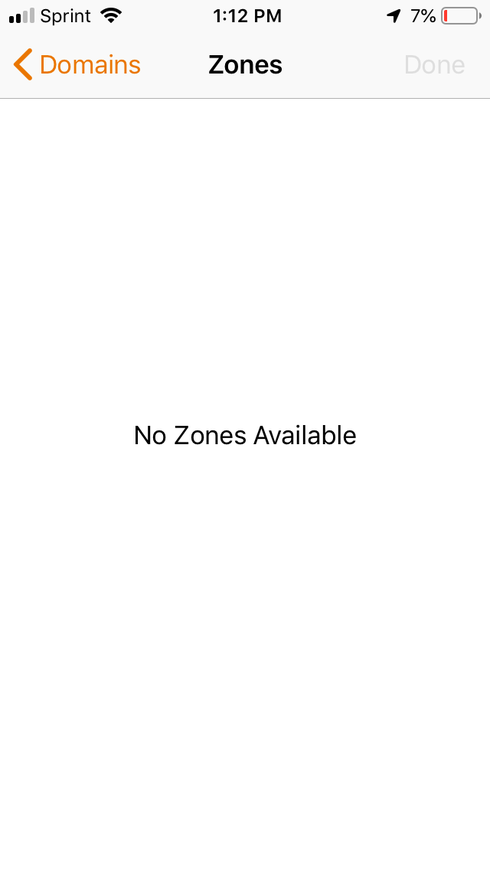
Options
- Mark as New
- Bookmark
- Subscribe
- Mute
- Subscribe to RSS Feed
- Permalink
- Report Inappropriate Content
06-03-2019 11:22 AM
Could you please provide the Model of the AP you are using to onboard and version running on the vSZ?
Options
- Mark as New
- Bookmark
- Subscribe
- Mute
- Subscribe to RSS Feed
- Permalink
- Report Inappropriate Content
06-18-2019 11:08 AM
HI, I am using R710s and 310Ts. I had to login the controller and create a new zone. I was never able to see the staging zone. I believe is bypassed when using SWIPE and High Scale.
